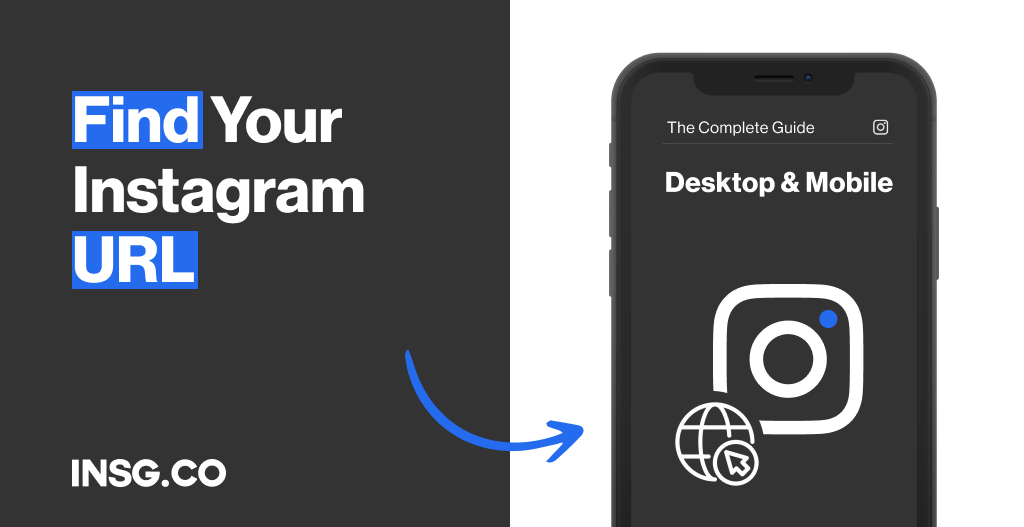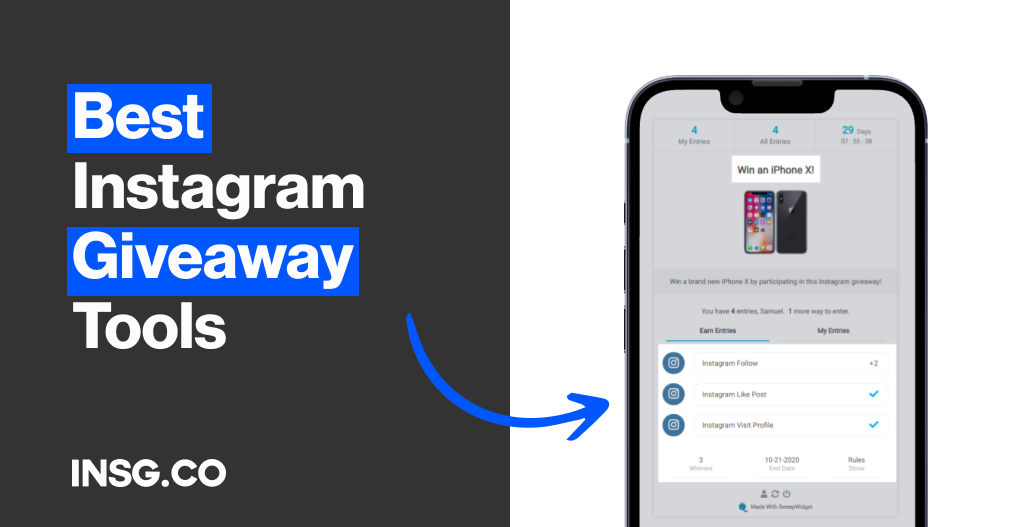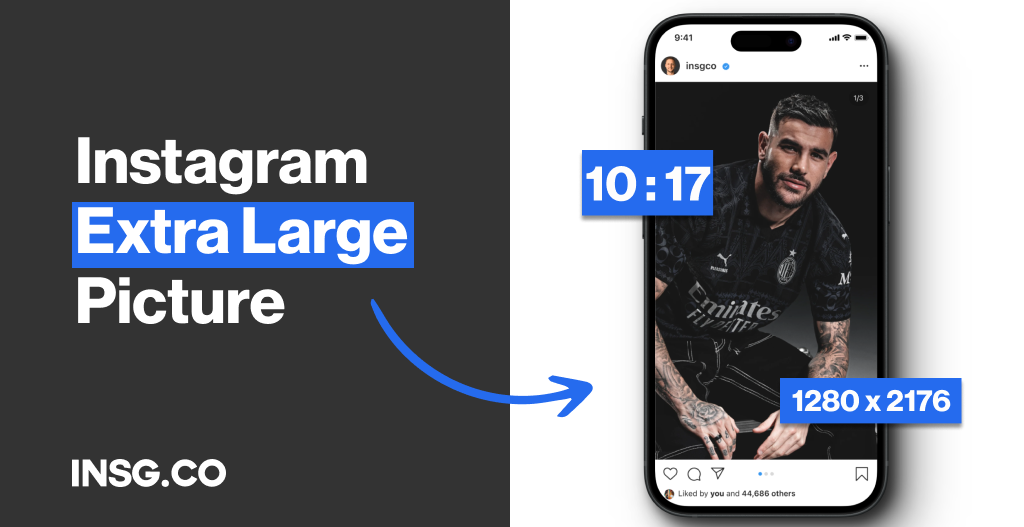If your Instagram account has been suspended, notification will be sent through email and upon accessing your account via an app or web browser. Meta will also inform you about the possibility of appealing the suspension if you think an error has occurred on our side. After signing in, follow the directives shown on the screen to submit your appeal.
Let me show you how to do it step by step and recover your account asap 👇🏼
What to do when you Account have been suspended by Instagram?
- Check email and app for suspension alerts.
- Meta advises on appeal options; follow instructions.
- Review and appeal based on community guidelines/terms.
- Many suspensions are believed to be Instagram errors.
- Outage caused widespread suspensions and follower loss.
- Use Down Detector, social media, and official statements for updates.
- Suspensions can be temporary; accounts often recover quickly.
- Violations may lead to 30-day disablement or permanent deletion.
Are you one of the users that get the “We Suspend your Account” notice from Instagram?
Don’t worry, you’re not alone.
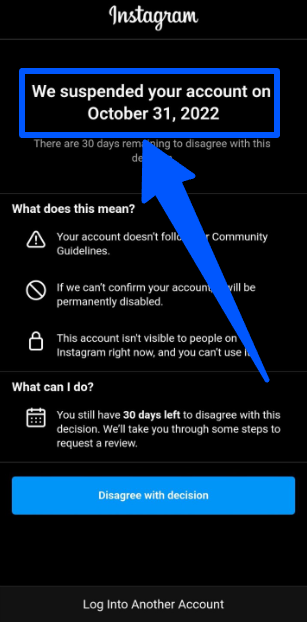
What should you do if your Instagram account is suspended? For no reason?
Well, If your Instagram account is suspended, the first step is to read and review the Instagram’s community guidelines and Instagram terms of use to understand what policy you may have violated. Once you’ve found the issue, you can appeal the suspension using this form and explain why you believe the content or account should not have been removed.
The “Instagram account suspended” notice recently affects millions of accounts worldwide & makes them lose a significant number of followers. Many believe there is an error from the Instagram end since most impacted users admit they never violate the visual app’s rules.
Read on to understand why there is an Instagram suspension notice on some accounts and how to fix the problem.
Do not confond other messages like Instagram limits or Action blocked error messages.
It can be related, but for this one, I will help you to get your account back after suspension.
In fact, millions of people have been impacted by the same issue when logging on to the photo-sharing app.
Truth is, it’s something you should not worry about as Instagram has fixed the problem.
There are plenty of accounts plus their followers gradually coming back live.
The reason why it happens so far: there is an Instagram outage.
Since the problem is solved, this kind of issue might be forgotten quickly.
However, it’s better to be prepared for what’s coming
So you won’t panic when the number of your followers is jumping down.
Here is a guide to understanding the Instagram Account Suspended notice
And how to solve the issue in the future, in case you have queued content to publish.
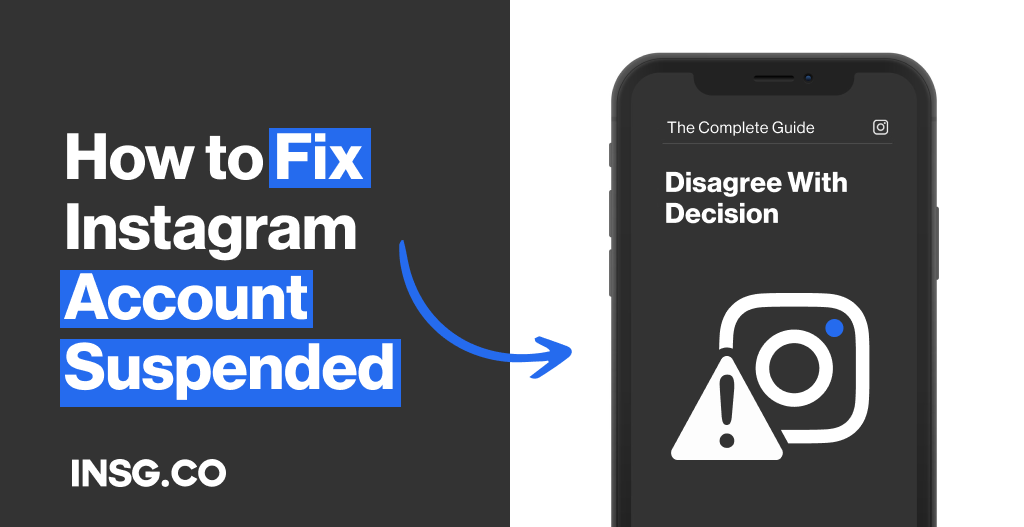
Let’s go.
What does “We Suspended your Account” mean by Instagram?
The last day of October was when millions of Instagram users complained about their accounts being deactivated for no reason.
Besides being clean from Instagram Community Guidelines violations,
Many users were still impacted by the ban notice.
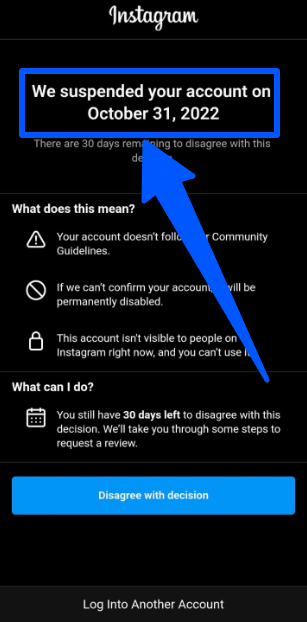
In a normal situation, “We Suspended your Account” means your account has done suspicious activities or violations on the app
So Instagram has to disable your profile.
The violations can be disobeying the Community Guidelines, posting inappropriate content, and more.
However, on this ‘special’ occasion,
The “We Suspended your Account” notice can’t be taken as a warning from a fishy profile.
It simply means there is a technical issue as it happens to a lot of accounts worldwide randomly.
If your account gets locked out, don’t worry, it’s not a ban.
“Does it mean I can get my account back? What about the followers I lost?”
Read further to know what is actually happening on Instagram.
What has actually happened on Instagram during the account suspension?
On October 31st, 2022, Instagram was reportedly down (again).
The technical issue turned into a mass account ban for millions of users around the world.
From blue tick accounts to small, common users, everyone was experiencing the same issue.
A lot of people come to Twitter, TikTok, YouTube, and more to make sure the problem is not only theirs.
The thing is, it’s more than just an account ban notice.
Apparently, there were more issues happening at the same time.
For example, group names are removed automatically, or a crash app on iPhone users.
Worst thing in this case: they all lost some followers. Some in a big number.
Goodbye to months of hard work to grow your Instagram followers…
The most followed on Instagram, which is its official account, lost 1.5 million followers during the outage,
And the second most-followed profile, Cristiano Ronaldo lost 3 million followers.
Instagram Communications immediately makes an apology on Twitter,
Saying that there is an issue on Instagram’s side and they are trying to find out the problem.
No need to panic, the outage has been fixed on October 31st evening.
Many Instagram users have both their accounts & followers back a day after the error.
However, since more than 200 million users rely on the visual platform to run a business,
It’s fair to question why it happens, especially when Instagram is often having bug issues.
In 2022 only, Instagram has been down more than 10 times from March to October.
Here are some of the experts’ takes on the reasons behind the Instagram outage recently.
Why did Instagram suspend my account?
Instagram is reportedly expanding its “hide likes” feature to more countries like Japan & Australia.
Some suspect it makes the app crash, and some also say there might be other reasons.
Here is the strongest speculation:
Instagram is doing the “November Purge” to eliminate bot/spam accounts
Instead of cleaning up some suspicious accounts,
Instagram might have increased the ban threshold so non-suspicious profiles get affected by the changes.
Also, when the impacted users try to bring back their accounts, this is what they get.
A request to upload a selfie for bots verification.
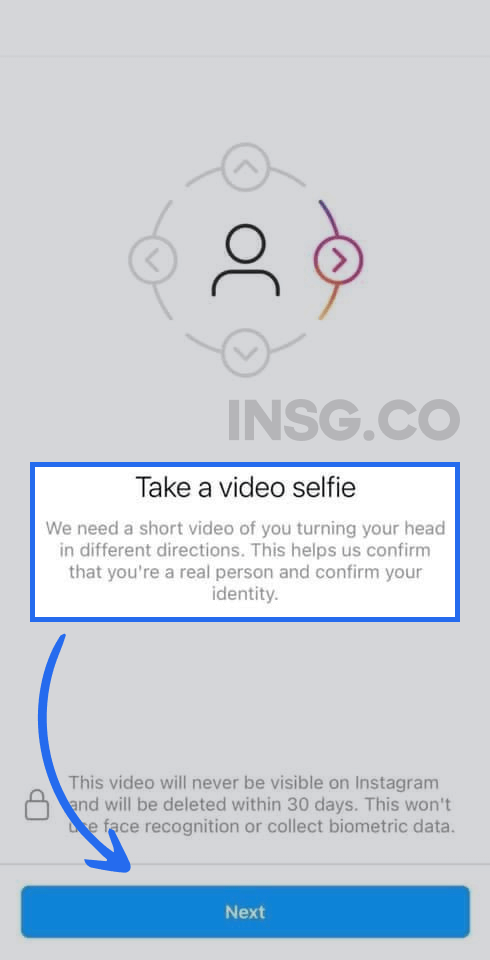
The selfie request indicates that Instagram has strengthened its bot verification.
It also means the visual app has raised the bar on what should be defined as an ‘organic’ account.
If you are using bad automation, stop it. Uninstall it now.
So your account won’t be flagged by Instagram as spam or a bot.
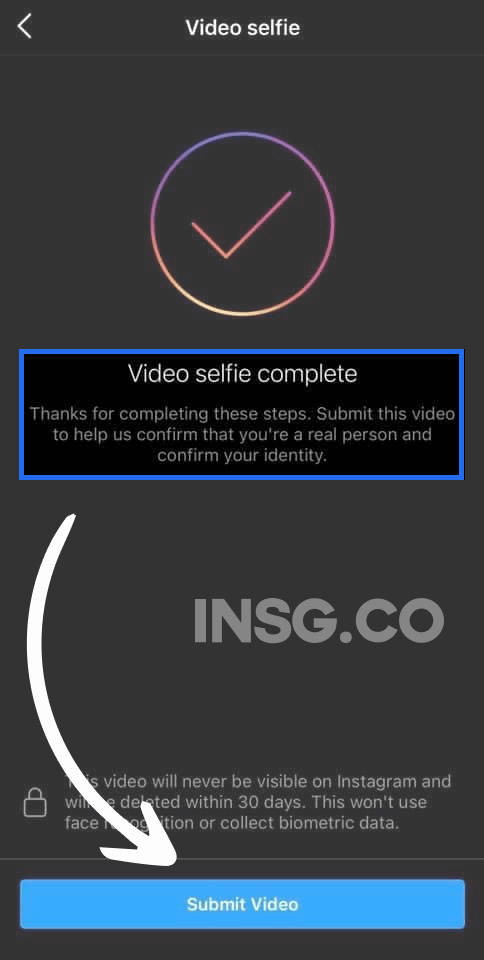
Better use one of these safe Instagram bots for your business.
And accompany them with the best Instagram VPN or Proxies in hand.
4 Ways to Fix “We Suspended your Account” when Instagram is down ⬇️
- Use an online app Down Detector for Instagram
- Share your concern on other social media outside of Instagram or Google the issue
- Check Instagram’s official statement
- If the problem is on Instagram’s end, just wait until your account is recovered
If your account is mistakenly suspended by Instagram,
You can appeal for the suspension and ask for a review by the Instagram team on the Help Centre.
Submit your username & give additional details that can possibly bring your account back.
You can also request a review by following the in-app prompts.
When there is no appeal requested, you must wait for 30 days to recover your IG account.
But when Instagram is down, you can’t do anything about it.
These are ways to confirm the Instagram error is not on your side. Follow these steps.
1. Use an online app Down Detector for Instagram
Down Detector has been considered as an online parameter whether a social media or website is down, including Instagram.
Check if there is an error on Instagram’s end and not your account.
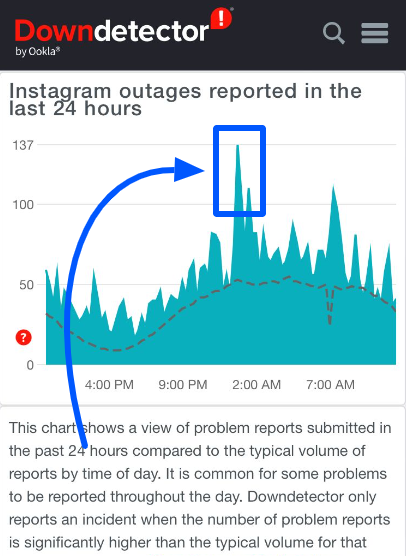
Are you having trouble logging in? Or does the app crash? Or you can’t open Instagram on the website?
Go to this site and pick your problem.
Down Detector received over 7000 reports during the Instagram outage recently.
2. Share your concern on other social media outside of Instagram or Google the issue
This is literally what everyone’s doing when the issue occurs: sharing the problem.
On Twitter, TikTok, YouTube, or even platforms like Reddit.
You can also check if there is any news covering Instagram down.
Since the case is rare, news outlets will cover the information like crazy on Google.
3. Check Instagram’s official statement
Aside from sharing the problem, you can also see Instagram’s official announcement.
If they recognize the issue, check their order.
If they need the users to do something, follow what’s said.
But if Instagram says their team will be handling the issues, directly skip to the final step.
4. If the problem is on Instagram’s end, just wait until your account is recovered
Have you followed all the previous steps? And found that the issue is on Instagram’s end?
This is the last thing you can do: wait until everything is back to normal.
In this case, Instagram took care of the issue in one day and users can access their accounts again.
My Advice: Stay calm when Instagram is suspended, there always is a way to recover your account
“Instagram is down” is a common issue, and if you are caused by the error,
Don’t panic.
Yes, losing thousands of followers is terrifying.
But there is always a reason why it happens to your account.
If you are at fault, for example, for using automation that risks your profile to Instagram bot detection,
Then you must bear the consequences.
But if it’s Instagram that causes your account suspension, just stay calm.
Instagram won’t let go of millions of business-worthy accounts.
They also have dedicated IT teams who will resolve the problem just as easily.
If there is an issue similar to this:
Share your problem on the internet and keep updated on what’s really happening on Instagram.
That way, you will know what to do with your profile.
So, is this guide helpful for you?
Do you know other tips to help with the same issues?
Why is Instagram suspended my account?
Normally, account disabling is a result of Instagram Community Guidelines violations. October 31st marks a random mass account suspension from Instagram unintentionally because of an error. If you get a message that says “We Suspended your Account”, your account is not banned. It will be back like normal after Instagram fixes its technical issues.
How long will I be suspended from Instagram?
In a normal situation, it will be back from 24 hours to 2 days. But if the account suspension notice comes from Instagram’s error, no one can predict when you will be able to access your account again. Note for recent issues, most users can open their profiles after 1-day reparation.
Does Instagram delete suspended accounts?
It’s possible. If an account happens to violate the Community Guidelines, Instagram will disable your account for 30 days. If the account remains inactive after the suspension period, Instagram will remove your account completely from the app.