The best Instagram font generator helps you stand out as a creative profile. More than that, putting an aesthetic biography with artistic typography will help your promotion & marketing efforts work better. In this article, I have ranked and reviewed the best 4 font generators for your Instagram bio and caption creation in 2023.
Are you looking for a way to make your Instagram account stand out?
Follow my tip: make a creative bio.
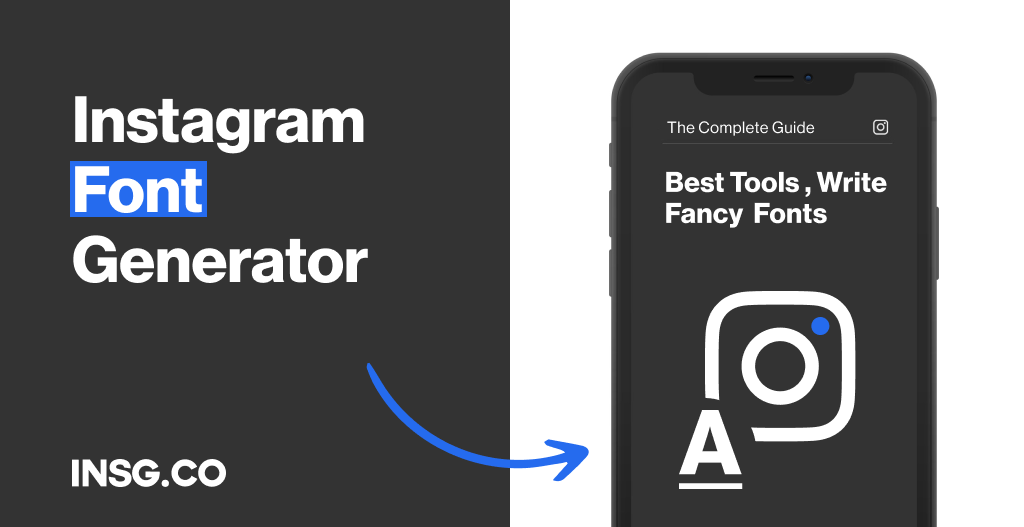
Just open a website from an Instagram font generator, write your Instagram bio on the box,
And copy and paste the desired type style.
Voila! Your account’s bio is beautifully adorned 🙂
You can choose from
Don’t get me wrong, you can also use the font for your content caption.
Decorating your Instagram profile with aesthetic or stylish fonts can make your profile look special.
It helps people notice your account quickly.
It’s crucial to use the right font generator as the website might not have the print style you’re looking for.
Here are the best font generators for Instagram in 2023 for your bio & caption.
Let’s go.
TL;DR:
Use Meta Tags if you need various Instagram font options & preview them on your profile
Or Lingojam to make your own Instagram typeface.
Top 5 Instagram Font Generators in 2023
When you type “Instagram font generator”,
There are lots of websites offering the same “free services” to convert your text into a different text character.
But for me, these are the best font generators for Instagram in 2023 so far.
Trust me, the tools on the list have helpful features to ease your font-generating process.
Now, let’s get to know each one of them.
1. Inflact Fonts Generator – Best Fonts Generator for Instagram in 2023
Why Inflact?
It’s totally FREE and very easy to use.
Do you want stylish calligraphy from the online text changer?
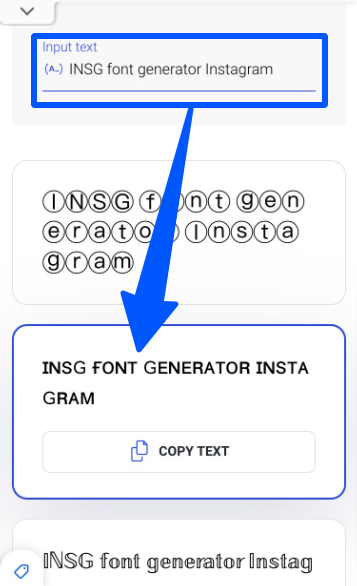
No worries, Inflact has over 80+ font style options available.
All easily available from your Phone, totally Free.
The results are there and you just need to pick the most attractive one.
There are over 80 font options, you are free to choose.
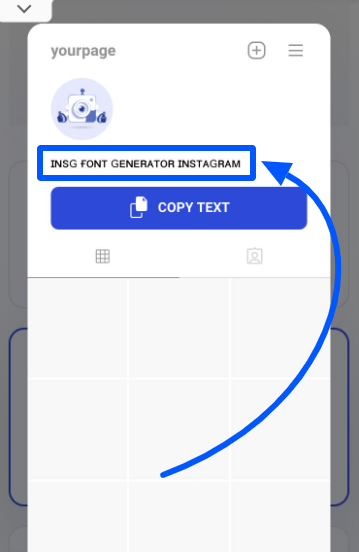
Click “Edit Profile” on your IG profile and click Bio and paste the text.
Click “Done” and voila! Your Bio is now beautifully adorned!
Best font generator of all time is Inflact.
Let’s see other options.
2. Meta Tags – Classic generator for IG
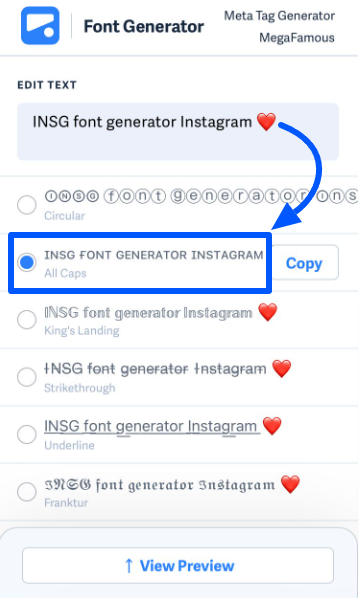
Meta Tags is the perfect place to generate any font for your Instagram profile.
It provides all kinds of text characters, from simple Serifs to creative Scripts.
Type the text on the box and it will be converted directly to all typefaces available on the website.
What makes Meta Tags special?
It allows you to preview how the chosen font will look on your Instagram profile.
This way, you can make sure the chosen text character truly matches your imagination.
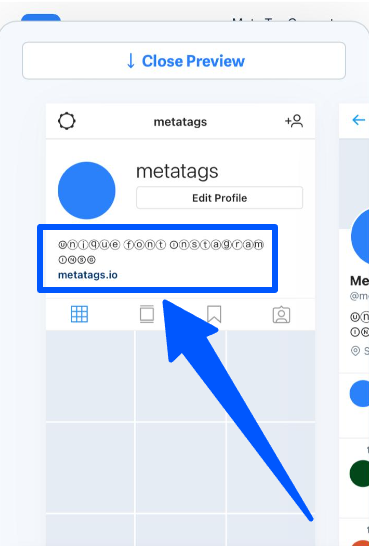
2. Lingojam – Simple Instagram Font Generator
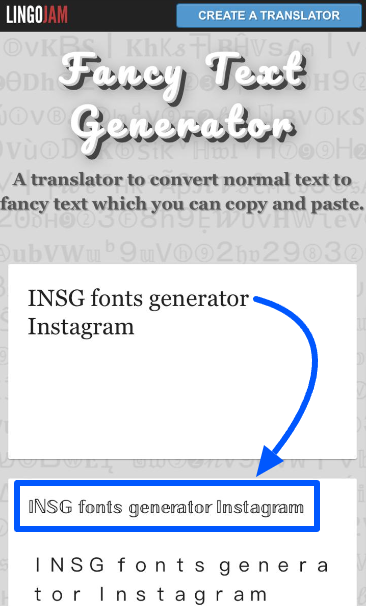
Lingojam is a straightforward Instagram font generator.
You can find plenty of fancy scripts here, some are very simple, and some have symbols in them.
Just type your text in the provided box and it will generate it in another font automatically.
Scroll down and pick the one that suits you.
The best thing about Lingojam: it has a feature to let you create your own font.
Click the “Design your own font” button and start creating your signature script.
4. IG Fonts – Easy-to-Use Instagram Font Generator
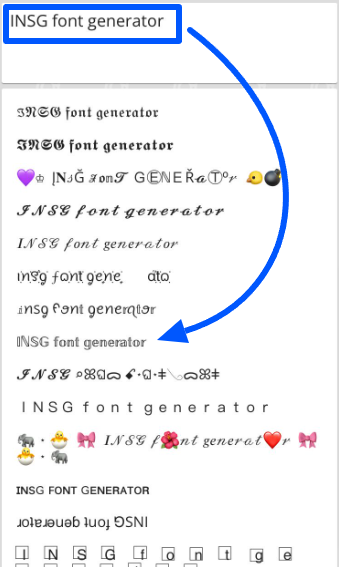
Here is another Instagram script generator with a simple user interface.
Trust me, you won’t face any lagging when you access the platform.
Even so, the features are complete, you can find dozens of fonts to pick from.
You can also design your own text character here on IG Fonts.
If you need extra information about how a font generator works, you can read it on IG Fonts’ website 😉
Fonts Social – Best Generator with Emojis
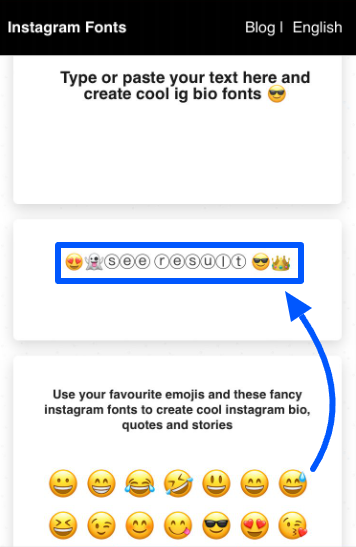
One of the best Instagram bio ideas is putting emojis to show your personality,
Fonts Social might be the one you’re looking for.
Aside from a bunch of typefaces, you will also find lots of emojis.
You can directly add them to your text generation and copy & paste them in one go.
What is an Instagram font generator?
Earlier this year, Instagram renews its font and logo to a more refreshing visual.
Even if it looks more fun, some users might want ‘more’.
They end up using an Instagram font generator, a tool to create unique text characters
In a specific style & size, which users can pick, copy, and paste freely into their IG profiles.
It will look like this on your profile.
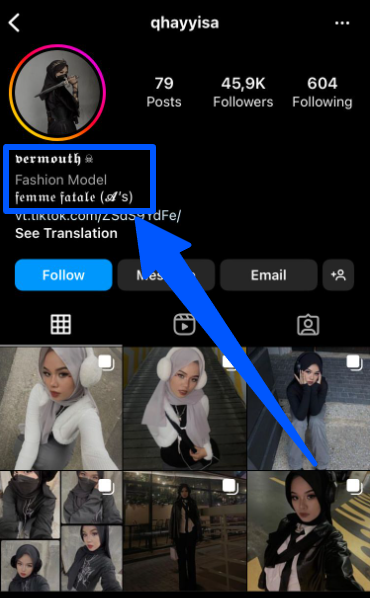
Take note that most tools are browser-based, not apps.
No worries, they are still accessible via mobile devices, both on iPhone and Android.
Many Instagram font generators are free, so you don’t need to prepare a budget for this.
If you are wondering how it works and why does it not charge anything for usage,
Read on and find out why.
How does an Instagram font generator work?
Truth is, Instagram font generators use Unicode symbols.
It is an international encoding standard for different languages & script usage.
When used, it will be compatible with any device & platform across the globe.
The Unicode standard supports more than 100,000 text symbols
So you can use, even the weirdest script ever on Instagram.
When put on Instagram, the chosen typeface is not the default font by Instagram,
Rather it’s a copied symbol united by the Unicode standard.
Important to note that it’s also possible when you encounter a failure in loading certain text characters.
The thing is: not all devices support the Unicode standard.
If you find this issue, try selecting other scripts that work best on your device.
Why should you use Instagram font generators?
Sometimes, high-quality pictures are not enough.
Brands & businesses need something to make visitors impressed.
Your text determines the users’ next step,
The thing is, Instagram only provides font options for Stories.
What about your Bio and post caption?
Whereas Bio is literally the first page users see when they find or check your account.
So, generate creative text characters to make your bio shine,
Write a convincing call to action for your Instagram promotion with a curated font.
Creative Instagram fonts help grow your business.
Plus, they are FREE and easy to use. No reason for you to ignore this helpful tool 😉
How to use Instagram font generators?
It’s very simple, trust me.
No need to install an application and no payment is required, you just need your browser ready.
Let’s try using the font generator on our top pick, Meta Tags, and follow the steps.
1. Pick any Instagram font generator and open the website
From the list, choose any tool that matches your need.
When done, open the website directly in your loved browser.
You can do it on both desktop and mobile.
In this tutorial, we’ll use Meta Tags.
2. Find the “Type here” box to generate the Instagram font’s text
The box is usually visible right away when you access the platform.
Find any box that has a prompt “Type here”, “Enter your text here”, or anything similar.
Then, write or copy your Bio or caption in the box.
Wait for the tool to generate the results. Don’t worry, it only takes a few seconds 🙂
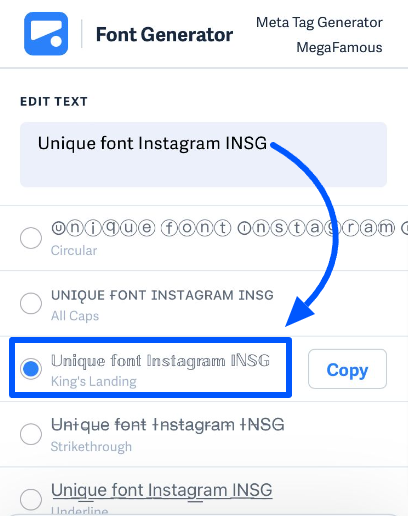
3. Pick the desired Instagram font and preview the text
After that, choose one script you like, then click “View Preview”.
Check what it looks like on your profile.
If you are satisfied with it, “Close preview” and then proceed with the next step.
If not, choose another font you like and check it again.
Repeat the step until you found the best one.
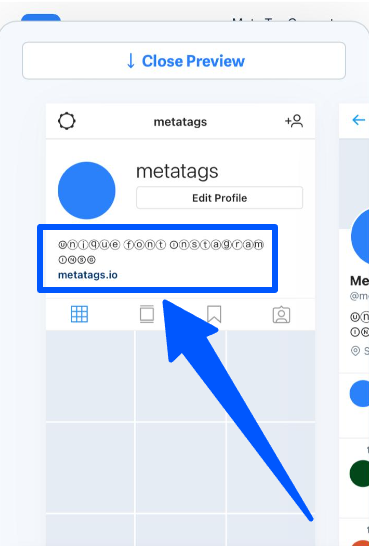
4. Copy & paste the text on your Instagram profile
When everything is set, just click “Copy” and paste it to your Instagram account.
Open your Instagram, go to your profile, and click “Edit profile”.
Find the Bio section and paste the text. Tap “Done”.
Voila, the circular font is decorating your account 🙂
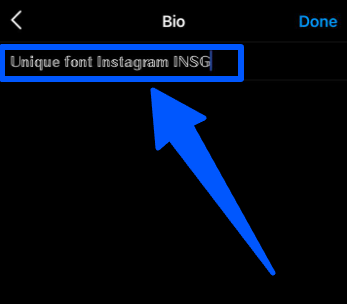
My Final Take: Use a font generator to have a unique Instagram Profile in 2023
Using a font generator might not be your top priority to grow your Instagram.
But taking advantage of the helpful services from Instagram font generators isn’t wrong either.
Use Inflact if you are looking for the best Fonts options and plenty of choice.
Plus it’s totally FREE.
You can decorate your Instagram profile, impress your followers/visitors,
Even make your content more appealing for users, and create more conversions & sales.
Plus, you don’t have to spend a single penny using the generator.
Just copy and paste. That’s all.
It’s very easy and it gives a little push to your business,
So, why not using taking advantage of it?
Note: Contact us here & contribute your thoughts if you think we miss something to talk about.
What font does Instagram use?
Instagram Sans is the signature, default font used by the visual app. The glyph and wordmark inspired this custom style that nods to our heritage. Instagram Sans reflects the shape of the glyph and our commitment to simplicity and craft.
What is the best font for an Instagram bio?
Depends on your personality and what you want to show to people. If you are a bright, playful person, using cute text styles with a mix of emojis might match your persona. But if you are a simple person, you might wanna try using the “plain” or easy-to-read typeface.

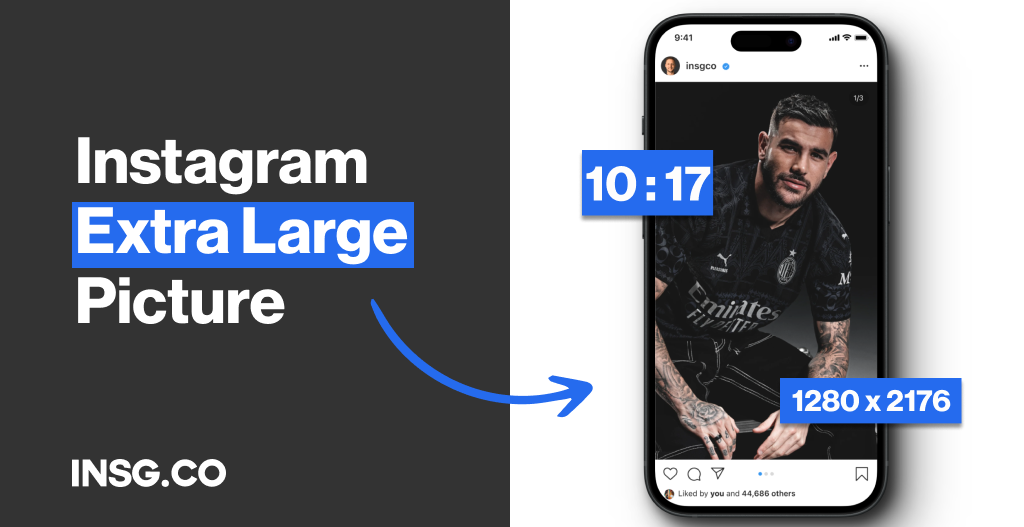
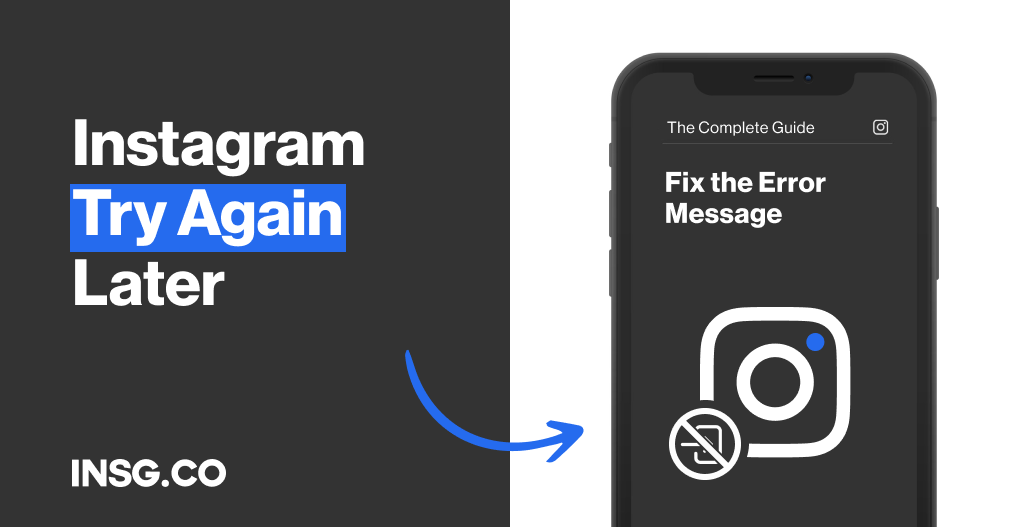

Article By
Gregory Taslaud
Founder and Full time Blogger at INSG. Inbound Marketing enthusiast since 2001, I love data, test and review Tools. On a mission to build Media & eCommerce projects with various Brands and Creators.