Are you looking for a way to unblock Instagram or Twitter from college or office? Well, you are not alone. Many people like you want to access social networks while working or studying. Whether they’re trying to stay connected with friends and family, or simply need to check their social accounts for a job. In this article, let me show you how to unblock social media sites from school or work with various techniques including the classic one using a VPN.
Have you ever been tempted to go on social media while working at the office or studying in school?
Maybe you’re at campus or office right now.
and your internet access are restricted.

In today’s digital world, social media is an essential tool for both work and school.
Either to stay updated with trends, information or just to stay connected with the work partners.
As schools grow, students increasingly use social network to connect with peers.
Some companies and schools still not allowed websites consultation and block Facebook or TikTok.
Yeah I know, it’s not fun.
TL;DR:
- Use a VPN (Virtual Private Network)
- Consider using a proxy server
- Utilize Tor (The Onion Router) network
- Modify your DNS (Domain Name System) settings
- Make use of a mobile hotspot or your own Data
The Statistics behind the Social Media usage in school
According to a survey conducted by Pew Research Center,
64% of high school – middle school students and 77% of college graduates use social media for educational purposes.
The study highlights the widespread integration of online community in academic settings and its impact on learning and collaboration.
It shows that the digital community is becoming an essential part of learning on a daily basis for youth now.
It’s also happening in the workplace and business.
What about Social Networks at work? is that a big thing?
Social media is taking over the workplace,
with 80% of workers using it at the office.
Almost all employees 98% use it for personal reasons,
and 50% already post about their company online.
This data will remind how important social network usage really is.
It can be a great tool for learning and collaboration,
but blocking it can disrupt activities and reduce productivity.
How frustrating it is.
Do you feel the same?
Worry not, you’re here with me.
I will tell you more about how to release blocked social media websites.
5 Methods to Unblock Social Media Sites From School or Work
Here’s 5 methods to unlock social media sites from school or work.
Use a VPN
VPN is the one of the best tools to unbar access blocked online community websites.
A VPN encrypts your traffic and routes it through a server in another location,
making it difficult for your university or workplace to block your access.
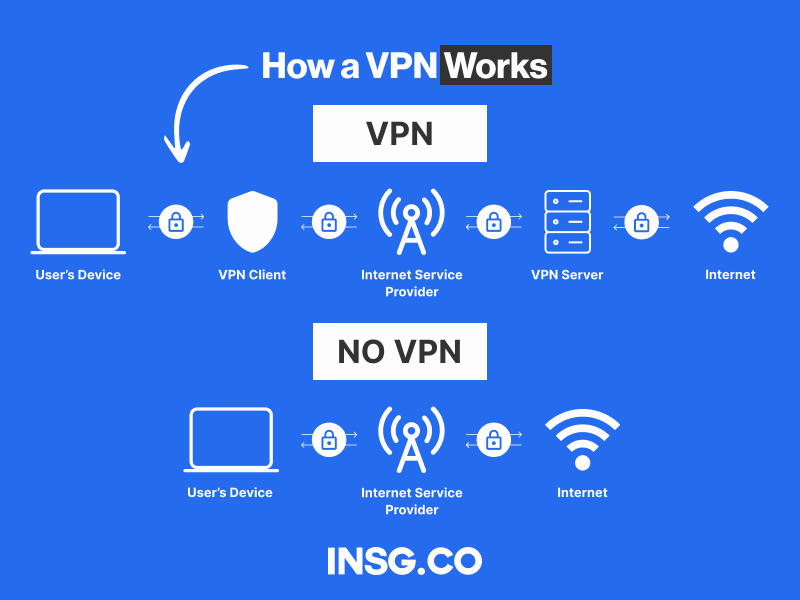
Try a Proxy Server
A proxy server is a server that acts as a middleman between your computer and the internet.
When you use a proxy server,
your traffic is routed through the proxy server before it reaches the internet.
This can help you bypass school or work internet filters and access blocked web page.
To use a proxy server,
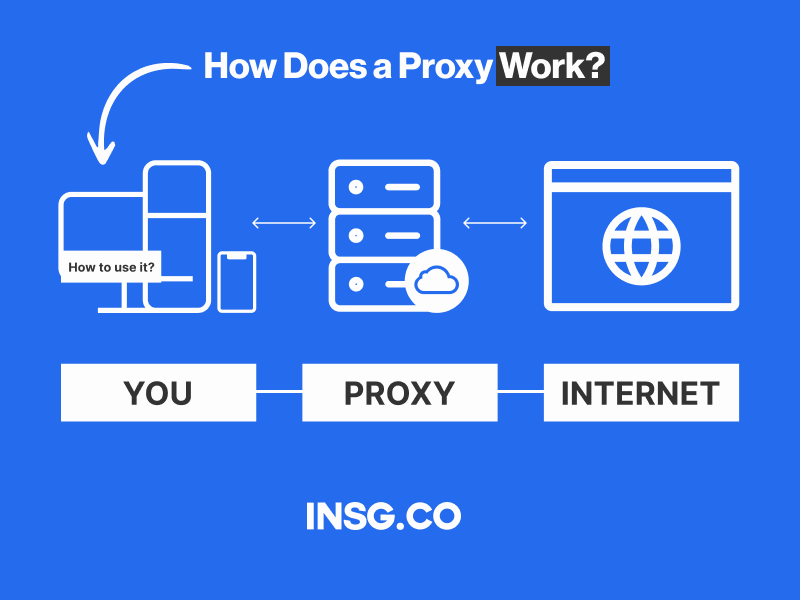
you’ll need to find a server that is not blocked by your university or workplace.
Once you’ve found a proxy server,
you’ll need to configure your web browser to use the proxy server.
Use Tor
Tor is a free and open-source browser that lets you surf the web anonymously.
It codes your traffic and routes it through a network of volunteer-operated servers,
making it difficult for anyone to track your online activity
including your school or workplace.
To use Tor, you can simply download the Tor browser from the Tor online platform.
Once you have installed the Tor browser,
you can open it and start browsing the web anonymously.
When you visit a online destinations, your traffic will be routed through the Tor network,
which will make it difficult for anyone to track your activity.
Change Your DNS Settings
Your DNS settings tell your computer how to clear domain names into IP addresses.
By changing your DNS settings,
you can point your computer to a different DNS server that may not block web community.
To change your DNS settings,
you’ll need to access your computer’s network settings.
Once you’ve accessed your network settings,
you’ll need to find the DNS settings section.
In the DNS settings section,
you’ll need to enter the IP addresses of the DNS servers that you want to use.
Utilize Mobile Hotspot
If you have a smartphone with a data plan,
you can use it to create a mobile hotspot.
This will allow you to connect your computer to the internet using your phone’s data connection.
This can be useful if you’re trying to access social media digital spaces
while you’re at school or work,
and the school or workplace Wi-Fi network is blocking them.
My take to unblock Social Media there is solutions
Remove restrictions on Social Media like Facebook, Instagram, Twitter, and TikTok when you are working or studying is clearly doable.
You just have to follow the 5 steps above and give it a try.
But is that worth it?
I mean you can use your own phone and data and continue to enjoy Facebook or TikTok once in a while.
On my side, I think banning web communities is a lazy way to try to solve the problem of distraction.
There are a lot of distractions nowadays.
It’s quite unrealistic to expect people to be disciplined enough to avoid them all.
I do use a blocker myself when I need to be fully focused.
And guess what? It works.
Create an environment at work or at school who will prioritise it.
Or just forget about Social Media for a while and work or study.
Like for real?

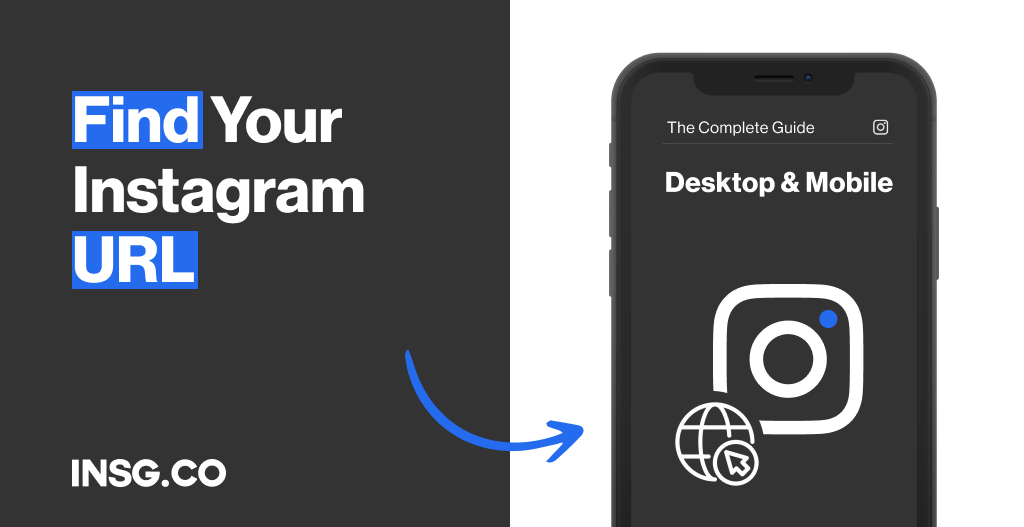
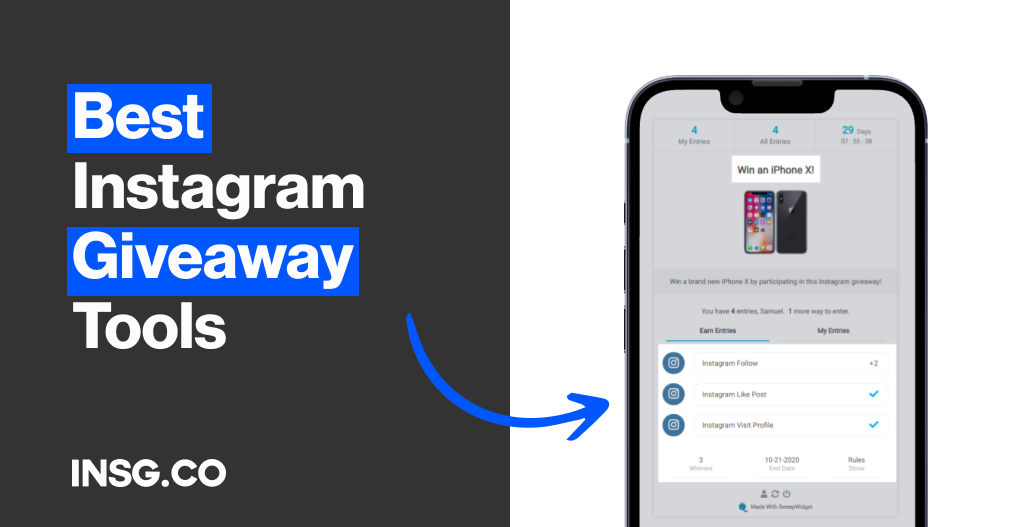
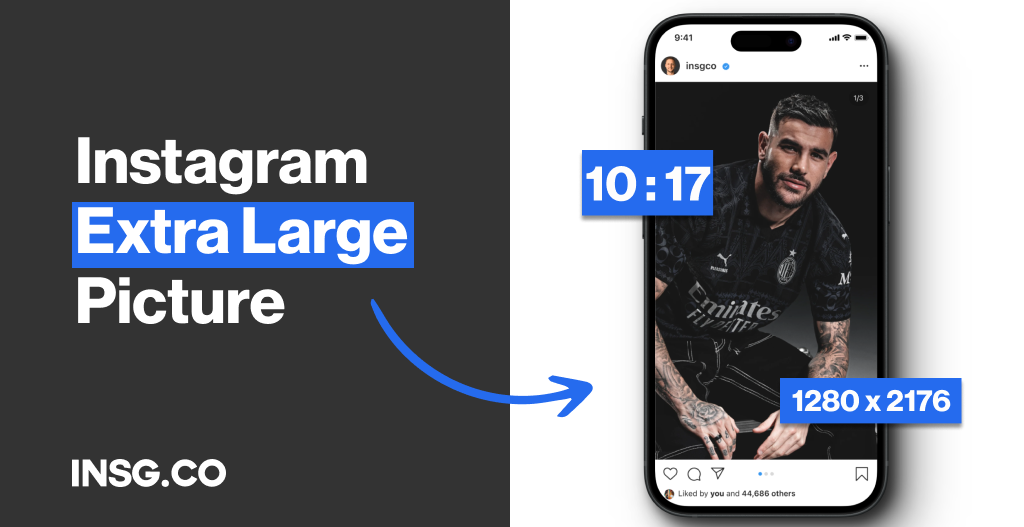
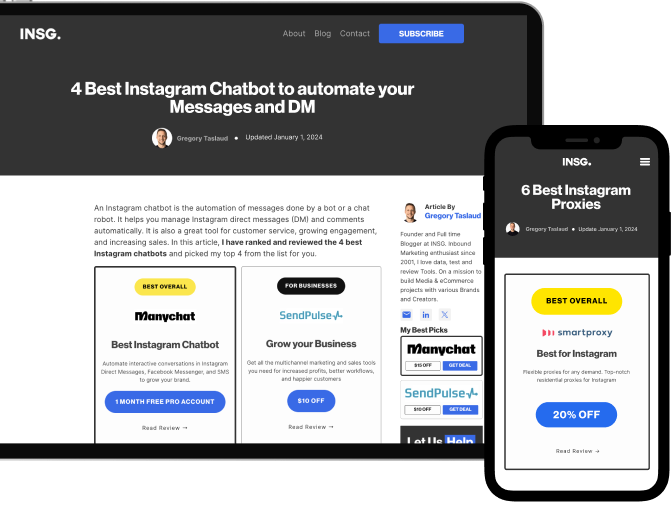
Article By
Gregory Taslaud
Founder and Full time Blogger at INSG. Inbound Marketing enthusiast since 2001, I love data, test and review Tools. On a mission to build Media & eCommerce projects with various Brands and Creators.