Downloading an Instagram profile picture through a downloader is the best way to save any display photos as Instagram doesn’t allow users to expand, zoom, or even click the image. The only way to do that is through the help of third-party apps. In this article, I will use Inflact to give you a clear tutorial on how to download Instagram profile pictures from any device.

Sometimes, people are curious when they see new changes on their following Instagram profile pictures.
“What makeup do they use?”
“What dress do they wear”
“Did they take the photo in Hawaii?”
Sadly, you can’t do anything about those profile pictures on Instagram. Let alone download them.
You can only see them in the left corner of their profile, or a bit large when they pass by your Stories’ row.
That is why you should know how to download the profile picture with other apps to fuel your curiosity.
Here, I have made 2 specific tutorials for Desktop (Windows & MacOSX) and Mobile (Android & iPhone).
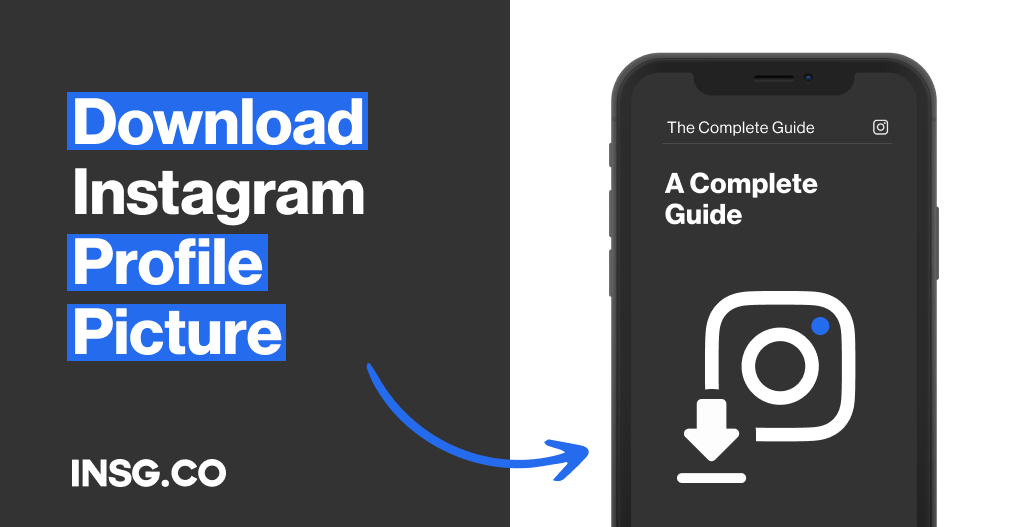
Just for you.
Let’s go.
TL;DR:
Use Inflact if you want to download all kinds of Instagram images with a simple user interface.
How to Download an Instagram profile picture on a Desktop? Windows or MacOSX in 3 steps
Before we start the tutorial, there was one quick method to save an Instagram profile picture from desktop browsers.
But it doesn’t work anymore.
It was like that if you want to know.
- Click “Copy Image Address”, open a new tab, and paste the link.
- Remove the size (s150x150/) to get the larger size, then voila! You can save the image on your PC.
Now, Instagram protects its users very strictly.
You can’t click anything on the profile picture, even via desktop browsers.
In this tutorial, I will use Inflact as an alternative to downloading an Instagram profile picture via desktop browsers.
It is very neat, easy to use, and FREE. You don’t need any URL to download the Instagram profile picture, only a username.
It works even for private accounts and those who put you on the blacklist.
It is also available on many browsers, such as Google Chrome, Safari, and Opera.
Plus, you can download ANYTHING, from profile pictures to whole feeds.
You can also save in a one-click for many to bulk download. Crazy, right?
To use Inflact, follow these 2 simple steps:

- Under ‘DP’ input the username’s profile, then click ‘Download’. Wait for the picture to load.
- After that, you will see the enlarged image of the profile picture. Click ‘Download’ and it will be saved automatically on your PC.
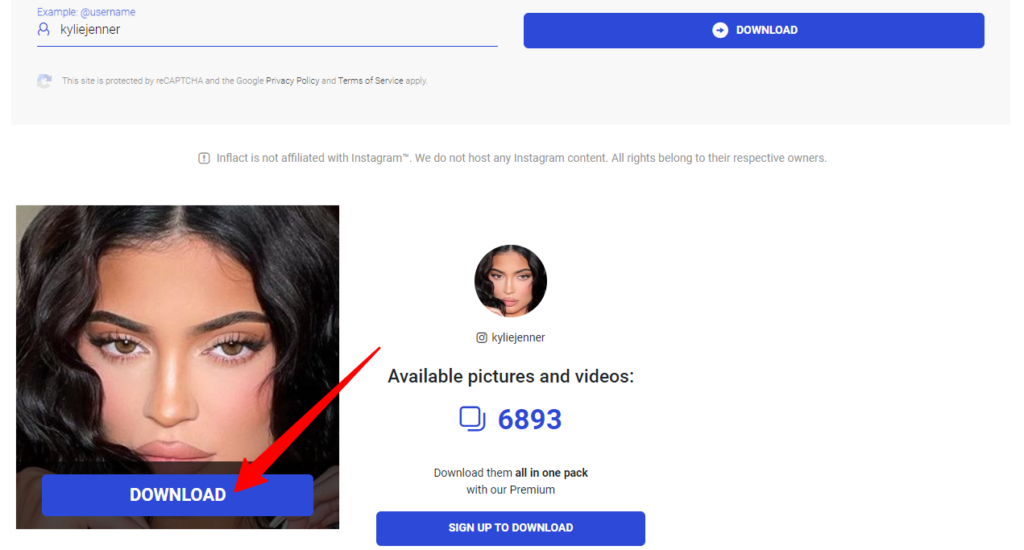
How to Download an Instagram profile picture on a Mobile? Android & iPhone in 5 easy steps
If you work on mobile, whether it’s Android or iPhone, it’s more comfortable using apps.
And in fact, if you go to Play Store or App Store, there will be a bunch of apps to help you download Instagram profile pictures
Sorry not sorry, but many of them are meh, full of bugs, and bulk with ads.
Also, you need an easy tool that doesn’t take up storage on your iPhone.
So, it’s better to choose a free-noise tool on the browser, rather than installing apps.
And guess what? my best choice is again, to use Inflact.
Inflact lets you preview the images before you download the picture. It could be a great Instagram profile picture viewer, while others can’t.
The steps are quite similar to the tutorial on the desktop. Here we go:
- Open this link for a quick shortcut.
- Click on the menu ‘DP’ and it will appear like this.
- Input the username of the profile you wish to download the profile picture. Click ‘Download’.
- Now you will see the profile picture in big size. Click ‘Download’ to save the picture.
- You can also save the entire photos from the account’s feeds in one pack by signing up on Inflact.
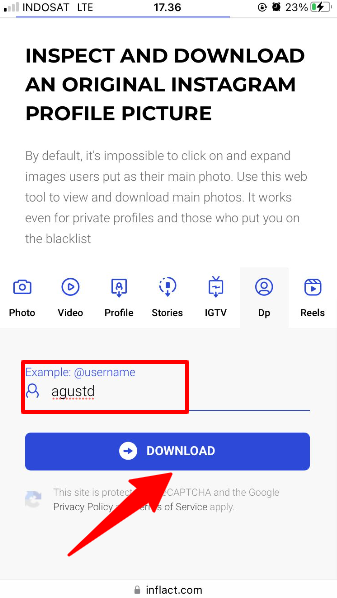
What is the best Instagram Image Downloader available to save all kinds of images?
It’s Inflact!
Just go to their website and see it for yourself!
Here you can download all kinds of content from Instagram, totally for Free:
- Photos
- Videos (ex IGTV)
- Profile Pictures
- Stories
- Reels
And it is very simple.
You just need to copy the file’s URL or input a username and Inflact will automatically load them for you.
And then click ‘Download’ to save them on your device.
You can also download the full profile’s contents in advance just by signing up.
In fact, Inflact is the best Instagram profile picture downloader ever!
My Final Recommendation on what to use to download any Instagram image instantly for free in 2023
It’s 2023 and you can easily download any Instagram picture with a tool.
With the help of tools, you can easily peep into your following’s profile picture you’re curious about.
And also save them.
Pro tip: choose the tool wisely.
Instagram image downloaders are everywhere, but some have bad quality, annoying ads, and are full of bug issues.
It’s important to use the one that is bugs-free, generates high-quality pictures, and is also FREE.
I have tried several tools and I know that Inflact is still the best in the field.
It’s free and easy to use.
It can also download any existing content on somebody’s account: posts, Stories, Reels, and even their Instagram bio link page.
Also, before saving the profile picture, Inflact allows you to preview the image, unlike others.
In case you’re just curious about the photo and don’t want to spare your storage for a single photo,
Inflact would be the best Instagram profile picture viewer.
So, that’s it. If you have any questions, I’m here to help 🙂
What is it that doubts you?
Note: Contact us here & contribute your thoughts if you think we miss something to talk about.
Can we still download Instagram profile pictures on the desktop?
Yes, absolutely. But no more left-clicking on the image. You still need a tool like Inflact or Instagram Downloads to save them.
What is the best and free Instagram image downloader?
It’s always Inflact. You can view and save EVERYTHING from your Instagram profile. Its user interface is neat and very easy to use. It is available on Google Chrome, Safari, and Opera. And you can bulk download in a full profile.
Is it legal to download images from people on Instagram?
Not really. However, in the Instagram Terms of Use, they want Instagram to be a non-exclusive social media platform with royalty-free content. Besides, people share content to be acknowledged by others, right? As long as you don’t reshare it for commercial use, I think it’s okay to download an Instagram profile picture.

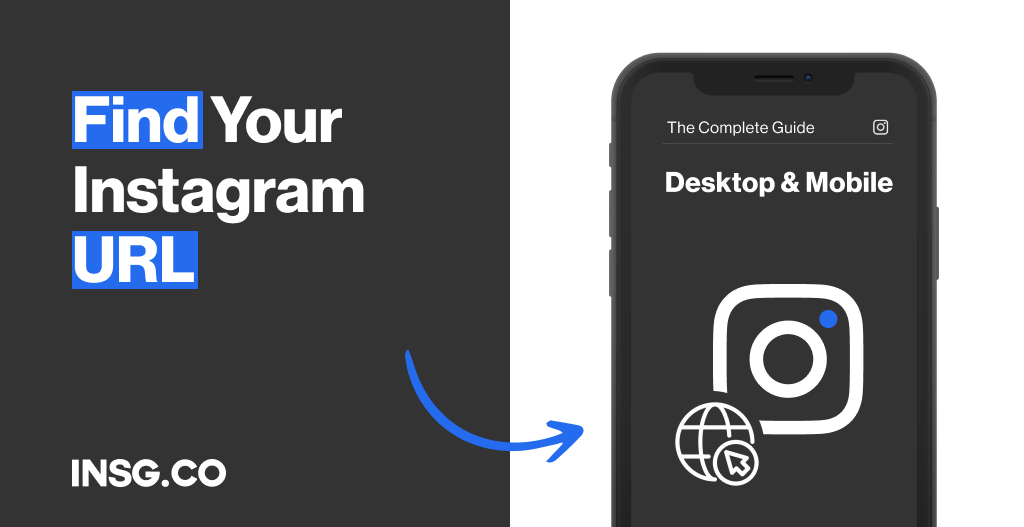
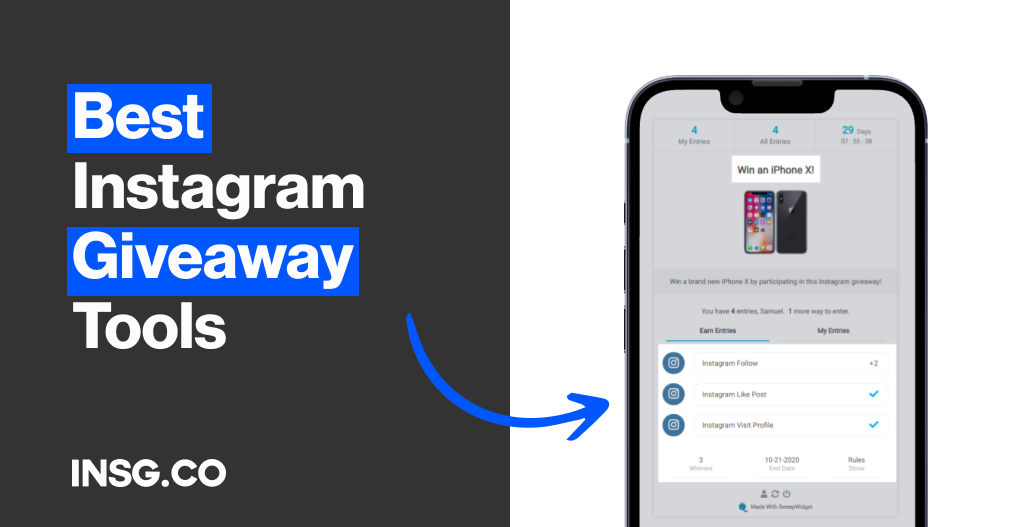
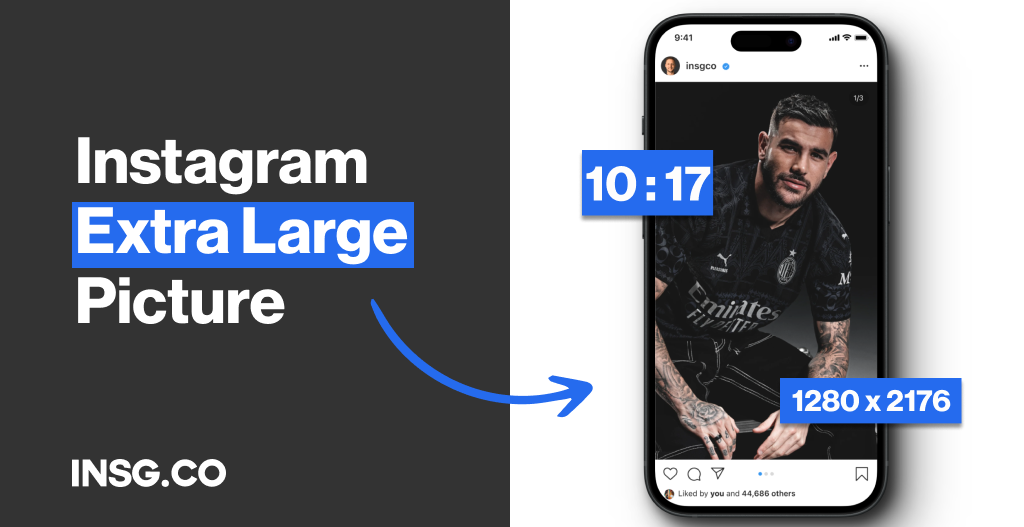
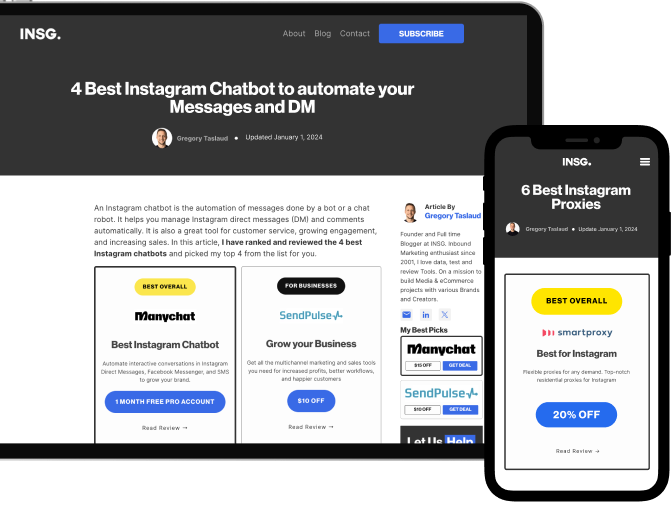
Article By
Gregory Taslaud
Founder and Full time Blogger at INSG. Inbound Marketing enthusiast since 2001, I love data, test and review Tools. On a mission to build Media & eCommerce projects with various Brands and Creators.