Instagram now has allowed users to pin their best posts on their Instagram profiles. You can pin up to 3 posts, from photos to Reels. In this article, I will give you an easy guide on how to pin any of your desired posts on your Instagram profile.
Do you need a new way to get more engagement and leads?
Let’s welcome the brand new exciting feature of Instagram in 2023: Grid Pinning.
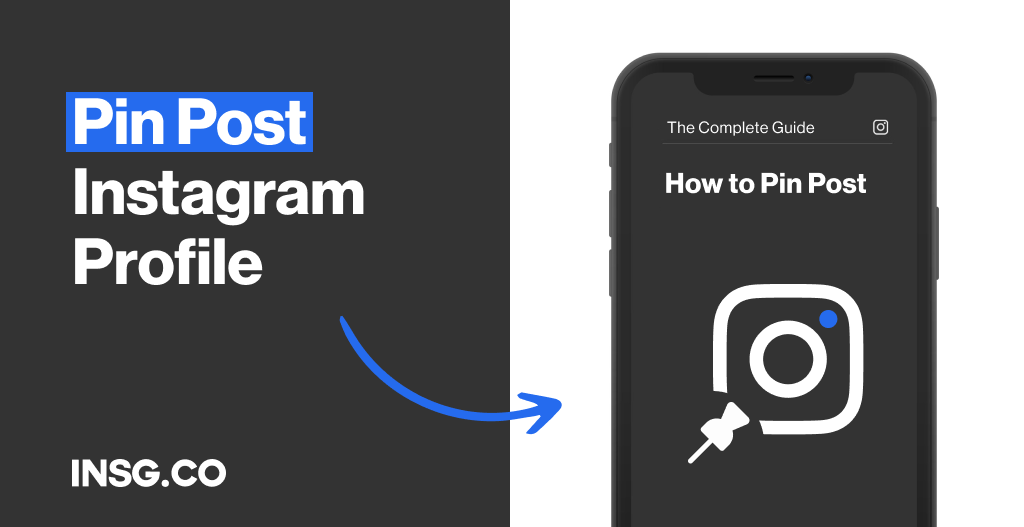
Now you can pin your 3 best posts to be the first thing your visitors see on your profile.
It’s very easy to do and is very helpful.
Here are the 3 simple steps to pin your posts on your Instagram profile.
Let’s jump in.
TL;DR:
- Open Instagram, then choose the posts you want to pin.
- Tap the three dots on the top right of the post.
- Select “Pin to your profile”.
What is the pin feature on Instagram?
Instagram Grid Pinning is a new feature from Instagram launched in June 2022 to place your desired posts to be on top of your feed.
You can pin any posts, including Reels, that will later be the post right under your Instagram bio link page.
Basically, it’s a pin feature for feeds and it’s available for users globally.
This feature allows you to pick your best posts to be the first posts viewed by other users.
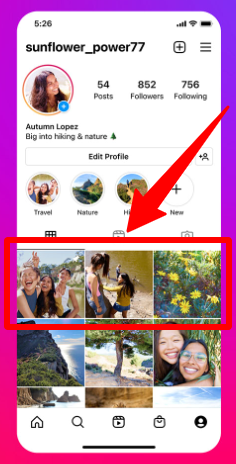
The pinned posts remain on top even if you share another recent post on your feed.
And the arrangement will be the same unless you change the pinned posts.
This Grid Pinning feature is Instagram’s support to give creators more expressive control of their profiles.
You can also count on Instagram to support more users’ creative control through its upcoming drag-and-drop grid editor.

What kind of Content can you already pin on Instagram?
This feature is somewhat similar to other previous pin features on Instagram.
Before this, Instagram allows you to pin your Stories on Highlights. It lets you group your favorite Stories on a single page.
Remember that Instagram Stories can be viewed only for 24 hours? Yes, this is a great feature to show other users the best Stories they missed.
Follow this complete guide if you still don’t know how to use Instagram Highlights.
Not only content, but Instagram also has a pin feature for comments.
It will be great to showcase your followers’ reactions to your posts. Pick the best response and highlight it underneath your post.
Or you can pin the comment that adds valuable information related to your post. It can sort of trigger other followers to make relevant comments in order to be pinned by you.
It is indeed great for engagements. Here’s the tutorial on how to pin a comment on Instagram.
How many posts can you pin on your Instagram profile in total?
According to Instagram, you can choose up to 3 posts for any kind of post, including Instagram Reels.
This will spark a more creative consideration of what posts to be displayed first for them to get more attention.
Maybe they will increase these Pin Posts limitations in the future. I will let you know.
How to pin any posts on your Instagram profile?
It’s not hard to pin your post. You don’t have to search for tools or apps to do so.
It’s the official feature of Instagram so they provide the pin setting on their app.
To pin your posts on Instagram, open your Instagram profile page first, then choose the desired posts to pin.
Tap the three dots on the top right of the post.

After that, select the “Pin to your profile” menu.
Voila! The posts you want to pin are already at the top of your feed!
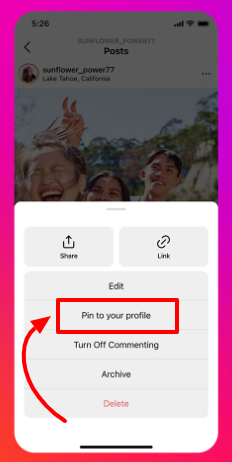
Why should you pin your posts on your Instagram profile?
That’s a good question 😉
Trust me, there are a lot of things you can gain from pinning your posts on your Instagram profile.
Check these out:
Pin You posts on Instagram will increase their Visibility
Pinning your posts means you want your visitors to see them first. This means your posts will be the very first thing to catch their attention.
Thus, it will lead to an increase in your post’s visibility which can bring other benefits as well.
The visitors will most likely engage with your pinned posts.
Showcase your products by pinning them on Instagram as a reminder
If you are using an Instagram Business, this feature is very good to showcase your best products to customers.
You only need to make one post of your products, then pin it for good.
Whether it’s new or existing customers, they don’t need to scroll to find your best products. It’s all at the top feed.
Pin an Instagram Reels to Highlight your services to generate more leads/sales
Even if you don’t sell products, this feature is still beneficial to highlight your services.
Put the posts on top and see how the visitors engage with them.
Displaying your services on top of your feed will pique their interest.
It’s very good to generate more leads or even sales if they end up subscribing to the services.
Use Pin on Instagram for a Better understanding of what you are offering to users
Pinning your posts also means you help your visitors understand you in a blink of an eye.
“Ah, this account is offering a digital marketing class for free”
“So, the new sneakers are already on sale then”
And other responsive first impressions.
With this feature, you can easily introduce visitors to your offerings without further explaining other content.
Pin your best Instagram content to continue to Boost your best posts
If you are a creator, this feature will also be very useful for you.
You need great engagement in your posts and this feature will be your best friend to achieve that.
Let’s say you already have posts with a high engagement rate.
But you want more engagement.
Just pin your post and let the visitors engage more with the post.
Ready to pin your posts on your Instagram profile?
It was very easy, right?
See? I told you.
Now you know how to pin your posts on your Instagram profile plus, the benefits of doing it.
Whether you are a creator or running a business on Instagram, the pin feature favors you to gain many profits
It helps you to get more engagement or generate more leads/sales.
So, now I let you work on your pinned posts.
If you still have any questions left, don’t hesitate to ask me cause I will be more than happy to help 🙂
Can you pin a post on Instagram?
Yes. You can do that once you have Instagram’s Grid Pinning feature. This means you must use the latest version of Instagram unless it won’t work out.
What does pinning a post to a profile mean on Instagram?
It means you can position any posts, up to 3 posts, at the top of your feed. It will remain in the position even if you upload another post.
Why is pinning a post feature not working on Instagram?
Make sure to have the latest version of Instagram. If the “Pin to your profile” option doesn’t appear, try to log out of the app and then sign in again.

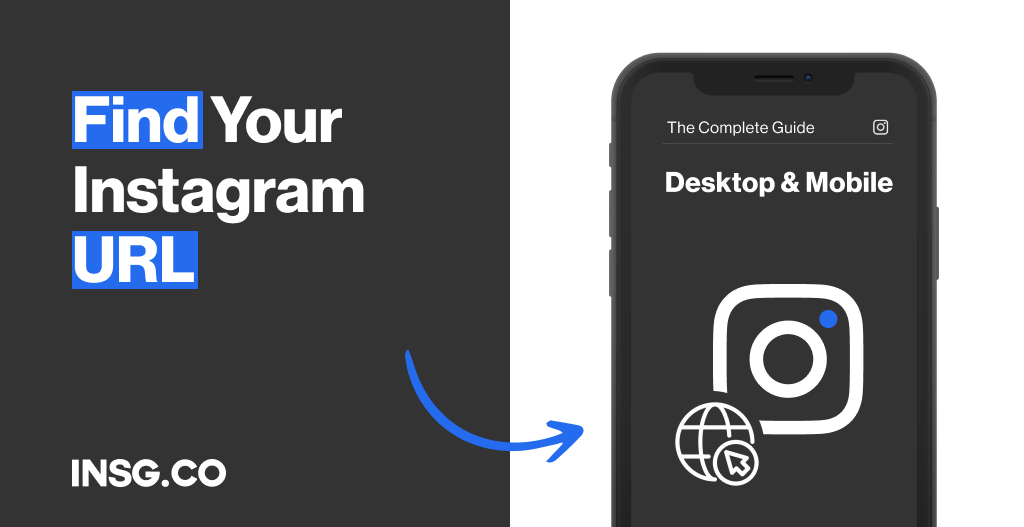
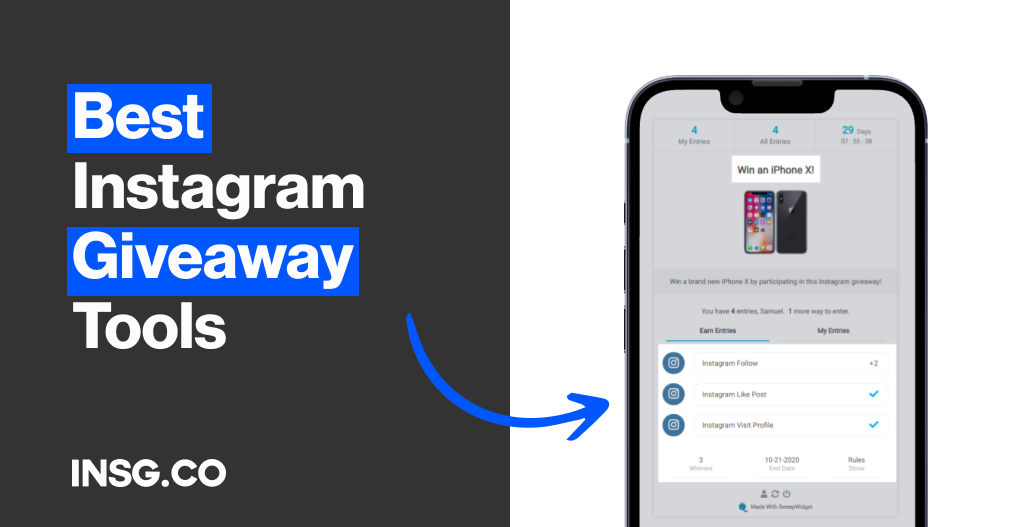
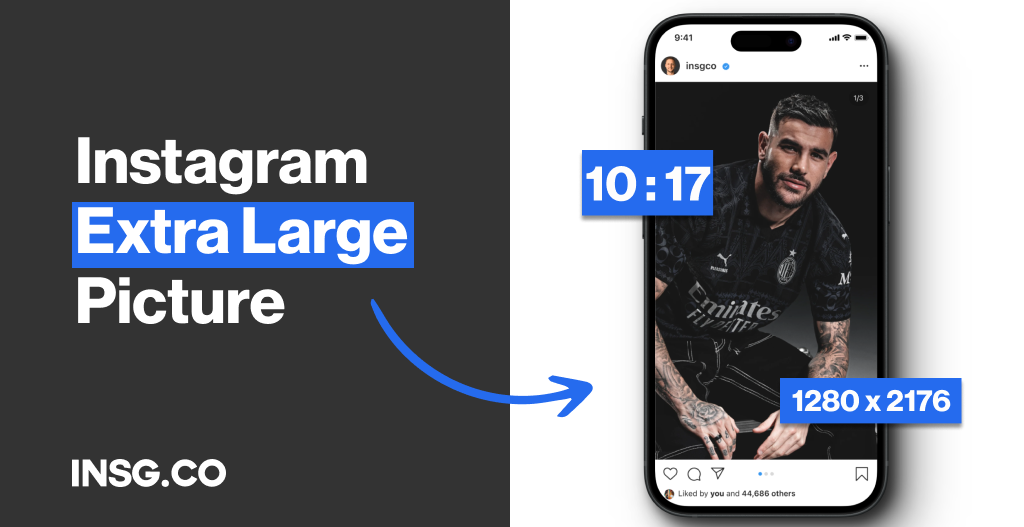
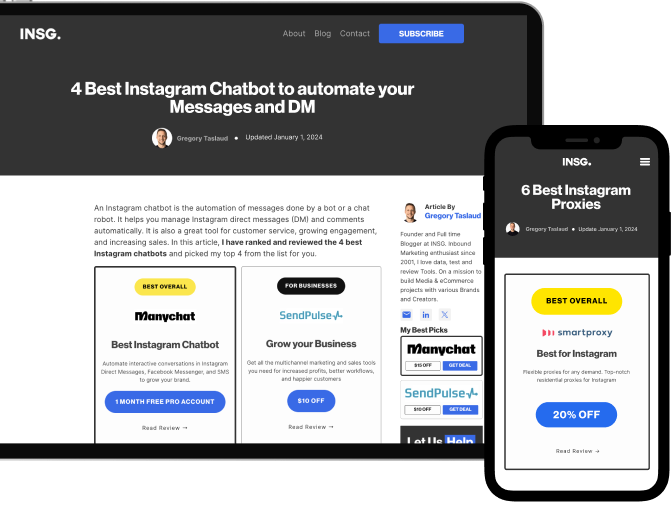
Article By
Gregory Taslaud
Founder and Full time Blogger at INSG. Inbound Marketing enthusiast since 2001, I love data, test and review Tools. On a mission to build Media & eCommerce projects with various Brands and Creators.