Reels Video Editors are essential apps to create high-quality Instagram Reels. The short-form video feature is now the most important tool to grow your business on Instagram, so picking the best Reels video editor will help you achieve better business results. I have reviewed and ranked the 10 best Instagram Reels video tools to create amazing content in 2024 and this is my top 10 for you.
Creating good quality content is a must for Instagram today,
Including Reels, a.k.a. the new growth hacking feature for brands and businesses.
When everyone is on Reels to accelerate their business growth,
your Reels have a tight chance to stand out.
Now Instagram has upgraded the game and everyone has become more competitive,
You have no choice but to make high-quality Reels.
Creating a careless, bland Reel will make you go nowhere.
To make good quality Reels, you need the best video editing software in hand.
Here is the list of the best video editing tools & apps for Reels in 2024 you can use.

Let’s go.
What are Instagram Reels videos and why are they important in 2024?
Instagram Reels are short-form, vertical multi-clip videos up to 60 seconds long.
It is also equipped with basic editing tools, such as cropping video, inserting presets, effects, or filters, and adding audio and subtitles or captions.
It is the newest feature on Instagram where you can create a creative and entertaining content
to connect deeper with your audience and also reach a bigger audience.
Instagram Reels was previously mocked as the TikTok copycat.
As more people see its benefits, Reels are now considered
one of the most important Instagram features to grow their businesses.
Why?
It is the best feature to increase brand awareness.
Instagram Reels has an algorithm that allows the videos to be seen by more people.
Even outside of your current audience.
Leveraging Reels is the best way to step into accelerated brand growth.
Like Mosseri (head of Instagram) said, videos are important in 2024 so just go all in.
Or die.
Why should you use a good video app editor to create your Instagram Reels?
To make your Reels reach a wider audience, you need to make good quality content.
As I said before, Instagram considers the best-quality content to fill its suggestion pages.
That’s why choosing the best video editor for your Reels is important.
You can make excellent content to engage with your audience
PLUS getting more visibility on the Instagram Reels page.
It’s a win-win solution for you!
Also, Instagram’s limited editing features prevent you from creating personalized Reels.
So, the best way to produce high-quality Reels is through the best video editor.
How to optimize Instagram Reels for better performance?
Editing the Reels is as important as choosing the Reels idea.
It will be nothing when you use the best Reels idea ever but with poor quality.
Here are tips to optimize your Reels to improve their performance:
Make a Reel with the best attention-grabbing hook
A hook is very important to grab the viewers’ attention.
If you failed to grab their first attention, they won’t watch the rest of your videos.
So, try to put an interesting hook to your Reels.
Make it eye-catching, and clear, and trigger the audience’s curiosity with your hook.
As a brand, you should highlight your brand objectives in the very first seconds of your Reels.
That’s what Instagram says, so you have no choice but to obey the rule.
Create good transitions for your Reels
Make use of the transitions!
Reels are all about fun, so you must not be serious on the platform.
When you make a good transition, you can both entertain the viewers and show your brand personality.
Especially when your brand has a playful and bright persona, Reels is your chance to shine.
If you have no idea to use the transitions,
You can get inspiration from other Reels videos and make your own original clip.
Match the rhythm of the music from Reels
Music never expires on Reels.
It is what you must not miss your Reels with.
Can you imagine a Reel with a good transition and matching the rhythm of the music?
It definitely will make the viewers in awe.
Syncing your Reels with the music will make them so much better and more entertaining.
Also, it can give a good amount of boost to the Reels’ performance.
Ride the wave and Reels’ trends
Riding the wave always works.
Including how you make your Reels seen by many people.
The best way to get engagement in Reels is to
keep up with the latest trends and engage with relevant content.
You can respond to trending content, add trending music, remix your Reels, and many more.
Don’t forget to ask the viewers to engage with your content
for a more echoing trending topic and high engagement to your Reels.
Add subtitles or captions to your Reels
Many Instagram users have their Reels muted when scrolling their homepage.
That’s why adding subtitles or captions to your Reels is very important.
When the volume is turned off, captions will help trigger the viewers’ visual attention.
That way, the viewers will not look away from your Reels because you ‘force’ them to read.
This tip is also related to making the best hook to grab their attention.
Adding subtitles + putting an eye-catching hook is the best combo
to maximize your content performance.
Add Hashtags to your Reels for better reach
You might hear that hashtags are not relevant anymore for Instagram posts.
But actually, it’s not.
It’s still useful as it was, you just need to understand how it works nowadays.
Hashtags can push better reach for already good-quality content.
It still categorizes content, but the content that has been categorized at the top searches
must be good quality content.
If you have followed all the tips above,
make sure to add relevant hashtags to your Reels for better visibility.
What are the totally free apps available to edit and optimize Instagram Reels in 2024?
The first FREE app to edit your Reels video is VN.
It is watermark-free and has powerful editing features
to help your editing experience be more efficient.
VN also has the best user interface for a video editor: a modern & simple look and easy to use.
With VN, you can do every basic editing tool: crop images, edit the curve, and color grading.
add filters & effects, and many more.
VN is available for iPhone/iPad, Windows, macOS, and Android.
Feel free to use FREE features from VN anywhere on your device.
The next video editor you can access for free is CapCut.
It has no watermarks, no ads,
and you can access all of its features without paying anything.
You can remove the background, put stickers and text, give effects & filters,
add music and sound effects, and many more.
You can use CapCut on iOS, Android, Windows, and macOS.
CapCut has been trusted by many creators and businesses to edit their videos.
I might say that CapCut is also the best FREE video editing for Reels.
If you prefer to use native tools from Instagram and TikTok, you can do all the basic editing functions, and trim, or delete clips. You can check the trending music and add it to your Reels, use the Instagram stickers & filters, auto-generate captions, remix feature, and even the green screen effect.
With the in-app editing features, you can edit easily, and quickly, on the platform.
Do I need to use a video editor to create Instagram Reels?
Depends on your needs, to be honest.
If you want to succeed and produce quality content Reels and videos on all social media networks.
If you prefer making simple Reels and simple editing,
Then using native tools is more than enough.
But remember, you need an app to create an entertaining Reel to stand out and get the best results.
Good luck with your editing! Tell me if you still have questions!
How do I edit a video Reel on Instagram?
Create your video first, then proceed to edit your Reel by taping the narrow icon. In the Editing section, you can trim & delete clips, add stickers, effects, and music, and add auto subtitles from Instagram. When done, write your captions, tag, location, etc. then click share.
How can I make my Instagram Reel better quality?
Shoot your videos using the best camera or smartphone. You can also use the best video editor that provides high resolution (1080p, 4K Ultra HD) like. Don’t forget to edit and adjust the video quality when editing. Also, upload your Reels using the best connection, whether it’s your cellular data or WiFi. Just adjust the settings on your phone before uploading.
How to Make Instagram Reels Like a professional?
Create high-quality Reels with adequate lighting and no blur scenes. Make creative movements, captions, and transitions to entertain the viewers. Create an interesting background/scenery to highlight your content. Stand close to the camera if you don’t have a microphone. Always stand in front of a bright window for lighting alternatives.

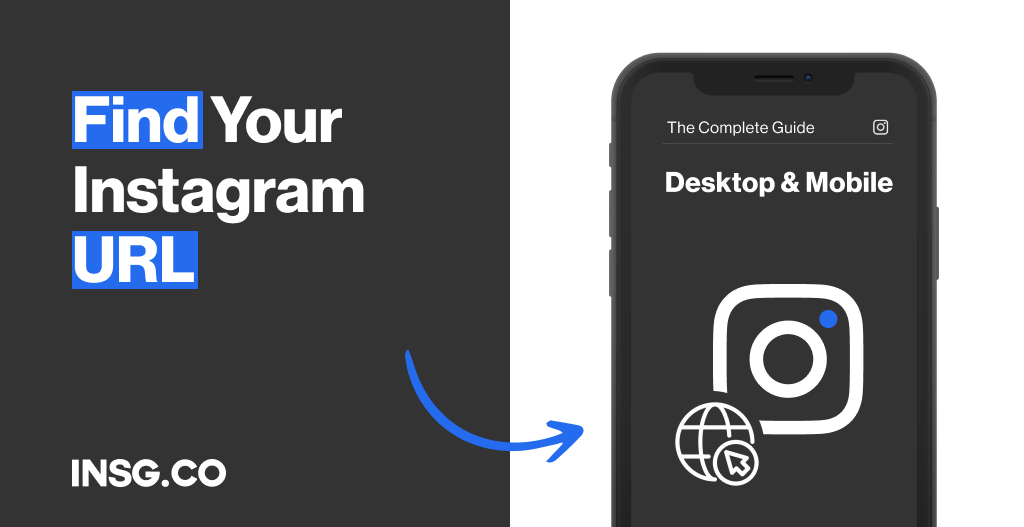
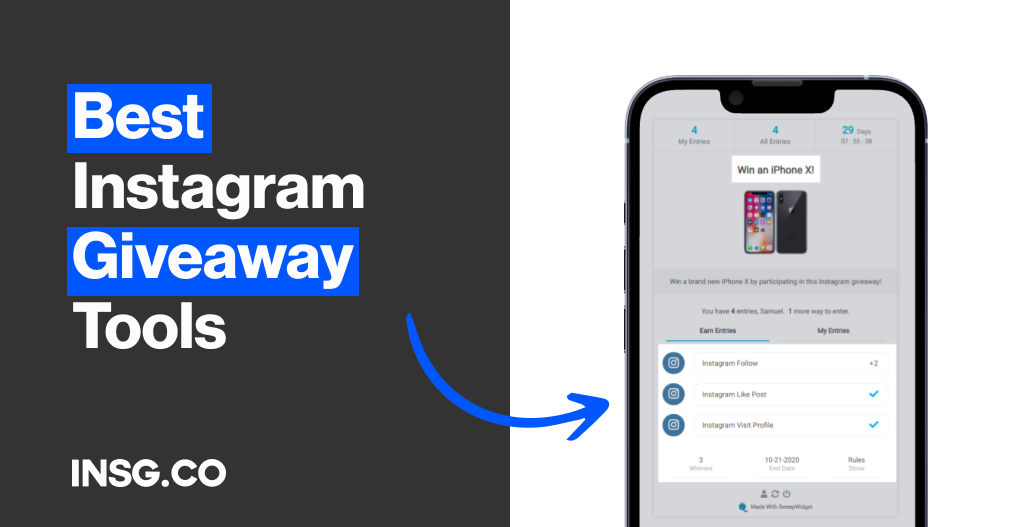
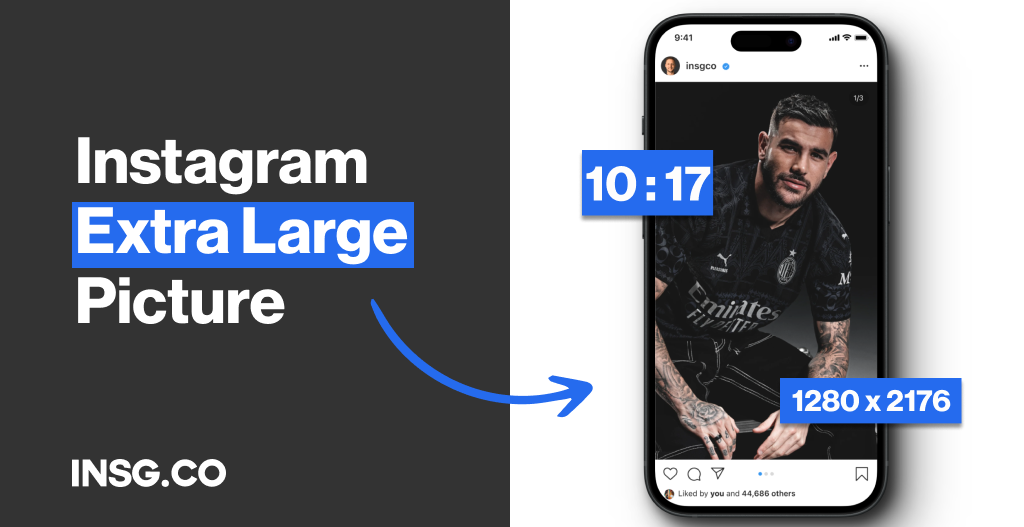
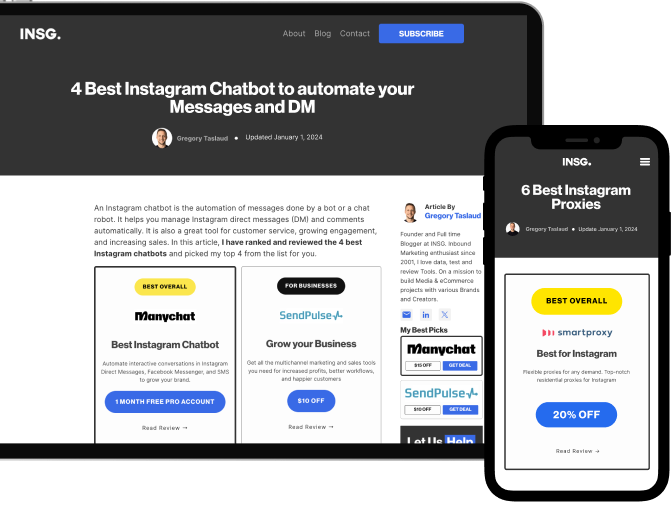
Article By
Gregory Taslaud
Founder and Full time Blogger at INSG. Inbound Marketing enthusiast since 2001, I love data, test and review Tools. On a mission to build Media & eCommerce projects with various Brands and Creators.