Auto-replying to your mentioned Instagram Stories is important to stay engaged with your audience. Having an Instagram chatbot to help you set up an auto-reply to Stories mentioning your brand or business will be a huge help. This article will guide you to reply automatically to Instagram Story Mentions in 2023 using ManyChat.
Are you tired of answering all the mentioned Stories you received?
As a business account, you can’t just let go of people mentioning your brand in their Stories.
That could be a huge chance for you to keep up with them.
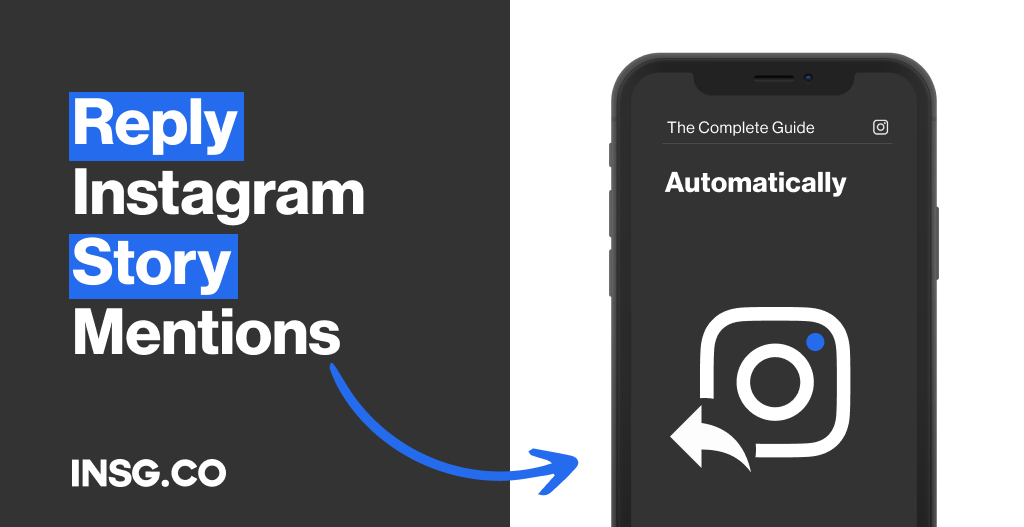
And turn them into loyal customers.
Reminder: Replying to your comments and DM’s are one of the most important part of the job to get leads.
Worry not, this article will give the best solution for your brand to respond quickly to mentioned Stories:
Try setting up an auto-reply.
You can use an Instagram chatbot or Meta Business Suite’s quick reply feature.
It will save you time and help you generate quality leads.
Let’s check out how to reply automatically to Instagram Story Mentions in 2023.
What is an Instagram Story Mention?
A Story Mention is a username tag on a user’s Instagram Story referring to another Instagram user.
It usually happens when another Instagram user takes an activity together with the tagger,
Or they wear or use certain brands and tag the Instagram business account in the Story.

The latter is mostly used by brand loyalists or customers who love wearing some brand.
A Story mentioned by a customer like this is a very good chance for businesses to give a response.
Either only ‘thank’ them by mentioning your product,
or you can do further action like inviting them to promote your brand through influencer marketing.
Why is it important to reply to mentioned Instagram Stories?
Because this is your chance of getting quality leads and further marketing & promotion
Leads and sales are two of the most important things a business needs to grow and scale.
When there is a customer saying “Hey, your product is so good. I wear it almost every day,” and you do nothing,
That’s such a big loss for you.
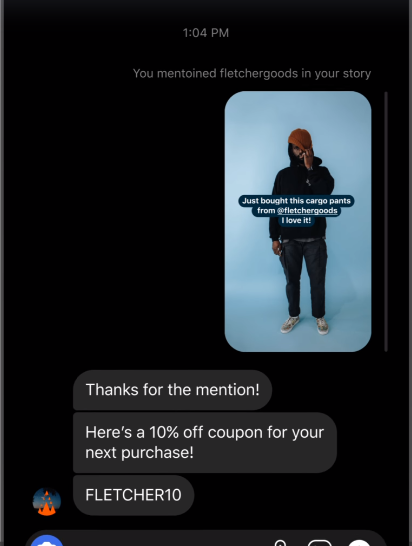
A customer loving your products means you are doing a good job.
Plus there is an open opportunity to proceed further with marketing or promotions.
You can ask them further questions about their experience using the product,
give them discounts, making them loyal customers.
You can also ask for a collaboration with your brand loyalist to run influencer campaigns.
The ultimate reason why influencers want to work with brands is that
they love using the brand and often post organically about them.
Now imagine you missed the chance of addressing them in their Stories mentioning your brand.
Indeed, a big missed shot.
So, don’t waste any more chances and start replying to Story Mentions from now on!
Why should you use an Instagram chatbot to automate your Reply to Instagram Story Mentions?
Replying to Story Mentions is not as easy as it looks.
Especially if you are running a rising business that recently gains online sensation, for example, went viral on Reels.
Everyone will mention and review your products.
And you need to respond to each one of them to gather quality leads.
Let’s not forget that sometimes we do human errors which may cause an unpleasant response to the customers.
This is where an Instagram chatbot is needed.
It helps you respond quickly and automatically to every user mentioning your brand.
Hands off from the direct messages and the chatbots will do every job you need to do.
From thanking the customers to sharing reward points & discounts.
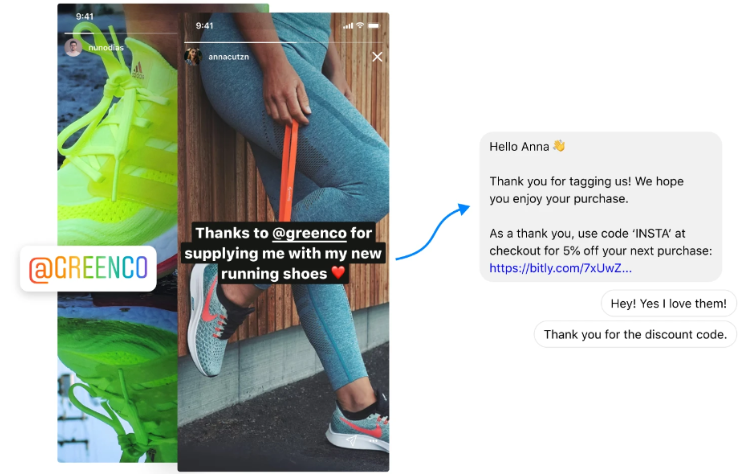
You can also repost their Stories as an act of appreciation.
Check out these Stories ideas for your brand in 2023.
An Instagram chatbot for your Story Mentions Auto-Reply
Is the best combination to gain more leads and increase sales.
Benefits of using an Instagram chatbot to Auto-Reply to Story Mentions
Sure, an Instagram chatbot helps you to work faster and respond to every single user mentioning you.
But the gains are more than that.
Here are more benefits you can get from using an Instagram chatbot to reply to Story Mentions automatically.
An Instagram chatbot can improve your customer service
Everyone loves a quick response.
You will be very happy when your lover gives a fast response, right?
Otherwise, your night will be filled with anxiety.
Same with business, customers like brands to respond faster than giving them long periods of waiting.
Setting up an auto-reply with an Instagram chatbot will help increase customer satisfaction.
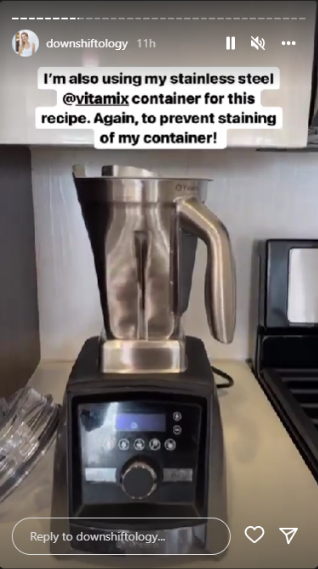
When they take time to post an appreciation for your brand, then you should do the same.
They will think your business put effort to take care of its customers.
A very good tool for customer service.
An Instagram chatbot can help generate more quality leads
As I repeatedly explain earlier in this article, Auto-Reply is very good to generate leads.
But with the help of an Instagram chatbot, the job will be a lot faster.
The more you can respond to a customer’s Story Mention,
the more leads you can get and filter which are worth following up.
Otherwise, manually, the possibility of getting good leads is little.
Generating good quality leads is very important, as it brings you more business benefits.
Instagram chatbot helps turn leads into loyal customers
Now you have more good quality leads by installing an Instagram chatbot.
You give the leads extra care: giving early promotions, reminding them of a new product, etc.
That way, you open the opportunity for a sales increase.
Increase more sales with an Instagram chatbot
The leads are now a part of important aspect of your business.
The next thing you can expect is a surge in sales.
Loyal customers have faith in the quality of products and the overall brand.
They will buy every kind of piece you launch, they are that devoted.
When you succeed in turning your quality leads into worthy customers,
That’s your winning moment.
In the same sense, you will get to see the number of your sales gradually increase.
5 Steps to Reply to your Instagram Story Mentions
Now you know that Instagram chatbots are a big help for your business.
To reply to Instagram Story Mentions directly on the app, you just need to follow these simple steps.
Once you want to reply to a Story that mentions your account, open the story you’d like to reply to.
After that, tap the “Send Message” at the bottom of the screen. Write your message, then tap Send.
Easy, right?
However, in this section, I will show you how to set up an Auto-Reply to Stories mentioning your brand using ManyChat.
Let’s go.
Prepare all the requirements before using an Instagram Chatbot
First things first, prepare your Facebook Page and Instagram account.
ManyChat is a Meta Business Partner so it needs those two to be integrated into its tool.
Also, make sure you are using an Instagram business account.
Otherwise, you can’t use the Story Mentions Reply from ManyChat.
And lastly, meet the limit of “at least 10k followers” to create an automatic conversation using the chatbot builder.
When these are all met, you can proceed using ManyChat.
Create your Chatbot Account
Before anything, you need to have a ManyChat account.
Open ManyChat and click the “Get Started Free” blue button.
You can log in using your Facebook account, email, phone number, etc.
Just choose what’s convenient for you.
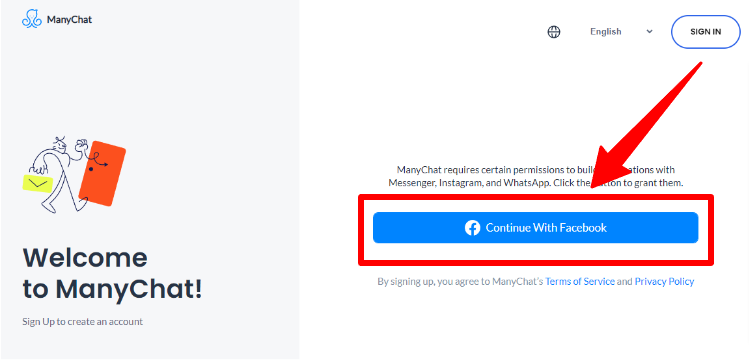
ManyChat will ask about little things about you and how you will use the tool for your business.
Your phone number, your company, your role, etc.
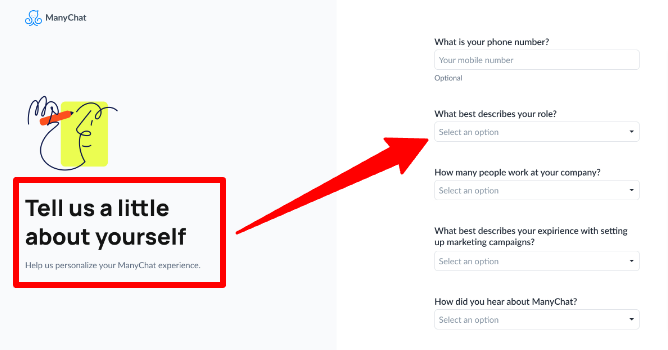
After filling in the blank, choose the channel you want to use.
Choose Instagram and if you want to directly connect your Instagram account and skip the third step.
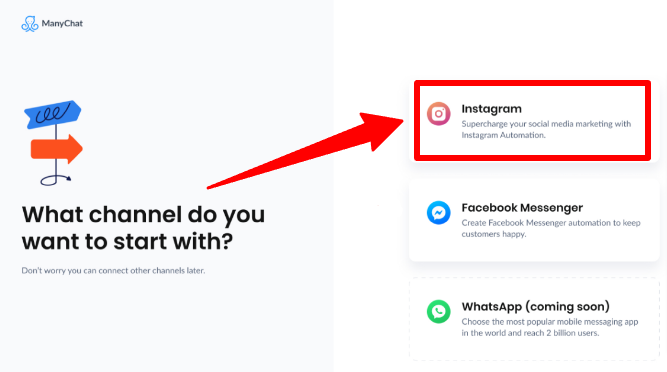
Connect your Facebook Page to your Instagram account
After preparing everything, now the first step is to connect your Facebook account to your Instagram account.
First things first, open your Facebook page.
See the menu on the left side of your page, scroll down until you see “Settings” and click on it.
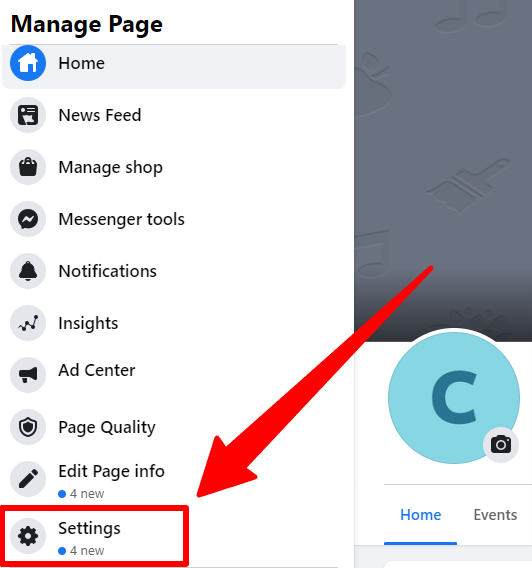
Inspect the menu on the left side again, and scroll down until you find “Instagram”.
Click on it.
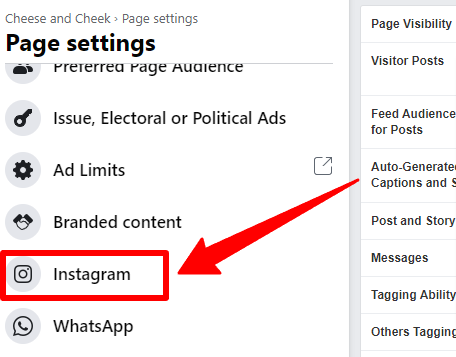
Once you open Instagram, it will display like this.
Click the “Connect Account” button to pair your Instagram account.
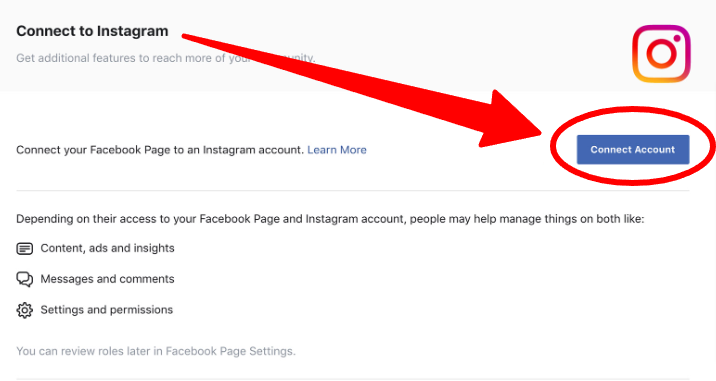
If you don’t have a Facebook page,
ManyChat will guide you to make your Facebook Page when it detects your Instagram account doesn’t have a Facebook Page.
Connect ManyChat to your Instagram account
Once you connect your Facebook Page, now you have to connect your Instagram account.
Tap Settings on the left, choose Instagram and connect your account.
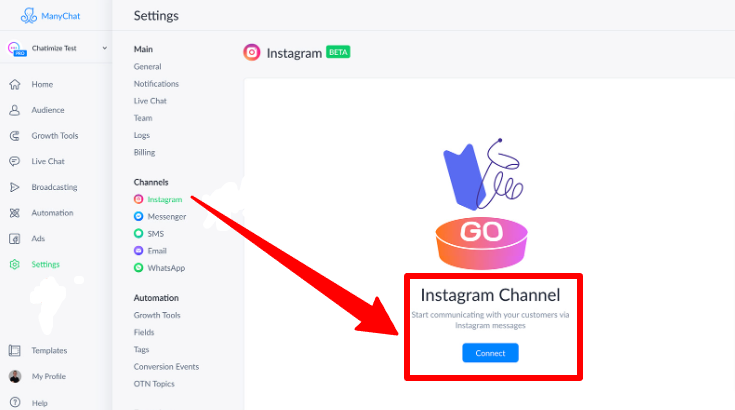
You can skip this step and connect all Facebook Pages & Instagram accounts in one process
Only when you choose Instagram as the channel to start with.
How to Set Up an Instagram Story Mentions Reply using a Chatbot?
Now you have created an account to access ManyChat
Directly go to Settings and tap Instagram.
You will find a lot of features available, scroll down until you find “Story Mention Reply”.
You can select “Create New Reply” to start everything from scratch.
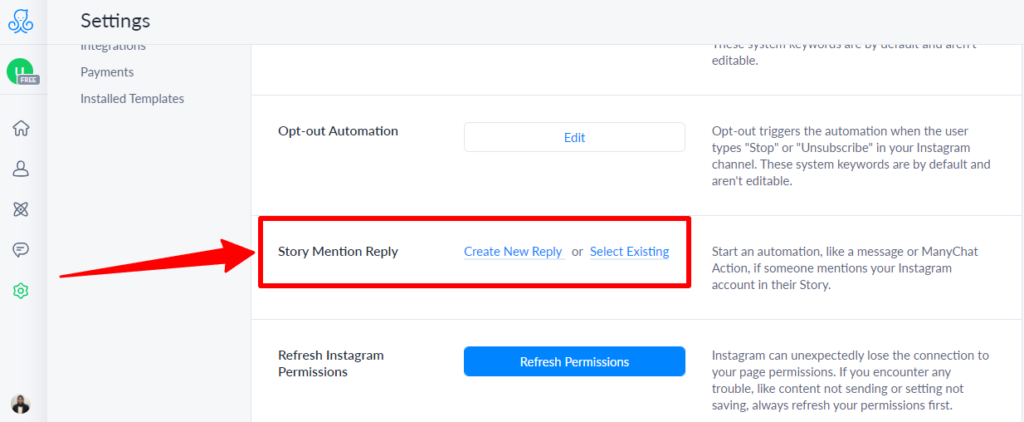
You can “Select Existing” after a while to start making new conversations using your previous scenarios.
To start, add a trigger word to set an auto-reply to Story Mentions, and add your answer.
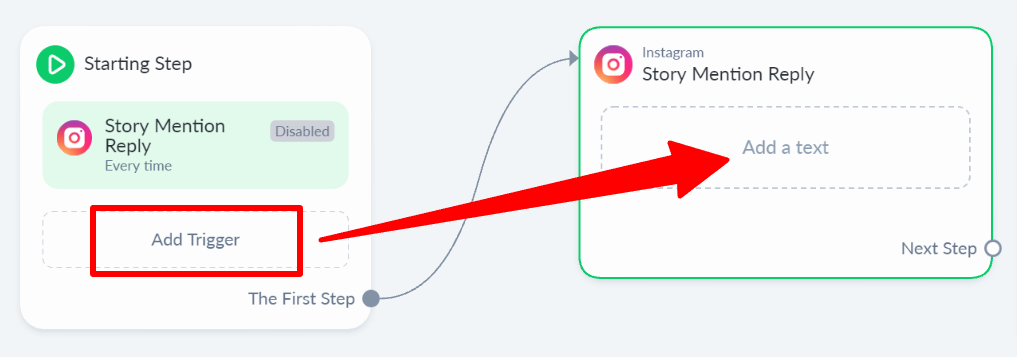
After building up the scenarios, click the blue button “Publish” to start auto-reply from your Instagram account.
What to do if the Instagram Story Mentions Auto Reply is not working properly?
Not everything is perfect, yes.
Including some set-ups on ManyChat that are not working.
Don’t worry, you just need a little fix for this issue.
- Go to the Settings.
- Choose Instagram.
- Refresh Permissions. This usually solves your not working set-ups.
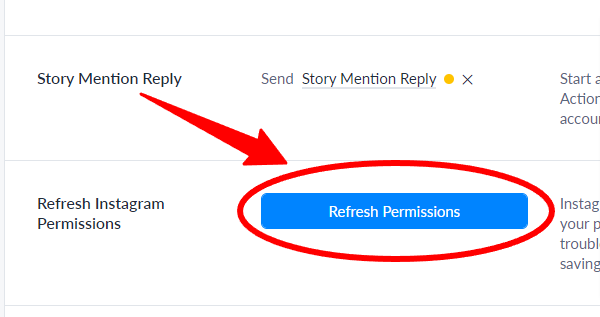
Continue Using Instagram Chatbot to set an Auto Reply to your Instagram Story Mentions
So that’s it on how to set up an auto-reply to Instagram Story Mentions in 2023.
Everything about Instagram stories is important for brands.
Especially when customers mention your products in their Stories.
They tag your brand as an appreciation, and so do you, at least by saying thank you in direct messages.
Or reposting the Stories on your own Stories, is a great way for brands to boost followers.
It also brings you lots of opportunities for your business marketing & promotions.
You can generate quality leads, and increase sales.
Also, it’s a great way to start collaborations through influencer marketing with your customer who genuinely loves your product.
It will increase the influencer audience’s trust in your products.
And the best thing to help your Story Mentions Reply is using an Instagram chatbot.
It helps you save time, respond quicker, and generate more quality leads.
So, have you installed an auto-reply to any Story mentioning your brand?
If not, set it up right now! And good luck with your Instagram Automation journey 😉
Can you set up an auto-response reply on the Instagram app?
Yes. Instagram is also a very affordable alternative to setting up an auto-reply. But it is more like a “quick-reply” than an auto-reply. It will not be sent automatically, rather Instagram will save your frequent questions, so you don’t need to type the same answer again. However, with the shortcut feature, Instagram will recommend an answer from your saved replies when a certain word appears on a message.
How do you set up a quick reply on Instagram?
To set up a quick reply, go to a room of conversation on your direct messages. Tap the “+” icon on the right corner of the type bar. Choose the message icon with three dots and click “New saved replies”. Type a shortcut to help boost your saved reply when the word is shown in a message. Then write the message you want to respond to the topic.
What do you reply to a mention on Instagram stories?
The most common phrase is showing gratitude by saying “Thank you for mentioning us!”. After that, you can proceed with giving discounts or other rewards if you run a business account. Another way to say thanks is by giving a shout-out and reposting their Stories on your Stories. Aside from showing gratitude, you can also ask your customers about your products, what can you improve, etc.

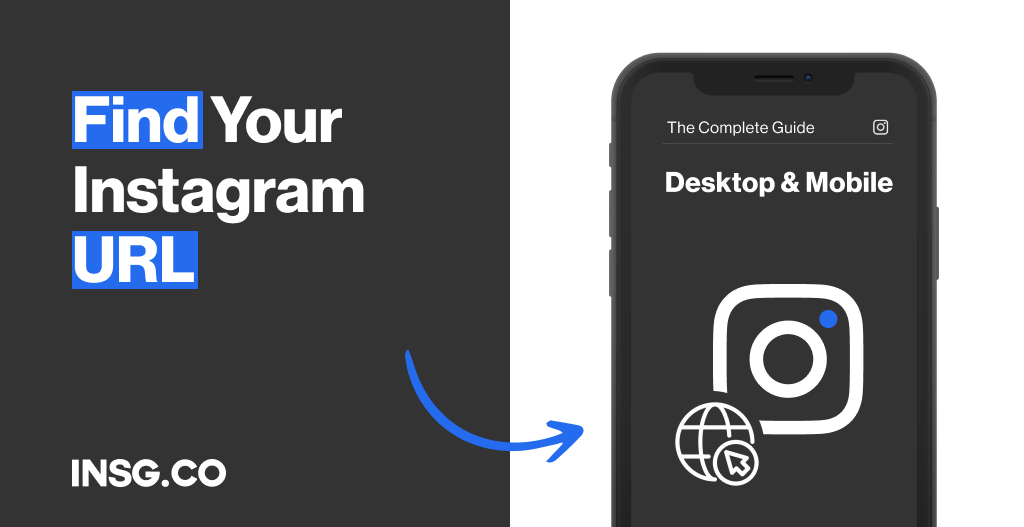
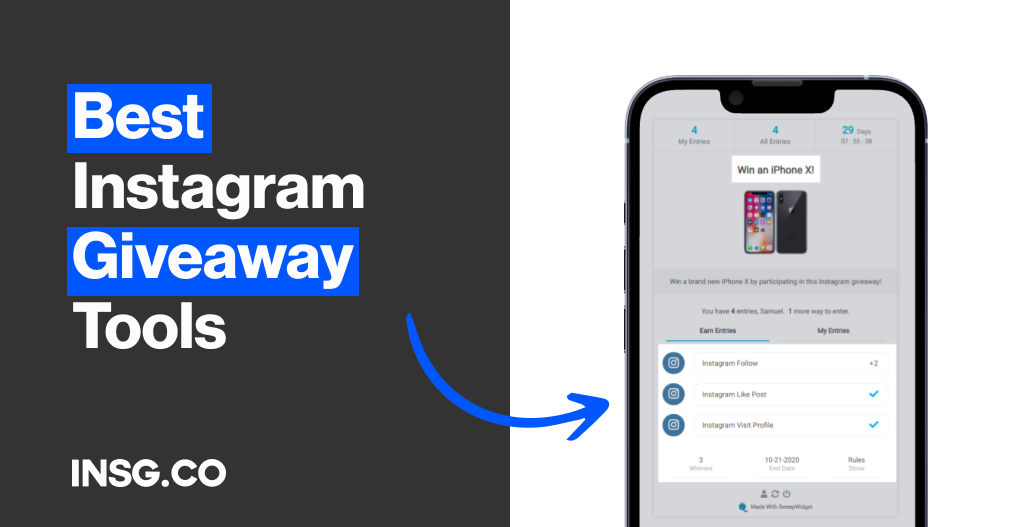
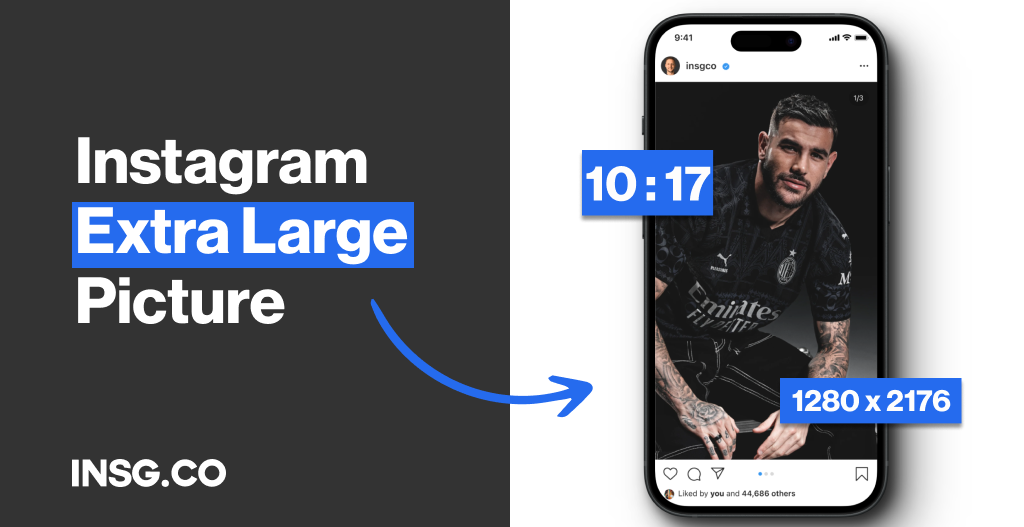
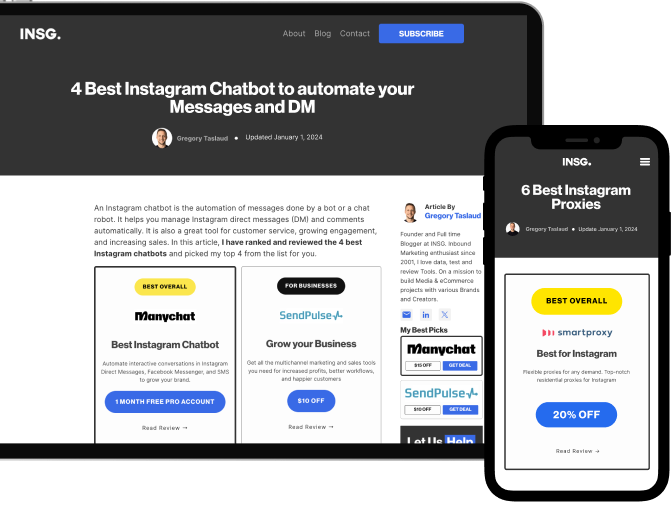
Article By
Gregory Taslaud
Founder and Full time Blogger at INSG. Inbound Marketing enthusiast since 2001, I love data, test and review Tools. On a mission to build Media & eCommerce projects with various Brands and Creators.