An Instagram chatbot is the automation of messages done by a bot or a chat robot. It helps you manage Instagram direct messages (DM) and comments automatically. It is also a great tool for customer service, growing engagement, and increasing sales. In this article, I have ranked and reviewed the 4 best Instagram chatbots and picked my top 4 from the list for you.

Best Instagram Chatbot
Automate interactive conversations in Instagram Direct Messages, Facebook Messenger, and SMS to grow your brand.

Grow your Business
Get all the multichannel marketing and sales tools you need for increased profits, better workflows, and happier customers
Are you looking for quick and easy customer service in 2024?
I know the recipe:
Use Instagram chatbots.
Table of Contents
If this is the first time you ever heard of it, I suggest you try one soon.
It helps you a lot: from saving time to maintaining CRM.
And sales growth.
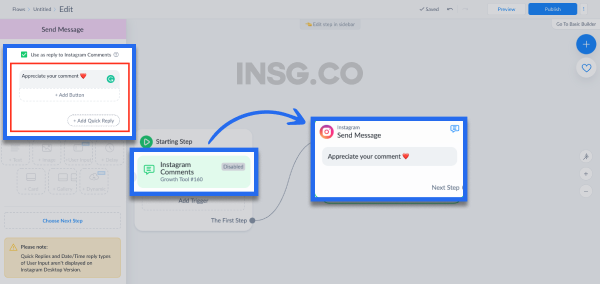
57% of businesses agree that with minimum effort, chatbots help them get a return on investment (ROI) in a big portion.
So, stop replying to messages one by one.
Start responding to what truly matters:
Your business.
And now take a look at the 5 best Instagram chatbots in 2024 so far.
Let’s dive in.
The 4 best chatbot platforms for Instagram in 2024 👇🏼
ManyChat – So far, the Best Instagram Chatbot of 2024
Yes, it’s the best Instagram chatbot all-in-one solution in 2024.
Get ONE MONTH FREE PRO ACCOUNT by clicking 👉🏼 here
At a very affordable price. (It’s totally Free up to 1.000 contacts, or it’s only $15/month for the PRO version)

Best Instagram Chatbot in 2024
If you’re looking for the most-packed and powerful customer service tool, ManyChat is here. It is conversational, keeps the customers engaged, increases sales, and is very affordable.
I have never been so happy with a tool until I know ManyChat.
Trust me, ManyChat will help the most out of your Instagram marketing needs.
ManyChat clients admit that they get 130% clickthrough (CTR) rates, higher than the industry average.
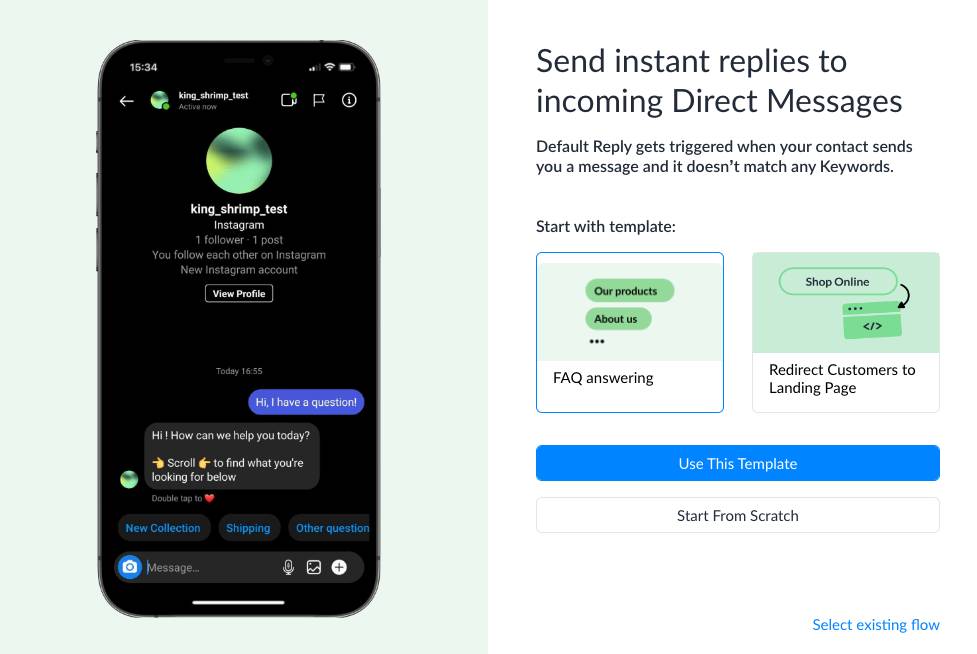
It is also an official partner of Meta, so your DM automation will be 100% approved by Instagram.
It is applicable to Instagram, Facebook, and SMS.
ManyChat has a dynamic flow builder to make convo scenarios with a ready-to-use flowchart interface. No need to put codes or be a programmer.
You can use templates to start, or personalized for your own stream, like this one.
This is where you start.
You can make your scenarios with every possibility on a very simple and easy-to-use flowchart.
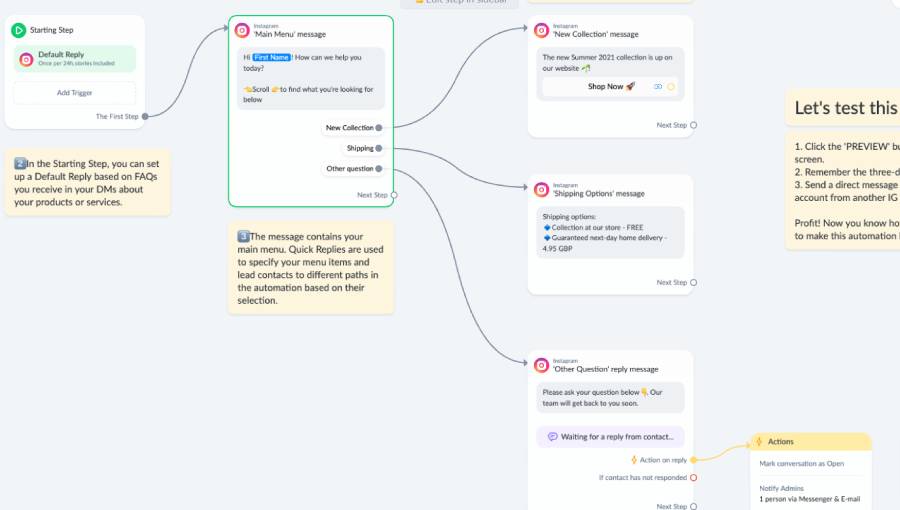
Customize the pre-saved answers with Instagram Shop links, website, etc.
And this is what your customers will see.
Very creative right?
With that tool alone, you can create any kind of conversation with your customers.
You can analyze the FAQs from your customers, automatically answer product questions, and send them to the point of purchase.
ManyChat also has a comments automation tool to engage with customers. You can like, comment, and send customers a message instantly.
You can also use ManyChat to set up an auto-reply to Story mentions trigger. Say “Thank you for mentioning us” and give them a discount.
See? ManyChat has a bunch of beneficial tools to keep engaged with your customers.
Why is it important to keep being responsive and proactive?
Because people engage with 11.4 pieces of content before making purchases, according to Forrester.
Utilizing ManyChat’s features, you can bring them to the point that they want to keep seeing your product’s updates.
Thus, you can collect customer information to generate leads.
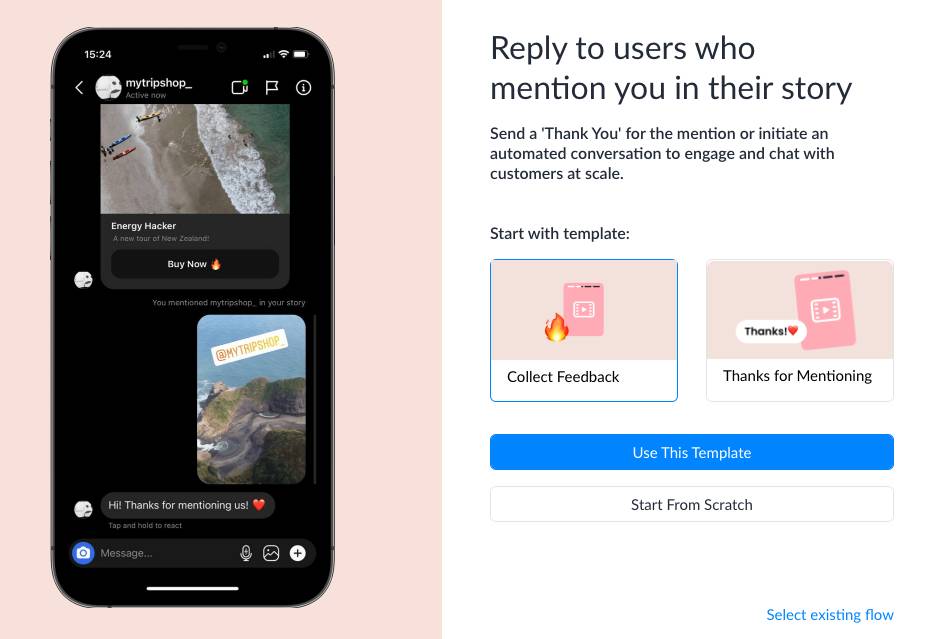
ManyChat also provides a Live Chat for further information with human-to-human services.
The last thing, ManyChat enables you to integrate to other platforms such as Mailchimp, Shopify, Google Sheets, Klaviyo, Zapier, and many more.
Key Features:
- Flow builder, where you can create personalized conversations with a no-code interface.
- Keywords, to trigger conversations using predetermined keywords or phrases.
- Comments automation, reply to a customer’s comment, respond to their likes, and send them a message, all done automatically.
- Story mentions trigger, instantly reply to whoever mentions you in their stories.
- Conversation starters, help new customers to start a specific topic.
- Capture user information, store customer’s phone number or email to CRM and continue the conversation naturally.
Pricing:
You can try out ManyChat with a FREE charge and you will also get 1 MONTH PRO FOR FREE
But you can’t miss out on this. You just need to pay a little more for their Pro features which is only $15/month.
Free plan: 1000 contacts, channels: Instagram, Facebook, WhatsApp
Pro $15/month: unlimited contacts, 3 channels + SMS & email
With so many benefits and ‘only’ pegged at that monthly price, ManyChat has always been #1 in my heart.

You can use many things for the free plan, then how about the premium one?
I bet it will be worth experiencing.
SendPulse – The Perfect Instagram Chatbot to Grow Your Business
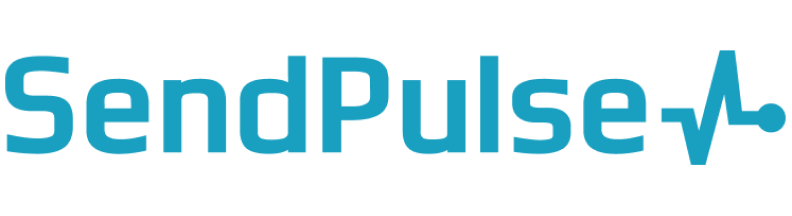
Lead Generation Chatbot
SendPulse is a match for startups with tight budgets but in need of using a standard-yet-selling Instagram chatbot.
SendPulse is actually a tool for multi-channel marketing automation: from CRM to team workflow.
But it also provides a great chatbot tool. You can create your personalized chats and sales funnels to lead customers into buying the products.
SendPulse is great for beginners because it lets you learn how to build conversations step by step.
The guide is available on its website and is very comprehensive.
SendPulse also can be used for Telegram, if you run a social account there, along with other big platforms like Instagram, Facebook, and WhatsApp.
On Instagram, they have features to create an auto-reply to answer FAQs and help customers with purchases or other issues.
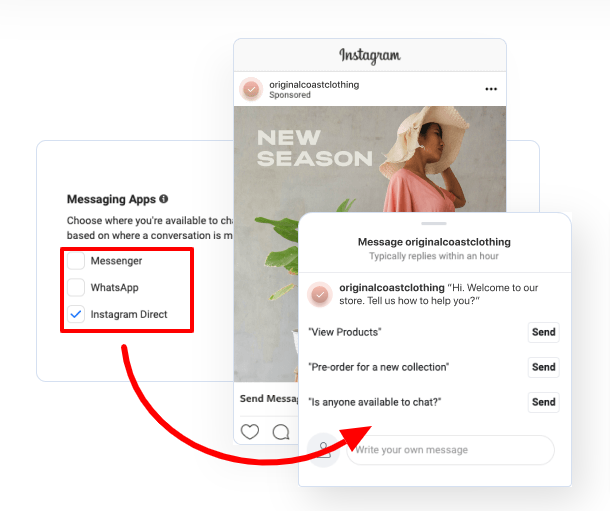
You can also react to Stories mentioning you and automatically give them appreciation like discounts, etc.
The most interesting feature of SendPulse is the ad-to-chat on Direct Messages.
It directs your audience to DM after seeing your campaign ads.
It’s very good to generate leads.
Also, DM links have been named one of the best tips to sell on Instagram. Your ads are gonna be more effective when you stay connected with them.
You can also direct your audience to follow your Instagram by setting up a subscription widget on your website.
You can also connect your several live agents together in one place to manage one-on-one chat with customers easier.
Key Features:
- Auto-replies to set an automatic response through saved answers
- One platform live chat, communicate with those who need human-to-human interactions in one place.
- Stories reactors, quickly respond to anyone mentioning you in their Stories and send them rewards.
- Ad-to-chat DM, direct audience for further information about the advertised product through DM.
Pricing:
Try out SendPulse for their FREE plan for up to 1.000 subscribers.
But, I think the High Volume plan is also worth trying. Check this out:
- Free plan: 3 bots, up to 10.000 messages
- $12/month: 1.000 subs, unlimited bots & messages
Generally, SendPulse has the best price for Startups who need to capture more leads for their business growth.
Tidio – The chatbot to Generate Sales on Instagram
The best Instagram chatbot for sales growth. (Free-$19/month)

Best Instagram Chatbot for Sales
If your ultimate goal of having social media accounts is to boost sales for your business, Tidio will be the right choice. It is both a good customer service tool also a steady sales operator.
Very commercial Instagram Chatbot.
Their features breathe marketing spirits.
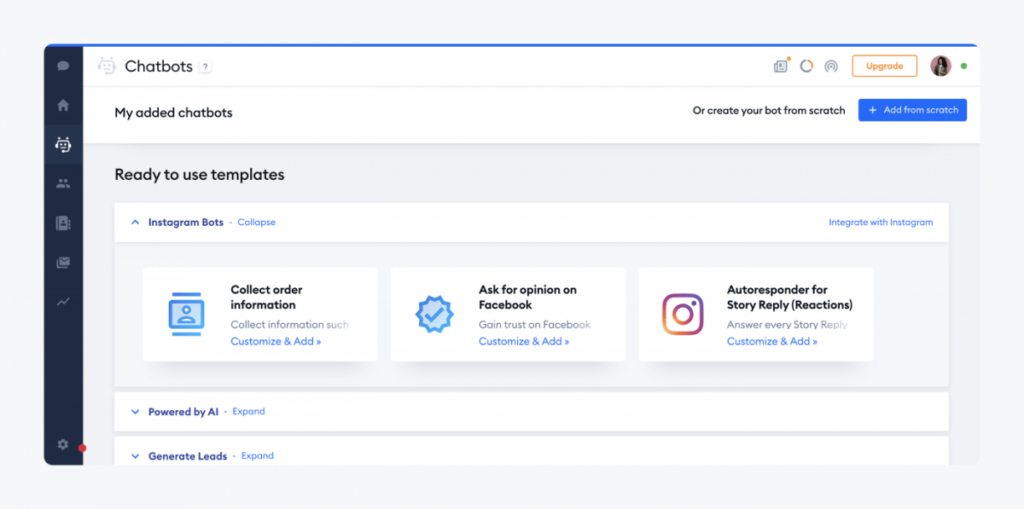
Besides being a good customer service helper, being diligent in giving continuous offers is their priority.
That’s why Tidio is equipped with many great features to generate more sales.
It will help customers with order placement or other issues such as shipping policy, etc. It can be used for Instagram, Facebook, and WhatsApp.
SMS and email chatbot are also available in the premium plan.
You can use the cart reminder for customers not to abandon and to check out their wishlists soon.
35+ pre-designed templates to build your personalized convos. It provides a pre-determined live chat to answer the FAQs from customers.
Push and do not miss the chance to give their offerings like discounts, for new or existing customers. Don’t forget to capture user information to store leads.
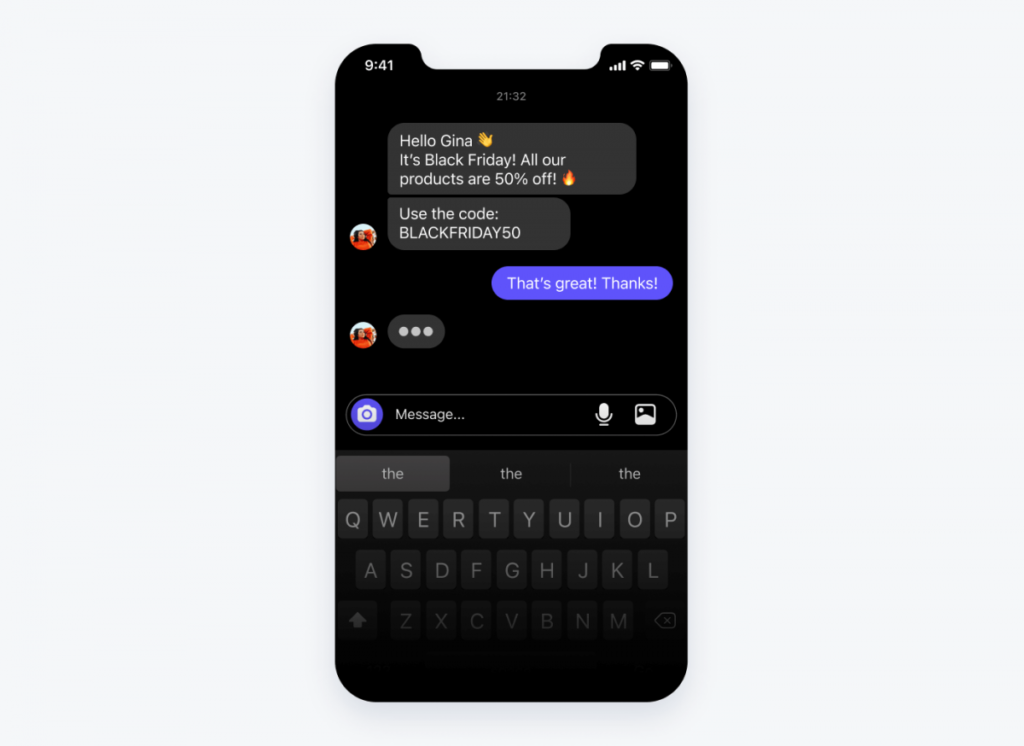
You can also present customers with product recommendations and offer promos through conversational selling.
Good for marketing, but it’s also packed with customer care such as responding to missed convo with automatic replies.
There is also a score for customer satisfaction after the conversation.
It will also notify you of every customer’s actions, whether it’s to leave the conversation or to get further information with human agents.
Last but not least, you can easily integrate with a lot of websites like Shopify, WordPress, Wix, PrestaShop, Big Commerce, and many more.
Key Features:
- Product recommendations, to inform your customers about your product they might like.
- Customer service to help customers take actions, such as order placement, etc.
- Marketing features for product offerings, e.g. discount chat, upselling, abandoned cart saver.
- Lead generation, collect user information and qualify them based on behavior automatically.
Pricing:
You can use Tidio for FREE.
They also offer a free trial for you to try out their premium features. Here’s the price list:
- Free plan: 100 visitors, unlimited chats,
- 19/month (billed per operator): All free features, live typing
- 49/month: unlimited visitors and chats, chatbot templates
After all, it’s is the best choice for new businesses.
Its continuous marketing efforts are really good to elevate your business.
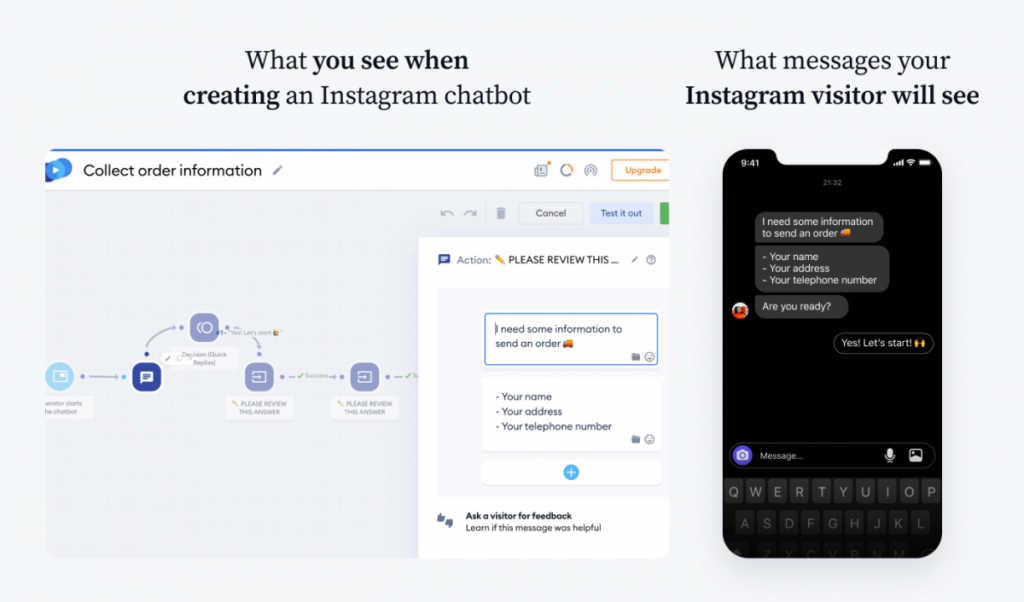
Meta Business Suite – The Free (and limited) Chatbot made by Meta for Instagram
The Free version for people who doesn’t want to pay anything for an Instagram Chatbot.
It’s super limited. But not bad to start.

Instagram Quick Replies
If you feel like you’re overwhelmed with an Instagram chatbot, try Meta Business Suite to set up quick replies. It’s a very simple customer service tool and free for lifetime use.
Maybe if you are not ready with automation, I have come up with an alternative: Quick replies.
Why do I look like pushing you to reply to customers’ chats quickly?
Because interaction with customers is very important. Getting a lot of chats mean many people are aware of your brand.
Also, who knows from a little chitchat could lead to purchase?
80% of customer inquiries are unanswered, and 30% of customers will go to a competitor if they don’t get any response.
That’s why setting up quick replies will be a very good choice to improve customer service.
Replying to repetitive messages can be time-consuming.
While with quick replies, you will work less yet effective because it provides faster responses.
Also, you will provide information consistently as everything is saved in quick replies.
And to set quick replies: just go to Instagram or Meta Business Suite.
On Instagram, you can set up quick replies just as quickly with simple steps. On Meta Business Suite, you can set advanced answers by adding photos, videos, or links.
You can also set a timed response if you don’t reply in a certain duration, for example in 15 minutes.
You can also get up to 5 preset questions about your business from Meta.
The best thing about setting up quick replies on Instagram or Meta Business Suite has yet to come.
For how long you use it, for hours you need to set up the saved replies:
It’s totally FREE!
What Are Instagram Chatbots and How to Use Them?
Instagram chatbot embeds automated conversations in your Instagram Direct Messages
It can send a nice greeting to customers who reach out to you through DM.
Instagram chatbots can also help you send many messages at once.
It can also help them with issues like purchase, shipping policy, etc.
Also, it can be used to respond to any users interacting with your account, e.g. Story mentions, and comments.
Here are things you can do with an Instagram chatbot.
1. Answering all customers questions automatically on Instagram
I understand that as a business owner like you, sometimes you are bored of replying to the same questions again and again. Especially when they end up not buying the product.
“What are the ingredients of the cushion?” or “Do you have the color blue for this product?”.
This is the power of an Instagram chatbot. Say goodbye to endless repetitive questions and make the transactions easier.
You can list your customers’ FAQs and save them as a convo starter, then use an Instagram chatbot for automatic replies.
You can also reply to Instagram comments automatically, automate trigger keywords on Stories, etc. for customers to find out more about the product.
You can also remind your customers’ cart, give them discounts, react to their Stories mentioning you and give them rewards, all done automatically.
Here are Stories ideas for your brand to get more conversions.
2. Make more Orders and Sales automatically on Instagram
If you run a good business, you will be busy taking care of order placements almost every day. But I’m sure that there are still a lot of things you must handle right? From business deals to ensuring product materials.
Don’t bother responding to order placement by yourself.
Use an Instagram chatbot for a quicker response, quicker purchase, and quicker sales growth. It’s a win-win solution, right? You don’t lose your business deals, and your sales are still running.
3. Create a Lead generation Machine on Instagram
Lead generation is the most challenging stuff for marketers, I know. 61% of marketers say so.
But, with automatic and fast replies provided by an Instagram chatbot, lead generation can be nothing.
A whopping 55% of businesses admit that they gain more quality leads, thanks to an Instagram chatbot. And in a study in 2019, 9x more likely to convert whenever they get a follow-up within 5 minutes.
So, start using an Instagram chatbot. Collect user information such as phone numbers and email to capture leads. Then, set up follow-ups for potential leads. All automatically.
4. Improve your customer service on Instagram
An Instagram chatbot can be great customer support. They can handle 68,9% of chats from start to finish.
You can ask them to take care of everything, from orders to helping customers with issues such as shipping policy, payment, etc.
Thus, you can free up your small-yet-important tasks and start handling other pressing business matters. Plus, an Instagram chatbot is available 24/7 and they will not have any excuses to be absent from work.
In fact, 40% of customers are happier because they can ask things outside of business hours.
Why should you use an Instagram chatbot?
Be ready as I am gonna give you some stats.
In 2024, there are almost one billion active users monthly on Instagram.
While in 2021, there are over 200 million business profiles on Instagram, and still growing.
And 90% of Instagram users follow an Instagram business account.
Maybe those stats don’t have a correlation yet. But, here is the thing: 81% of Instagram users do product or service research on Instagram.
And 80% of Instagrammers say that Instagram helps them decide whether to buy a product or service.
This is absolutely a BIG chance for business.
With Instagram features like Stories, posts, and ads, you can gain potential customers through engagement, later lead to a sales increase.
And this is exactly the best thing about Instagram chatbot.
You can win them all with this super helpful tool.
You can save time, as the Instagram chatbots will provide quicker replies, and prevent you from losing customers.
You can also increase engagement to your account by creating trigger keywords throughout your Stories, posts, ads, etc.
A good engagement will be the best chance to capture leads.
The last, this agile performance from an Instagram chatbot will lead to good sales.
How to Create an Instagram Chatbot? In 3 easy steps
The very first thing to prepare is to choose an Instagram chatbot.
In this case, I will use ManyChat.
Why?
Because it has the most-packed features for an Instagram chatbot and is highly affordable.
Also, ManyChat has a powerful chat builder that is easy to use and very beginner-friendly.
It has many features to gain engagement and is capable of increasing sales.
To start creating an Instagram chatbot with ManyChat, follow these 3 simple steps:
- Open your Instagram account and go to ‘Settings’, and connect to your Facebook Page.
- Now create a ManyChat account here.
- After that, go to ‘Settings’, find Instagram on ‘Channels’, then click ‘Connect’.
And that’s it here we go, you are ready to automate on Instagram now.
Easy isn’t it?
How to Set Up Auto Reply on Instagram Direct Messages?
It’s very easy and simple.
- First, open your Instagram account.
- Don’t forget to switch to a Business account on your Instagram and Facebook accounts
- Then go to Direct Messages.
- Click on the ‘quick reply’ button (a message icon with 3 dots)
- Click ‘New Quick Reply’
- Now you see a page containing ‘Shortcut’ and ‘Message’.
- Voila! Your quick replies are ready to use!
It’s Your Turn to Automate Instagram using a Chatbot
Now you have complete knowledge of what Instagram chatbots are, how to use and create them, and how to utilize them for your business.
And you should pick ManyChat if you want the best results for Instagram Automation in 2024, You can even create Giveaways using templates.
But before we end this, let’s take some key notes:
Instagram chatbots are great for businesses as they help you to
- Respond to customers’ FAQs and needs
- Gain massive engagement
- Capture leads
- Boost sales.
There are many Instagram chatbot beneficial features you can use:
- Convo starter based on FAQs
- Trigger keywords on posts
- Stories
- Ads;
- Help with purchases
- Story mentions
- Cart reminder
You don’t need to be an expert in coding in order to build automated conversations.
On the contrary, it is very easy. Just create coherent questions-answers and limit possibilities by yourself.
Instagram is testing a program where top influencers can use chatbots to interact with followers via direct messages.
Soon or later, and thanks to AI, all these features will be directly featured within the Instagram without the help of third party apps.
So, now is your turn. This is the time you maximize Instagram chatbot to grow your business.
What is the best chatbot available for Instagram?
Truth is, there are many. But if you’re looking for the most-packed yet very affordable, I suggest you try ManyChat. And if you need something more simple and FREE, then try Meta Business Suite.
Is it difficult to connect and configure a chatbot for Instagram?
Nope, it’s very easy. First, connect your Facebook account to your Instagram account. Then, create your Instagram chatbot account. After that, go to your Instagram chatbot and connect your Instagram account, along with your Facebook account. That’s it. After this, explore what you can do to utilize the Instagram chatbot.
Instagram Bots and chatbots are the same?
Actually, they’re not. Instagram bots don’t seem real. They work more randomly than chatbots. Their likes and followers are fake (more than they can acquire) and they tag or send irrelevantly. While chatbots are real. They are made to respond to and communicate with customers’ needs: FAQs, product offerings, order placement, etc. So, those two are completely different things.
How much does an Instagram chatbot cost? Is it worth it?
I guarantee you it’s gonna be VERY worth it. There are many affordable chatbots these days, ranging from $10-$15 per month. Use ManyChat for $15/month for the best experience.
Continue to read if you like Marketing Automation Tools
- Top 10 Best Instagram scheduler – Tools and Apps to plan your Posts
- Best Influencer Marketing Software – Ranked & Reviewed
- Top 10 Best Influencer Marketing Tools to Find Instagram & TikTok Influencers
- Top 10 Best Instagram Reels Video Editing Tools – Free and Paid
- 6 Best Instagram Bots to Automate your IG Page and gain more followers



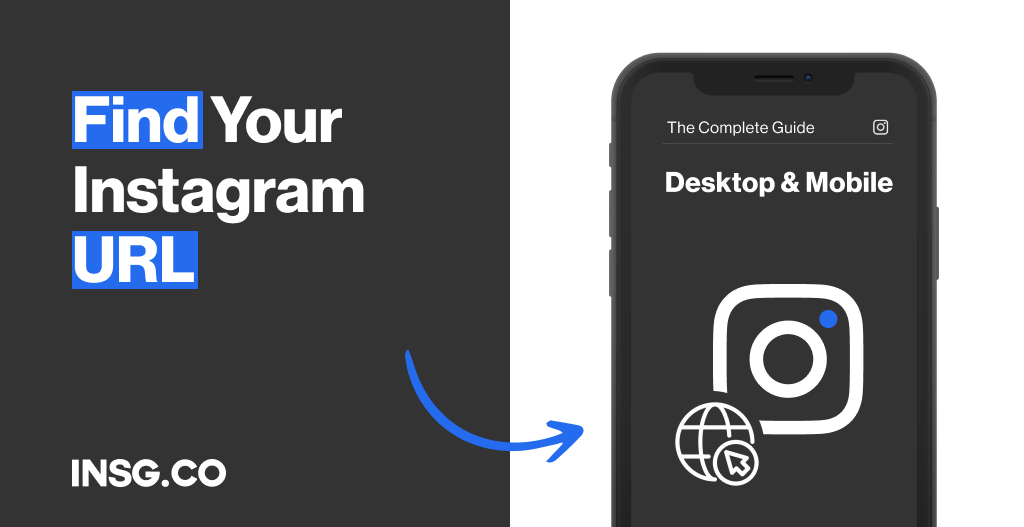
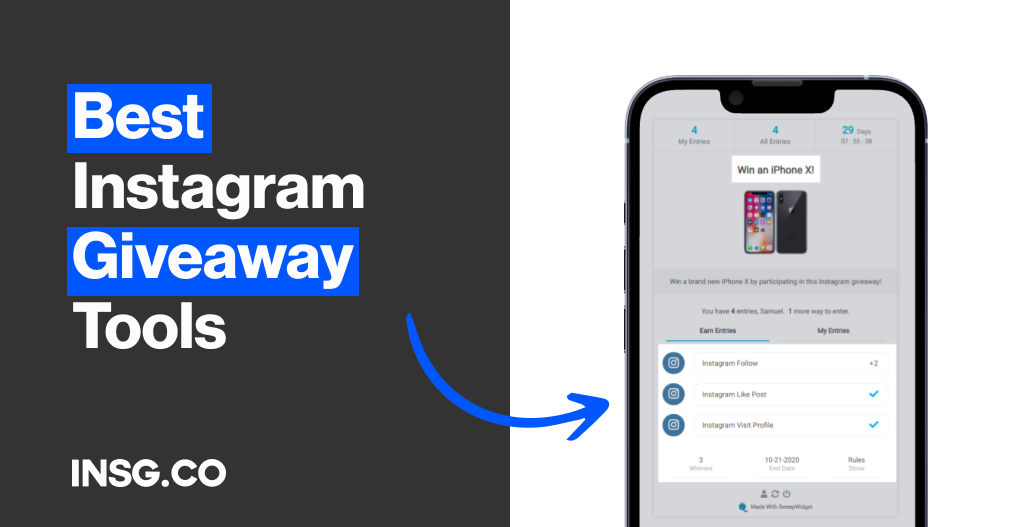
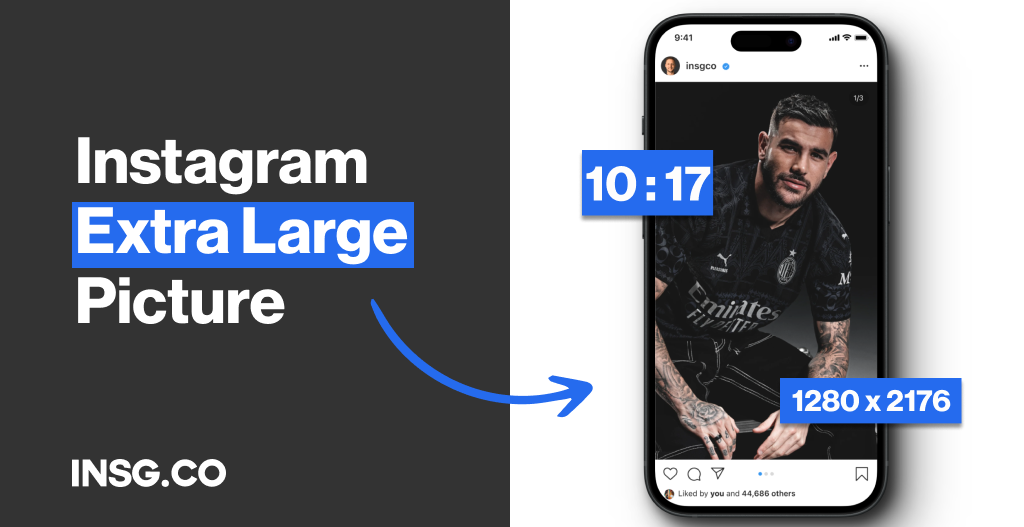
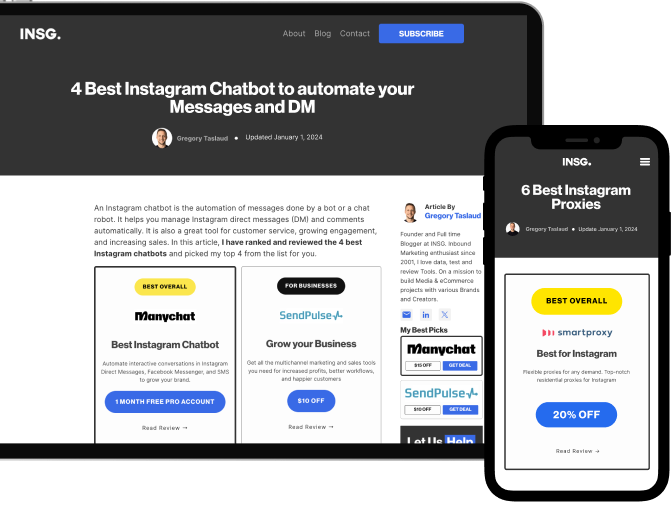
Article By
Gregory Taslaud
Founder and Full time Blogger at INSG. Inbound Marketing enthusiast since 2001, I love data, test and review Tools. On a mission to build Media & eCommerce projects with various Brands and Creators.