The top captioning tools for Reels & TikTok are the best helper to add text to your videos as inserting a subtitle is very important to gain more reach and attract a wider audience. In this article, I have ranked & reviewed the 7 best apps to add captions for your Reels & TikTok in 2024. And it’s my top 2 best subtitle generator.

Best Video Caption App
Automatically Add Captions to All Your Social Media Videos with Colors and Emojis.

Video Subtitles Editor
Budget-friendly Video App Caption with various plan options
Do you know that putting subtitles to your videos can bring more reach?
And potentially get your Reels & TikTok to go viral?
Now you know 😊
The 7 Best Apps to add Captions for Instagram Reels & TikTok in 2024
Today, lots of apps offer to give the best automatic video caption services.
But these are our versions of the most excellent apps to easily add captions and subtitles to any video,
Best for Reels & TikTok.
Captions are the best to make users stop scrolling and watch your Reels since most of them have the feature muted.
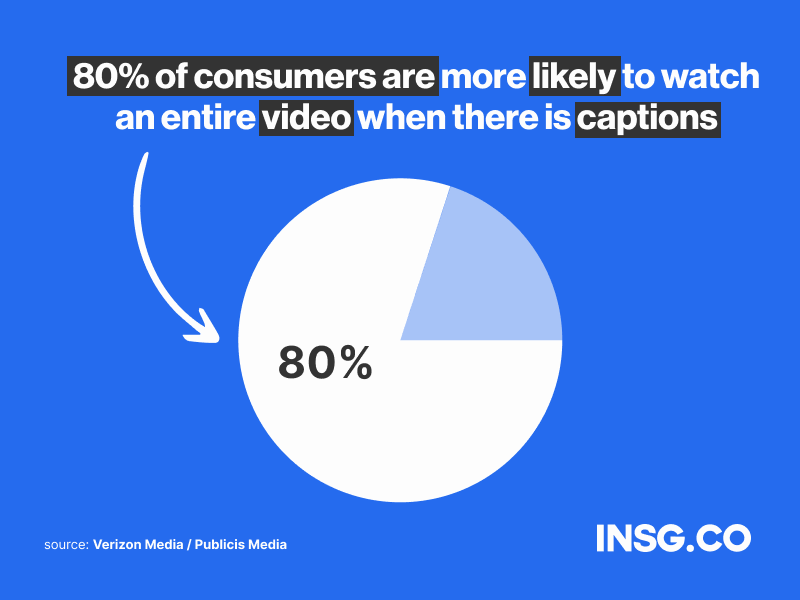
Subtitles also give more accessibility & inclusivity to viewers
Who need them in order to understand what’s the video about.
And the best way to add captions to Reels or TikTok is through the help of third-party apps.
Imagine spending your time transcribing the whole 3 minutes video.
It’s a heck lot of time-consuming work.
So here, I offer you a more effective solution,
The best software in the market to embed subtitles for your TikTok & Reels in 2024.
Because yes people wants you to add Subtitles on your videos.
It’s a fact, it’s just not a trend, 80% of consumers are more likely to watch an entire video when there is captions available.
- SubMagic is the best AI-generated automatic Video Captions tool and video editing tool for Creators.
- 80% of consumers are more likely to watch an entire video when there is captions available (Source: Verizon Media)
- Subtitles can increase video engagement and viewership by up to 40%. (Source: 3Play Media)
- The global video subtitle market is expected to reach USD 566.96 million by 2028, growing at a CAGR of 10.17%. (Source: Subtitle Market Research Report)
- Automated speech recognition (ASR) and machine translation (MT) are revolutionizing the subtitling process, making it faster and more cost-effective.
Now, let’s break them down one by one and see what’s good for your video content.
1. SubMagic – Best automatic subtitles generator for videos in 70+ languages
Submagic is sot far the best subtitle generator for videos available. Transcribe accuracy is great and you can style your captions by changing fonts and add emojis. (starting at $12 for creators to $47 for Enterprises)

Best Subtitle generator for videos
The simplest way to add subtitle, translate, and transcribe video or any audio content.
SubMagic is an AI cloud-based video translation and subtitling platform that helps businesses and creators to transcribe their videos to add captions automatically.
You can use it as a subtitle tool to add subtitles automatically to your video so that your friend can read the words and understand what is being said.
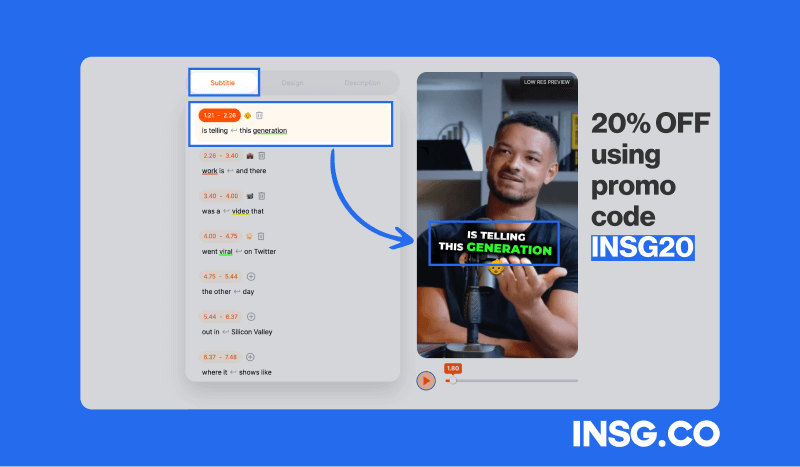
To subtitle a video automatically just follow these simple steps:
- Drag & Drop your video
- Click on Subtitles
- Wait for a moment (generally a few seconds)
- Get your Automatic Subtitles, edit them if needed
- Change the fonts, pick a color, emojis or a background
- And it’s ready.
And voila, you are ready to upload it now.
Like I said, just give a try, the translation accuracy it’s just amazing.
I had just a few errors on a 5 minutes videos, I had to edit the text only 3 times.
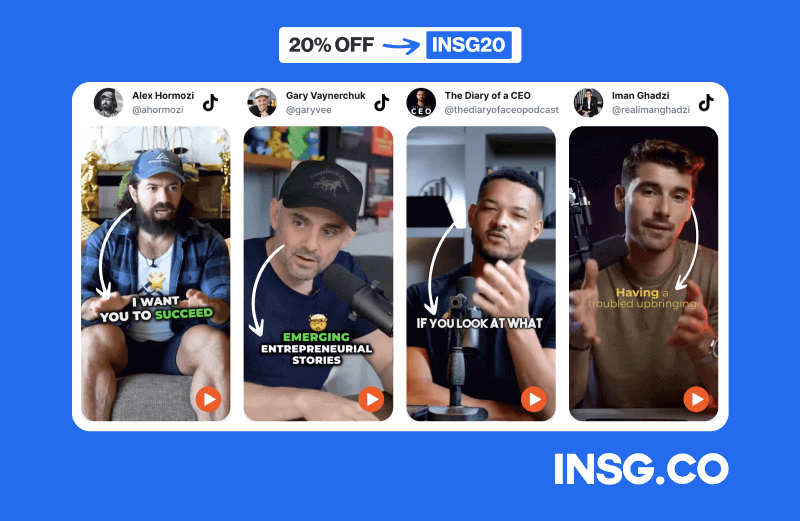
And compare to all others tools.
SubMagic it’s so far the most accurate tool of the subtitling game.
Let me go through the pros and cons with you now.
- 1 Free video per day
- B-Rolls, Zooms and Sound Effects
- Fast & Accurate
- Easy to use
- None (for real)
You can add subtitles and even edit them and change the aspect ratio of all your videos in just 2 clicks.
Well, I think you don’t need a video editor anymore.
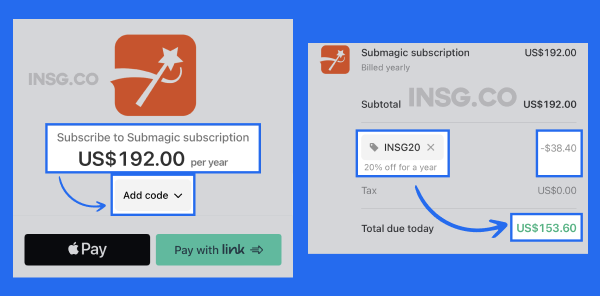
Check on all the video formats supported for automatic translation:
- Portrait 9:16 = Youtube Shorts, Facebook Reels, Instagram Reels, TikTok, Instagram & Facebook Stories
- Landscape 16:9 = Youtube, Linkedin, Twitter
- Square 1:1 = Twitter, Instagram, TikTok, Pinterest
- Vertical 4:5 = Instagram
You can cover all Social Media video format and add and personalize subtitles for each of them
One last thing. Just Imagine.
You have a raw video (in English) that you want to show to your friend who speaks Spanish.
But your friend doesn’t speak English.
You can also use SubMagic to translate your video into Spanish so that your friend can understand it.
SubMagic is like a magic translator that can turn your native video language to more than 50+ languages.
If you are looking for the perfect tool to manage your Subtitle creation.
SubMagic will do the best job for you.
2. Zubtitle – Another good Tool to create top captions automatically with AI

Best of the best Captioning App for Reels & TikTok
If you need a powerful tool with complete features to help you transcribe the best audio-to-text captions, this app is the best answer. The all-in-one AI-powered studio makes it easy for you to script the subtitles automatically & the whole work effortlessly.
Zubtitle is another online tool that automatically adds captions/subtitles to your video to improve the reach & engagement of your videos on social media.
It also works by transcribing the speech in your video and then generating captions/subtitles based on the transcription
It’s an easy and very simple video editor that you can use to add a custom headline, resize your video, customize your styles…

Zubtitle is free to use, but there is a premium plan that offers additional features, such as the ability to export your videos in higher quality with no watermarks.
Benefits of using Zubtitle:
- Really easy to use. Simply upload your video and Zubtitle will automatically add captions/subtitles.
- Affordable. The free plan is already quite generous, and the premium plan is about $19/mo
- Improve the reach & engagement of your videos on social media
Now the limitations of using Zubtitle:
- Accuracy of the captions/subtitles generated may vary depending on the quality of the audio in your video.
- It does not offer as many features as some other video editing software listed here…
For the rest, It supports over 100 languages, there is a huge variety of styles and templates to customize your captions/subtitles.
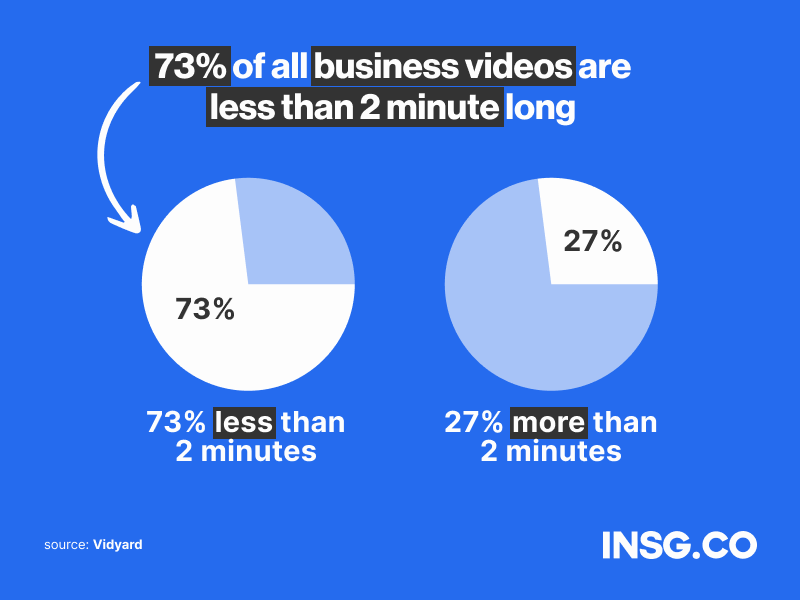
So If you are looking for a way to add captions/subtitles to your videos and improve their quality I recommend giving Zubtitle a try.
3. Captions – Automatic Caption and Subtitles App for Dubbing your voice in many languages
The best tool to change your voice and automatically translate your videos and subtitles for Reels & TikTok so far in 2024 (Free-$9.99)

Dubbing AI App for Reels & TikTok
If you need a powerful tool with complete features to help you transcribe the best audio-to-text captions, this app is the best answer. The all-in-one AI-powered studio makes it easy for you to script the subtitles automatically & the whole work effortlessly.
Captions is no doubt the most outstanding app to help you dub in many langueges any Reels or TikTok videos in 2024.
Having 3.4 reviews from its users only make it number 3 as SubMagic is still our best option.
Captions offer an all-in-one, AI-powered tool
For adding captions to social videos.
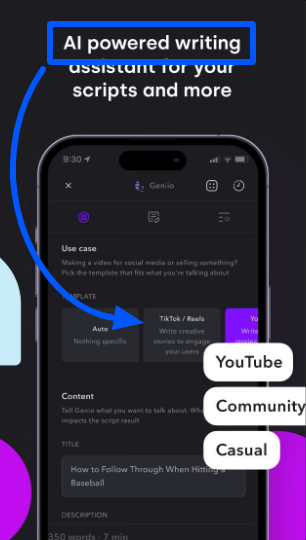
Exactly, you will find lots of automation features & assistance when using Captions.
From title & content templates to synchronized audio-to-text auto-captions,
Even idea suggestions for your next project, all provided by Captions.
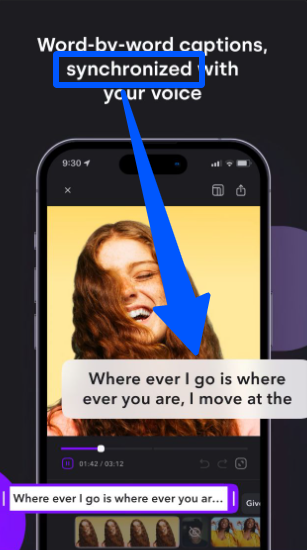
Captions is also the most complete tool ever for captioning.
It lets you edit your text & images in its creative studio editing.
The tool also has a neat project management space.
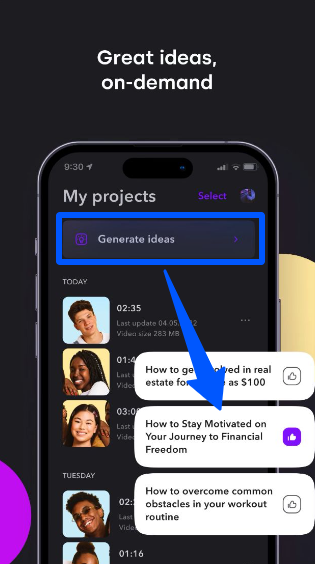
Let me tell you one great thing Captions: it’s forever FREE.
Grab yours ASAP and install Captions on App Store only.
Key Features:
- Auto-generated captions, synchronized with the input voice
- AI writing assistant to transcribe audio
- Dynamic Island as a shortcut for Teleprompter
- Script editing studio to customize texts & images
- Audio project management
Pricing:
Captions is FREE of charge.
But if you need more quality features, you can always subscribe to its affordable pricing.
Check the price list.
- Monthly $9.99: All premium features accessible for monthly use
- Yearly $54.99: All premium features accessible for annual use
With the benefits given, Captions is very worth it for a $9.99 subscription.
So, do you want to give Captions a try?
4. SubCap
Good auto-generated captioning app for TikTok & Reels (Free-$7.99)
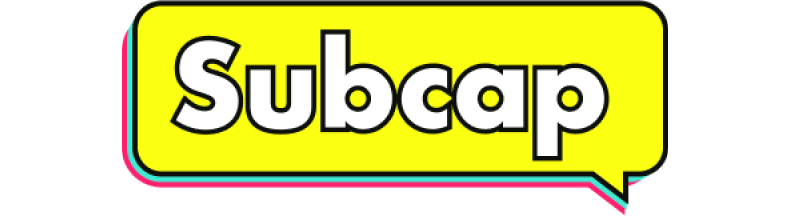
Auto-captions in many languages for Reels & TikTok
Try this software if you need a robust tool to auto-generate subtitles for your Reels & TikTok videos. This simple tool with auto-subtitles in 125 languages is for you if you need accurate transcription for non-English speakers.
Do you need an app to transcribe your Spanish speaking?
SubCap is here to help 🙂
The AI-powered tool provides highly-accurate audio-text writing not exclusive in English,
But in 125 languages.
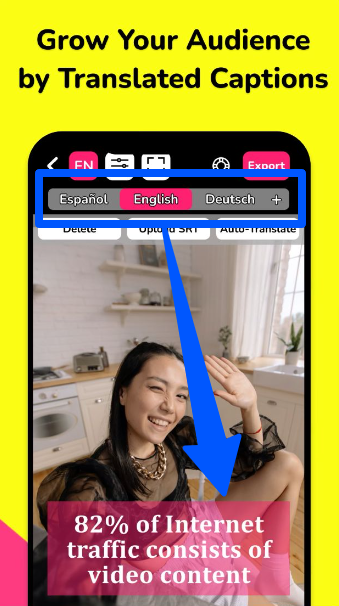
Don’t get me wrong, you can also add manual subtitles if the auto-texts don’t meet your liking.
When done transcribing and putting titles, you can customize the fonts, styles, etc in the editing room.
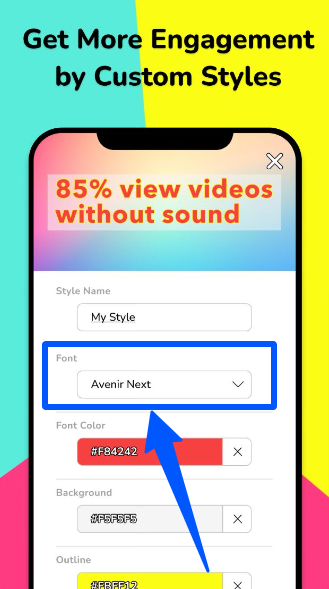
Good thing is, SubCap can be used for both iPhone & Android users!
Just go to Google Play Store to install SubCap on your phone.
Key Features:
- Auto-generate & manual captions insertion for any social videos, including Reels & TikTok
- Transcribe audio in 125 languages
- Captions editing room to adjust texts to different styles & fonts
- Export videos in 720p & 1080p
Pricing:
You can use SubCap for Free!
But the premium features are also worth trying. Check the price list below.
- Plus 1 M $7.99: All premium features for monthly use
- Plus 3 M $20.99: All premium features for trimonthly use
- Plus 6 M $35.99: All premium features per 6 months use
- Plus 12 M $59.99: All premium features for annual use
It’s pretty affordable for SubCap to provide those benefits with the price.
Simple functions but powerful features often make it wanted by users.
5. MixCaptions
Affordable Captioning tool for Reels & TikTok (Free-$0.99)

Budget-friendly app to transcribe Reels & TikTok’s audio
If you need software that provides flexible payment options to try out the pro features, this tool is right here for you. If you only need the editor feature or want to use it only for 1 hour, you can unlock it at a cheaper price than subscribing to the whole premium version.
MixCaptions is all you need if you want a captioning tool that offers flexible plans for its usage.
From unlocking for 60 minutes of use to removing the watermark,
It’s all charged very economically by MixCaptions.
Aside from having various options for its users, MixCaptions also provides the main function:
Add subtitles automatically in over 23 languages.
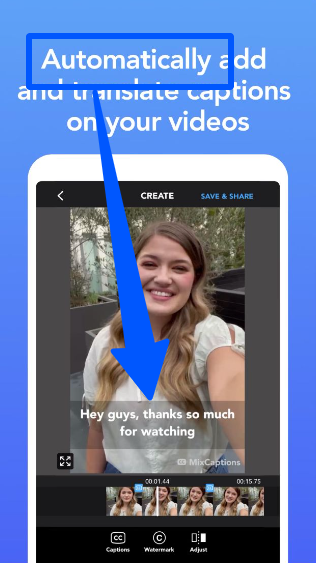
After transcribing, you can still edit & customize the subtitles,
Adjusting colors, fonts, background color, etc. all to your liking.
The video result can be set to any social media ratio (including 16:9), from Reels, Stories, Twitter, & TikTok.
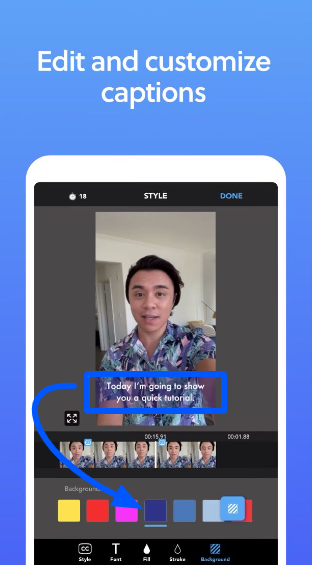
After everything is done, you can export the captions into an SRT file.
If you want to try this tool, follow the guide to insert subtitles using MixCaptions.
MixCaptions is available on iPhone & Android devices.
Check your App Store and Google Play Store and type MixCaptions in it.
Key Features:
- Auto-generate captions in 23+ languages
- Flexible payment & premium feature options
- Export in SRT file & support any social media ratio (inc. 16:9)
Pricing:
MixCaptions is FREE to install & use.
However, the free use is accompanied by a watermark.
Check the price list below to remove the watermark and pay for the adjustable feature.
- $0.99: Unlock all premium features for 3 minutes
- $1.99: Unlock all premium features for 10 minutes
- $2.99: Customize watermark
- $3.99: Unlock MixCaptions Editor
- $4.99: Unlock all premium features for 60 minutes
- $9.99: Transcribe videos for Pros & Mac
- $19.99: Unlock all premium features for 300 minutes
- $24.99: Business Monthly Subscription
- $89.99: Unlock all premium features for 1440 minutes
See how MixCaptions provides any option you needed.
Don’t need to subscribe to the whole pro features, but it also gives you a beneficial business plan.
6. Liro
Compact captioning tool for TikTok & Reels (Free-$4.99)

Straightfoward subtitle features
If you need an app that provides straightforward & easy features to sub your video, this can be your go-to tool. Auto-generate captions in 87 languages and provide an editing room to customize your text design, this tool is for users who only need simple features that work.
Liro is a simple tool that offers straightforward features for captioning videos.
It recognizes voice-over in videos and automatically turns it into subtitles in 87 languages.
The app adds captions by timestamps, so it refer directly to the corresponding spot.
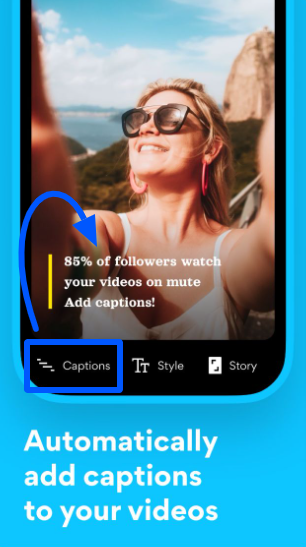
The auto-generation can save you time to post video content to social networks.
Next thing, you can expect an intuitive user interface in the editing room.
Adjust the caption’s font, colors, text styles, animation etc to your liking.
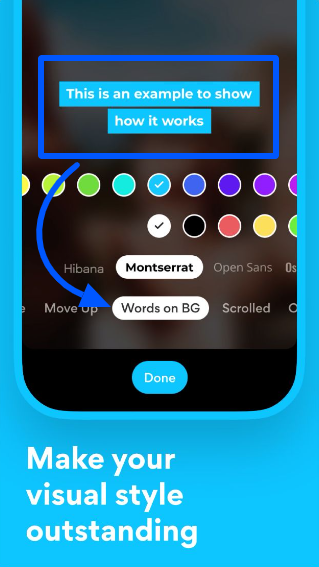
When done inserting & editing the script, you can export to the content ratio you will use.
Either it’s a post, Story, Reels, TikTok, etc.
Take some note that Liro is only available for iPhone users on App Store.
Key Features:
- Auto-generate captions in 87 languages
- Editing room to manage subtitles’ fonts, colors, etc.
- Export in any social ratio: Story, Post, wide, etc.
Pricing:
Same as others, Liro is forever FREE.
But the free features are always limited, try subscribing to its premium plans below.
- $4.99: All premium features for monthly use
- $34.99: All premium features for annual use
If you are interested in Liro, try using it for free.
But I think the monthly price is cheaper than most of its competitors,
So trying it out gotta be a nice choice.
7. CC
Simple tool to sub Reels & TikTok (Free-$4.99)

Very simple & easy to use captioning tool
This tool is perfect for people creating video content in social media that needs simple audio-to-text transcriptions. Available in 21 languages, this app automatically embeds subtitles and lets you adjust the script design in an easiest way.
CC is the simplest tool on the list.
If you are a beginner in content creating, this tool can be the best starter for your Reels & TikTok journey.
It’s an iOS app that helps users embed subtitles automatically in their videos.
CC also allows you to customize your subtitles visual by adjusting the text size, color, font, and more.
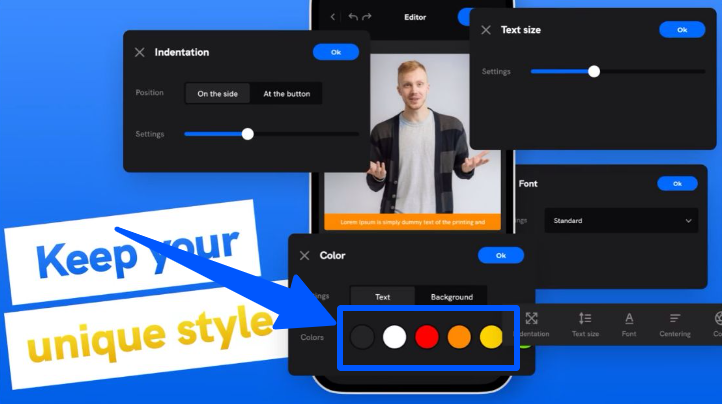
Basically, that’s all the features CC has.
As I said, it’s the most straightforward captioning tool ever, but doesn’t mean the main features lacking.
If you only need captioning & editing, CC can be your best choice.
Important note: CC is only available on App Store for iPhone users.
Key Features:
- Auto-generate captions in 21 languages
- Editing room to manage subtitles’ fonts, colors, styles, etc.
Pricing:
CC is free of charge, but it also offers premium features like this one below.
- $4.99: Unlock subtitles feature
- $12.99: All premium features for monthly use
I might say it’s a bit overpriced for the simple feature it provides.
If you doubt the paid feature, you can always try the FREE version of it.
Why should you add subtitles to your Reels & TikTok?
To get as many viewers as possible.
Captions on videos are like “glasses for your ears”, it helps better your listening.
Studies found that captions increase video viewing by 80%.
As for Instagram, many users have the volume turned off when scrolling Reels.
When your muted video comes across a user page, they will miss your video.
On the other hand, a captioned video potentially makes them stop scrolling and start reading the text.
The closed captions on your Reels & TikTok trigger their visual attention.
If they are interested in the topic, they will continue watching, even without the sound on.
Imagine, you miss the chance “just” because you don’t put subtitles.
Inserting captions is a great attention-grabbing tactic and you must start doing it.
Also, embedded subtitles will benefit deaf people and other hard-hearing users.
You give more accessibility & inclusivity to your content.
Basically, subtitles are perfect to boost viewership & reach.
Be careful when you want to reuse your Reel videos for TikTok & vice versa,
As the text might overlap with where the description box is placed on both platforms.
Also, if you experience a glitch on the TikTok sub, here is how to fix double captions.
Can I add subtitles to my Reels & TikTok for free?
You can actually add subtitles for your TikTok & Reels on your own.
Without a third-party app. For free and no further charge.
Just turn on the auto-captions on both social networks, and it will generate automatically when your video is being played.
If you can’t find the setup on Instagram, the captions might not be available yet in your country.
Or you have exceeded some Instagram limits on a Reel post like comments, captions characters, and more.
However, the in-app closed captions might not transcribe your audio accurately.
Some words might be incorrectly transcribed, that’s why editing is needed instead of relying on auto-captions.
It’s also not friendly for non-English speakers.
My advice for non-English speakers:
Use a captioning app like SubCap or MixCaptions to generate or create subtitles for your videos.
My Final Recommendation on what to use for Captioning Reels & TikTok in 2024
Titles & written speech text are highly essential for your Reels & TikTok.
If you wonder why your videos are stuck, this might be one of the factors you neglect.
Use SubMagic, and you will understand why it’s the number one so far.
Captions help gain more reach & viewership for your TikTok & Reels on Instagram and Facebook.
And once again a gentle reminder, people are also watching without sounds so they needs to read captions and subtitles on your videos.
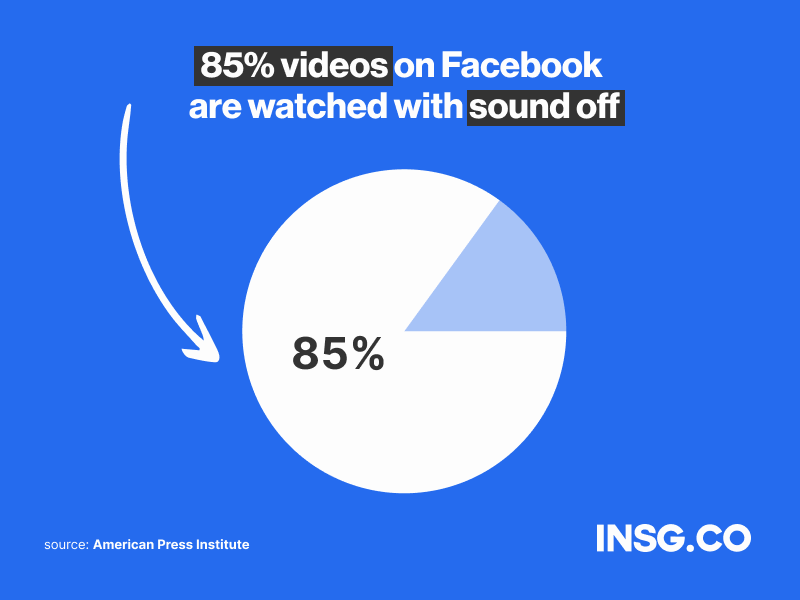
And give more accessibility & inclusivity to hard-hearing people.
A video without subtitles is just a big skip for the users that have their Reels muted.
Remember that titles & texts can help trigger the viewer’s visual attention.
They are the best tool to make users stop scrolling their timelines.
And the best way to add subtitles is by using a tool, rather than the in-app subtitle feature on TikTok & Reels.
It’s fair to say that the auto-generated captions on both platforms are often inaccurate
And not friendly for non-English speakers.
The only way to fix this is to go through an editing process where you can correct the wrong phrases, etc.
My choice for the goal is SubMagic.
The auto-generated subtitles itself are already powerful, so you only need to do minimum corrections.
Thanks to its strong AI-powered automation tools.
It’s easy to use and gives you project management to store up your ideas.
It even has idea recommendations, in case you need inspiration for your future projects.
SubMagic is indeed the best captioning tool for creators to grow their businesses.
Are you interested in trying out the listed tools?
Which one do you think is gonna be helpful for your content creation? Let’s discuss this in the comment section
Note: Contribute your thoughts & contact us here if you think we miss something to talk about.
Answering Best Captioning And Subtitles Apps Questions 👇🏼
Do TikTok & Reels have auto-captions?
Yes, they do. TikTok launched auto-generated subtitles on April 2021 covering English, Italian, Spanish, German, Portuguese, Indonesian, Korean, Mandarin, Turkish, & more languages in the future. Instagram also followed TikTok’s step by launching 16 languages to transcribe audio-to-text captions.
How do I add subtitles to my Reels & TikTok?
For Instagram: create your Reel videos, go to the editing section, tap the “Stickers” icon, and select “Captions”. For TikTok: go to the three lines icon on the right top of your profile, choose “Settings & Privacy”, select “Accessibility”, toggle the “Captions” on. Your videos are ready to go.
Why can’t I generate captions on my TikTok & Reels?
If you can’t find captions stickers on Instagram Reels, users in some countries must turn it on in the Advanced Settings. If there is still no subtitles setup, then it’s not available in your country yet. While on TikTok, the closed captions will always work unless you turn off the setup. The problem is not about the setup disappearing, but rather an issue about a glitch or double captions error.


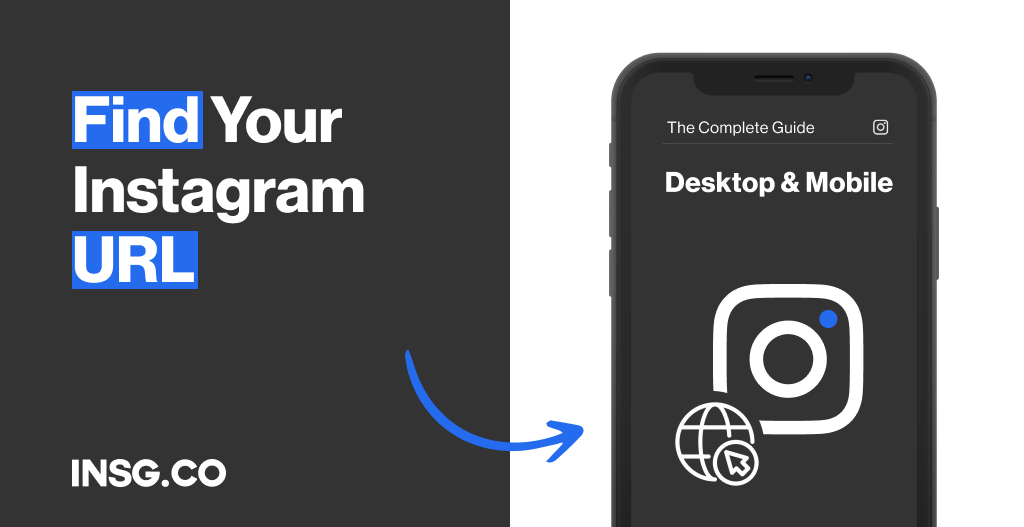
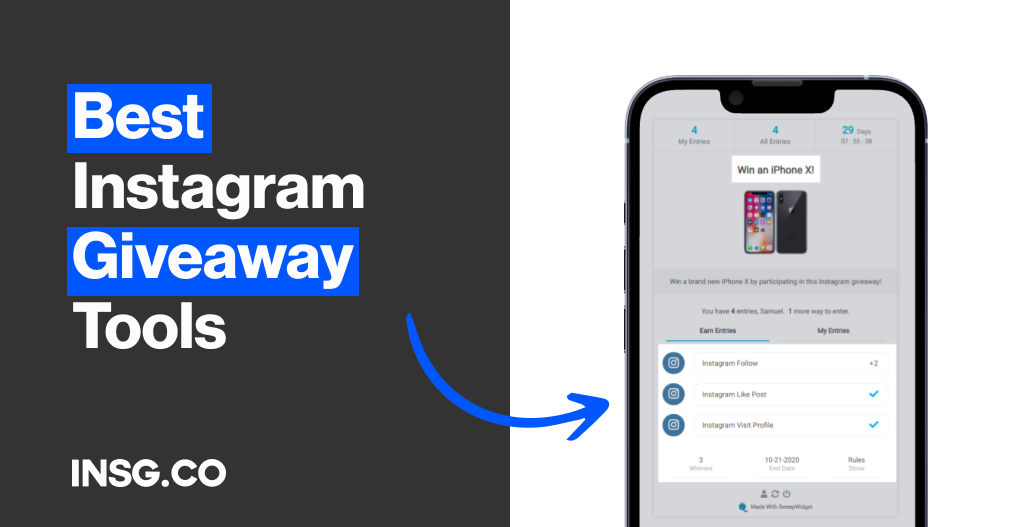
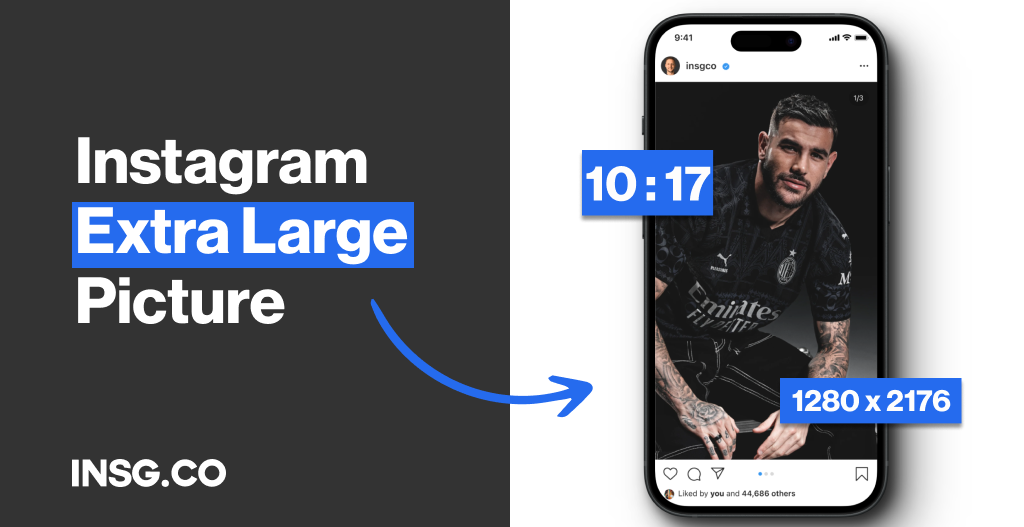
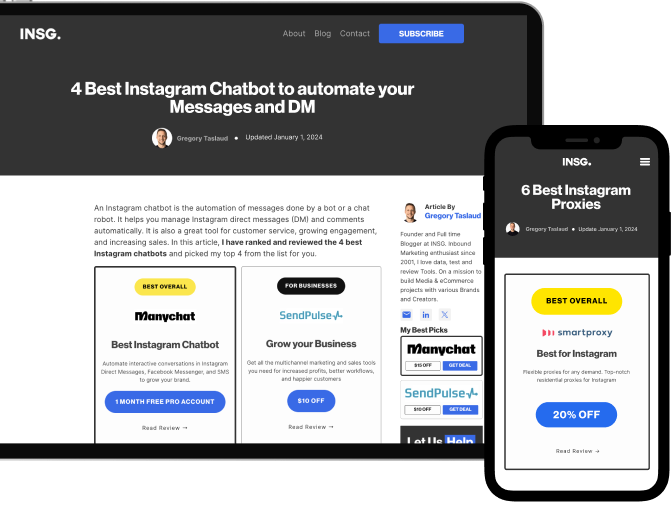
Article By
Gregory Taslaud
Founder and Full time Blogger at INSG. Inbound Marketing enthusiast since 2001, I love data, test and review Tools. On a mission to build Media & eCommerce projects with various Brands and Creators.