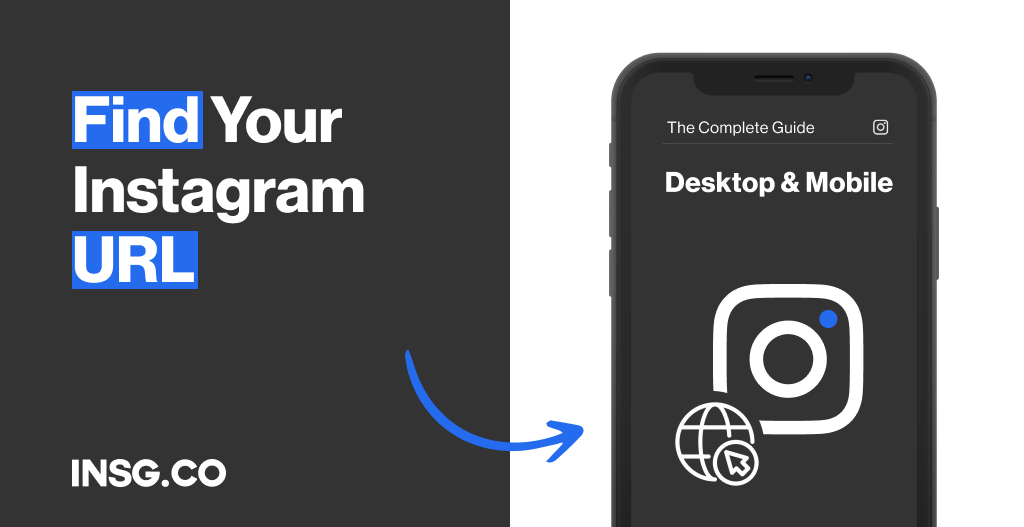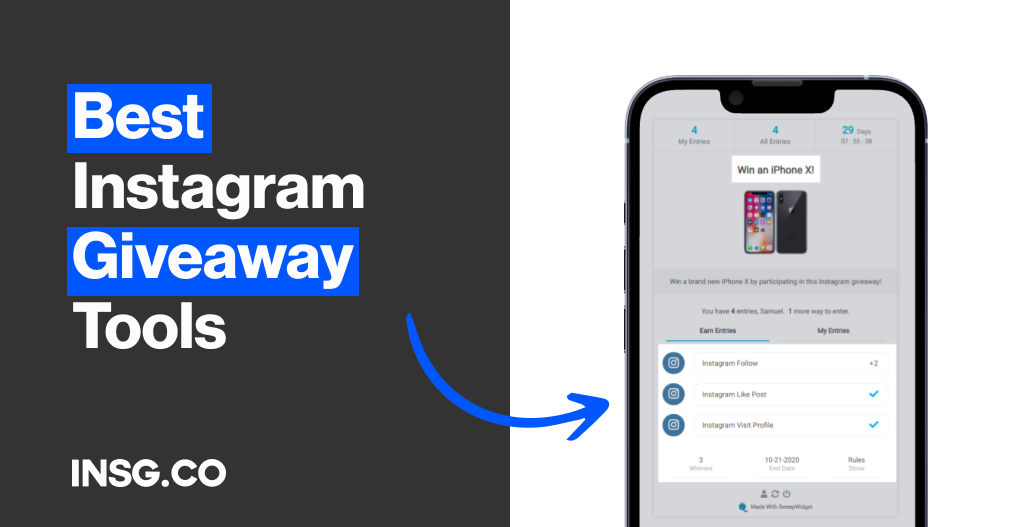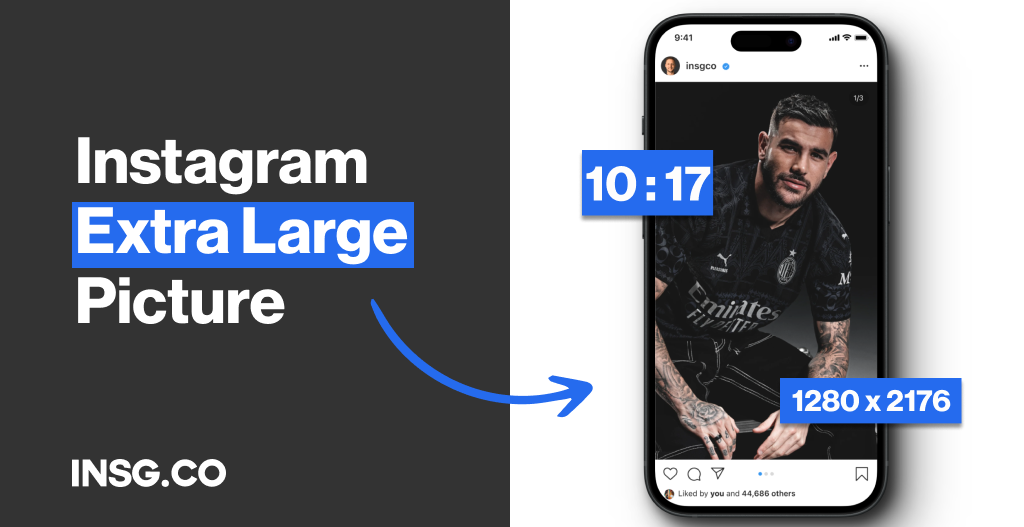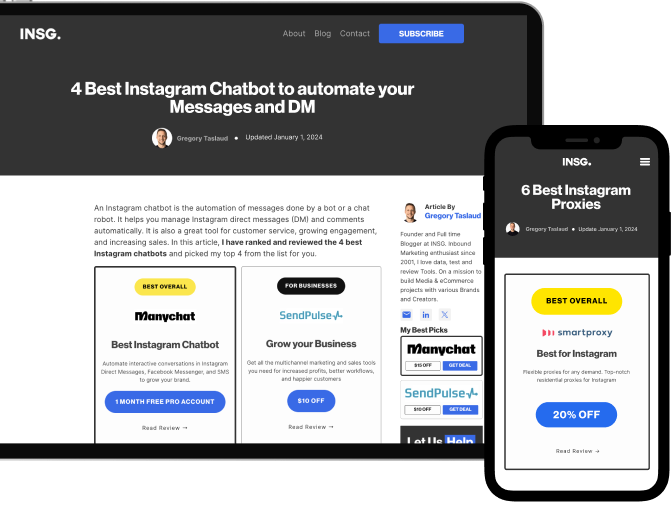If you see the “We Limit How Often You Can Do Certain Things on Instagram” message, it means that Instagram has detected certain unusual activities on your Instagram account. It’s clearly indicates restricts users from activities like following accounts, uploading Stories, or Reels, and many more. In this article I will give you a clear explanation based on my real experience of why you get Instagram Limitations Error Message and how to solve them to keep using the platform.
It’s really annoying when Instagram limits you to do certain things on the platform.
5 easy steps to follow to fix the Instagram limit error message:
- Remove the Post, Story, or Reel that causes the Limitation notice
- Report the problem and contact Instagram’s user service
- Change your current Instagram Password
- Use an Instagram Automation Software
- Create an Instagram Backup Account
There are many other Instagram errors like Action Blocked Error Message or Account Suspended.
However, Instagram does this for a reason: to avoid spam & toxic accounts.
It has created many limitations to finding odd activities,
And taking action on suspicious accounts.
But for some users, these limitations might not be noticeable.
That’s why it’s crucial to understand Instagram’s Rules and Limitations
And most importantly, to prevent the limitation message from coming to your account.
Here is the complete guide to understanding the “We Limit How Often You Can Do Certain Things on Instagram” notice
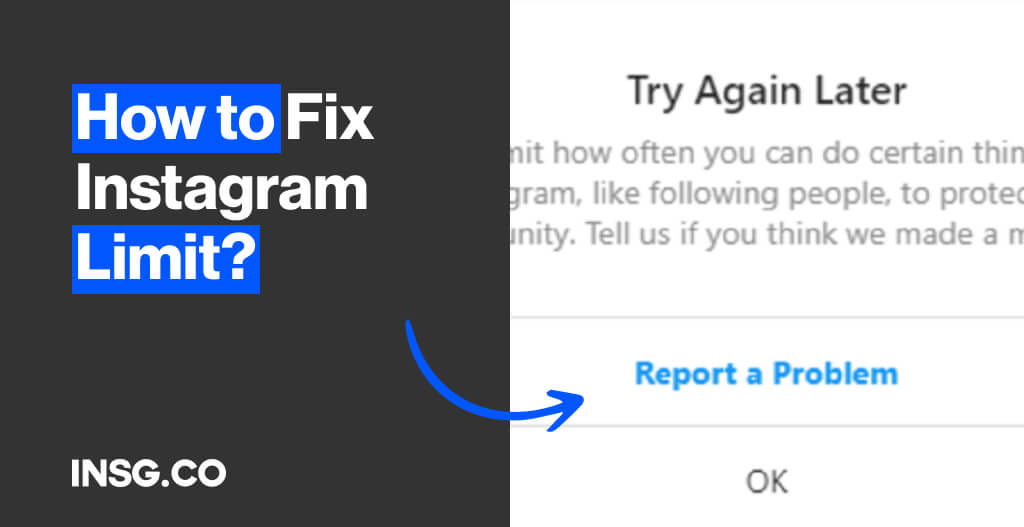
And how to fix the issue.
Let’s dive in.
What does “We Limit How Often You Can Do Certain Things on Instagram” actually mean?
The Limitation Message or the notice:
“Try again later. We limit how often you can do certain things on Instagram to protect our community. Tell us if you think we made a mistake”
Indicates a warning from Instagram that has detected suspicious activity from your account.
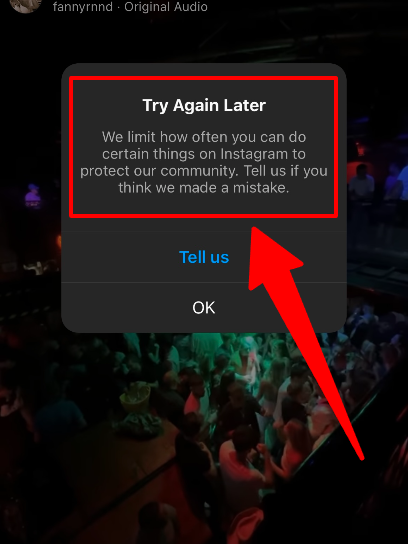
Instagram has strict Community Guidelines compared to other social media platforms.
And the users must obey the rules unless they want to be blocked from using Instagram.
It’s for the sake of the user experience, and also for the credibility of the platform.
However, if you feel like you have followed the rules and suddenly got the limit message,
It might not be because you have violated Instagram’s rules.
It can appear for other reasons as well, or simply because there are Instagram Limitations to follow.
A challenge required error message might also appear in this case.
What exactly Are Instagram Limitations?
When you get the Restriction Message from Instagram, it can be two things:
You violated Instagram’s rules or Limitations.
Instagram’s rules are visible in its Community Guidelines,
but how do you know the Limitations? And which one you have violated?
Most of the time, posting forbidden content is the common cause of getting this limitation message.
Understanding Instagram’s Limitations is important for future use:
To avoid getting the Limitation Message from Instagram.
There are many factors that can make Instagram restrict your account from doing certain things on the platform.
- Forbidden Content
- Follow & Unfollow
- Direct Messages
- Likes & comments
- Hashtags Usage
- Tagging
- Captions & comments character count
- And many more
Read further to know each one of Instagram’s Limitations.
What makes Instagram restrict you to do certain things on the platform?
It’s obvious for any user that is posting hate speech will be restricted, or even blocked by Instagram.
But for limitations, it can vary for some users.
These are some ‘special’ conditions on some users’ limitations regarding likes, comments, and the following:
- New accounts tend to have higher limits than older accounts.
- The total number of your followers and following.
- How many good quality & engaging posts do you have? Instagram might give you more loose restrictions.
Now, for general users, let’s dive deep into each one of the limiting factors.
Instagram blocks Forbidden Content
Instagram will remove posts that contain inappropriate content on its platform.
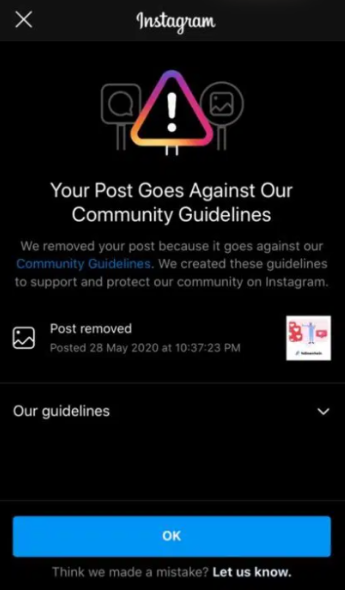
To know which content is allowed or forbidden by Instagram,
just go to its Community Guidelines and see what content is acceptable for the platform.
However, you can automatically avoid the type of content that is absolutely forbidden on Instagram.
What is the obvious forbidden content on Instagram? Here is IG content you should avoid creating:
- Buying or selling firearms, alcohol, tobacco, and live animals
- An illegal prescription drug (even if legal in your region)
- Online gambling
- Hate speech against race, ethnicity, social case, sexual orientation, disability, disease, and many more
- Sexual content, including nude photos. Painted nudity is included in the gray area of allowed content
- Encouraging violence & self-injury
- Harassing, bullying, or blackmailing other users
- Threats of physical harm, financial harm, vandalism, etc.
- Videos of intense & violence.
Have you never posted such content?
Let’s see what other limiting factors can cause you the error message.
Instagram Sets Daily Following and Unfollowing numbers
Yes, Instagram limits you to follow and unfollow people in one day.
You can only follow AND unfollow 200 accounts per day.
The rules are set this way:
- You can follow 200 people per day
- You can unfollow 200 people per day
- You can follow 100 people and unfollow 100 people per day
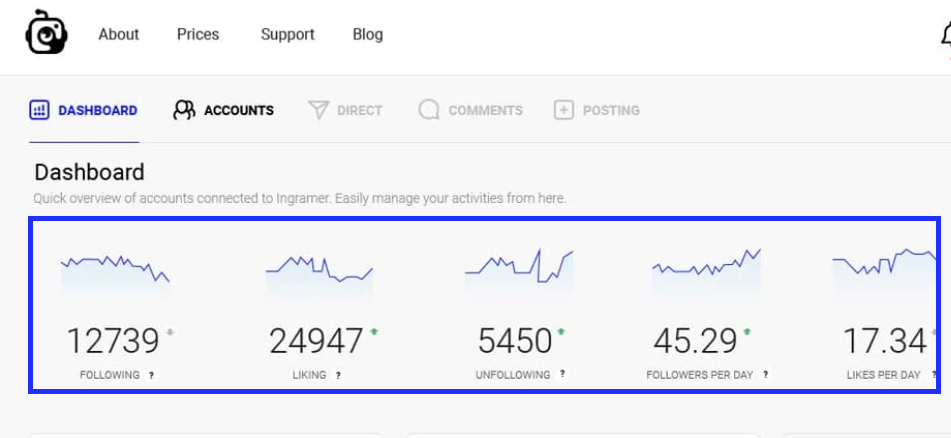
Remember the special condition?
The number of follow & unfollow limitations can be lower when you are a new user.
Take your time and follow people slowly and gradually, unless Instagram notices you as a bot because of the spam activities.
Try to follow 50 people when you are fresh on the platform, and increase the number by the end of the week.
Check the best Instagram Bots to automate your accounts.

Complete Automation Instagram Bot
VPN & Proxy included Inflact has everything you need for an Instagram automation bot. You can make use of customer service, content creation, and automation tools like hashtag generators.
Or continue to read if you prefer to manage your account by yourself, organically, and manually.
Instagram Limits Liking and Commenting on Posts
Everybody loves likes and comments to increase engagement on their posts.
However, to avoid engagement bots roaming on Instagram,
it limits the number of likes & comments per day for every user.
You can only do 1000 likes & 200 comments per day.
As liking a post takes a little time, it’s reasonable to why Instagram sets such limits.
It will be no problem if you are the type of person who only scrolls Instagram and likes everyone’s posts.
For the comments limit, it’s true that you can post 180-200 comments per day.
However, I suggest you use it wisely as Instagram will consider your repetitive comments on one post as spam.
For the giveaway hunters and chatty Instagram users, don’t post a comment more than twice on one post.
Also, don’t duplicate your comments unless Instagram will get you banned.
Check out this useful guide whenever your comments are blocked.
If you really have time and no patience and you want results by liking and commenting on more posts then you can use either:
- A dedicated proxy for Instagram
- An Instagram VPN
Use the best VPN available in 2024 for Instagram now
If you are on a budget and prefer a Proxy for automation, up to you.
Instagram Direct Messages Restrictions
Instagram also has daily limits on sending Direct Messages.
The users can only send 70-80 Direct Messages per day.
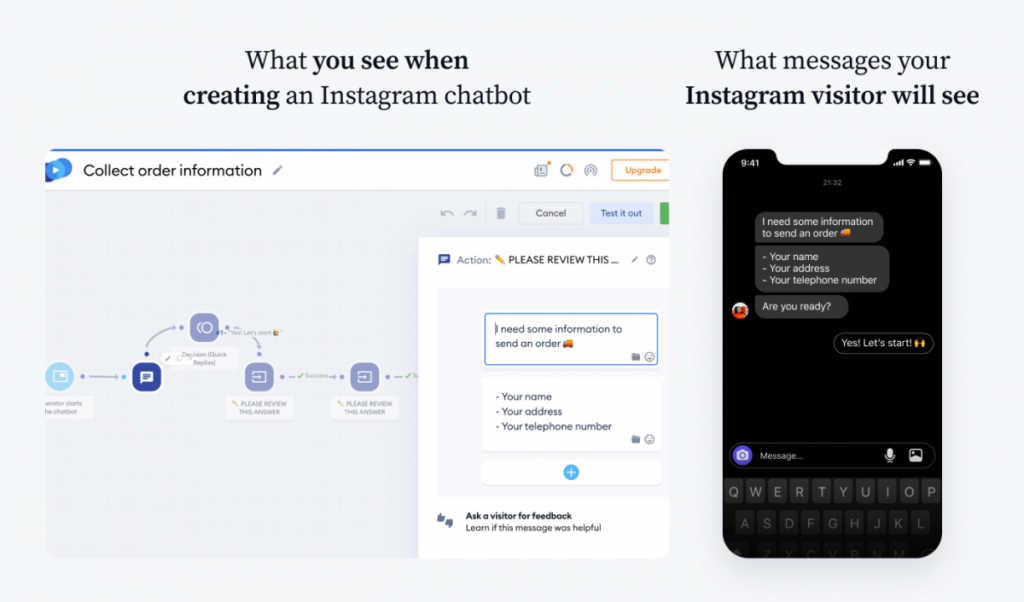
However, people send Direct Messages to 10-20 people per day on Instagram so the number is quite a lot.
A business account that needs to respond to customer inquiries must pay attention to this.
Be careful and set your daily responses.
Otherwise you will get another type of error: Failed to Send Message, related to Direct Messages.
Instagram Limits on the Length of Reels & Stories
Instagram videos are the best-seller content these days, especially for Reels.
However, you can only post videos at such a certain length.
For Reels, you can create a video up to 90-seconds long.
For Stories, you can post up to 15-seconds long.
If you want to make a longer Story, you can create it up to 60-seconds long
Instagram also limits you from posting too many Stories in one day.
You can only post up to 100 Stories per day.
For the birthday users, you can still repost your friend’s Story the next day!
And for the users that are on vacation, your photos won’t be expired in one day 😊
Instagram Limits on Tagging People
Tagging is to show the people related to your posts to your audience.
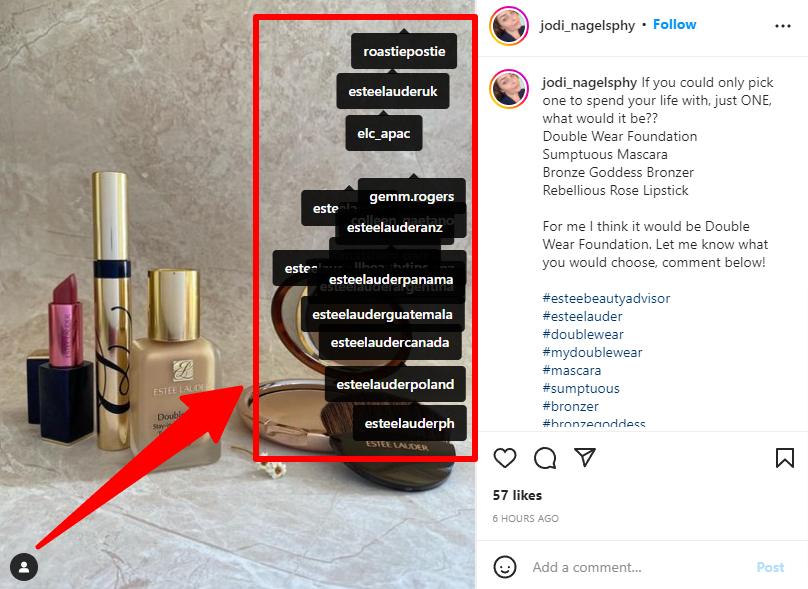
However, some people use this feature too much, to the point they tag everyone to increase content visibility.
That makes Instagram limit the tagging feature on one post, story, comment, etc.
In one post, you can only tag 20 people in it.
In the comment section, the limit becomes a maximum of 10 tags.
Instagram Limits Hashtags Usage
Hashtags are important to your posts for better reach.
Although hashtags work differently these days, the limit rules still don’t change.
To use it, Instagram only allows its users to use up to 30 hashtags in one post.
When you exceed the restriction number, Instagram might flag your account as spam.
Instagram Limits Character Count on Username & Bio
Instagram Restrictions also apply to your profile settings,
Including your Display Name and Bio.
Instagram only allows you to write 30-characters for your Display Name.
For the Bio, there are only 150 characters to describe your personality, skills, offers, what you do and your interests, and many more.
These Instagram Rules can help you create branding that is easy to recognize, clear, and concise.
Instagram Limits on Captions and Comments Character Count
To this point, there is literally a limit to everything on Instagram.
Including the maximum number of characters of captions and comments.
To equip your post with an explanation, you can only add 2200-character captions.
Need more space? You can add the rest of the description in the comment section,
With the same character limitation, 2200 characters per comment.
Remember that this is done for a reason.
Whether it’s for the easy user interface, or to prevent errors from the app.
Are Instagram Limits and Instagram Banning the same thing?
No, it’s not the same.
When the “We limit how often you can do certain things on Instagram” appears on your screen,
Doesn’t mean that your account is banned, but you just violate some of its limitation rules.
It also means you can’t access your account for 48 hours.
However, some people might have to wait until a week to use their accounts again.
While the blocked accounts, they can’t access their accounts permanently.
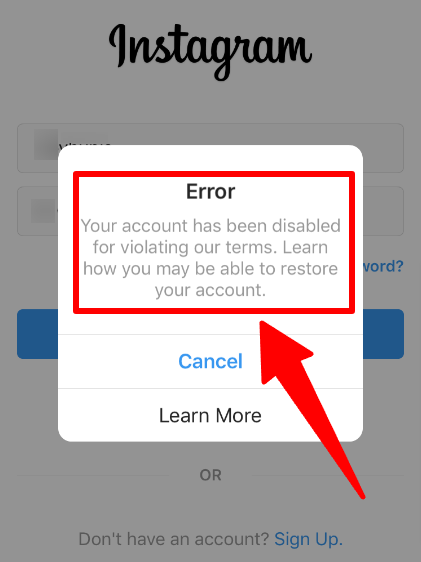
The different case also applies to shadowbanned accounts,
where the content will be hidden from the users’ feeds unless they follow the account.
If your account gets caught in the issue, consider it as a warning and be very careful of using your Instagram account the next time.
Don’t repeat the same mistake, unless Instagram will take your account down forever.
5 Steps to Fix the error “We Limit How Often You Can Do Certain Things” on Instagram in 2024
First of all, never panic when you get the Instagram Restrictions notice.
Easier said than done. Ok. That’s why you are here. Relax. 😊
Trust me, there are still ways to fix the issue.
Check out these 5 easy steps to solve the “We Limit How Often You Can Do Certain Things on Instagram” error message.
⚠️ Disclaimer: this guide can’t help you get back to your account directly,
but at least you make an effort to not get it banned forever.
Let’s go.
1. Remove the Post, Story, or Reel that causes the Limitation notice
Now you know what things you should avoid posting on Instagram and its restrictions.
Try to inspect your account and see if you post Reels or Stories with forbidden content.
Also, see if you have posted likes over 1000, follow & unfollow 300 people per day, etc.
Basically, check whether you have violated any Instagram Rules & Limitations.
Once you have found the culprit, remove it right away.
Yes, we know it doesn’t necessarily cancel your account prohibition,
but at least you can reduce the duration to 24 hours (only if you don’t post forbidden content).
2. Report the problem and contact Instagram’s user service
You can’t figure out the problem? Try to reach out to the Instagram support team.
It is the easiest way to know why you get the error message.
As you can’t see the problem, there might be a glitch or error on Instagram’s end.
If that’s the case, then you did nothing wrong, so don’t hesitate to contact Instagram support.
Here is how to report your problem on Instagram by contacting them:
- Tap the three lines icon on the right top corner of your screen.
- Choose “Settings”.
- Pick “Report a problem” and briefly write about the issue.
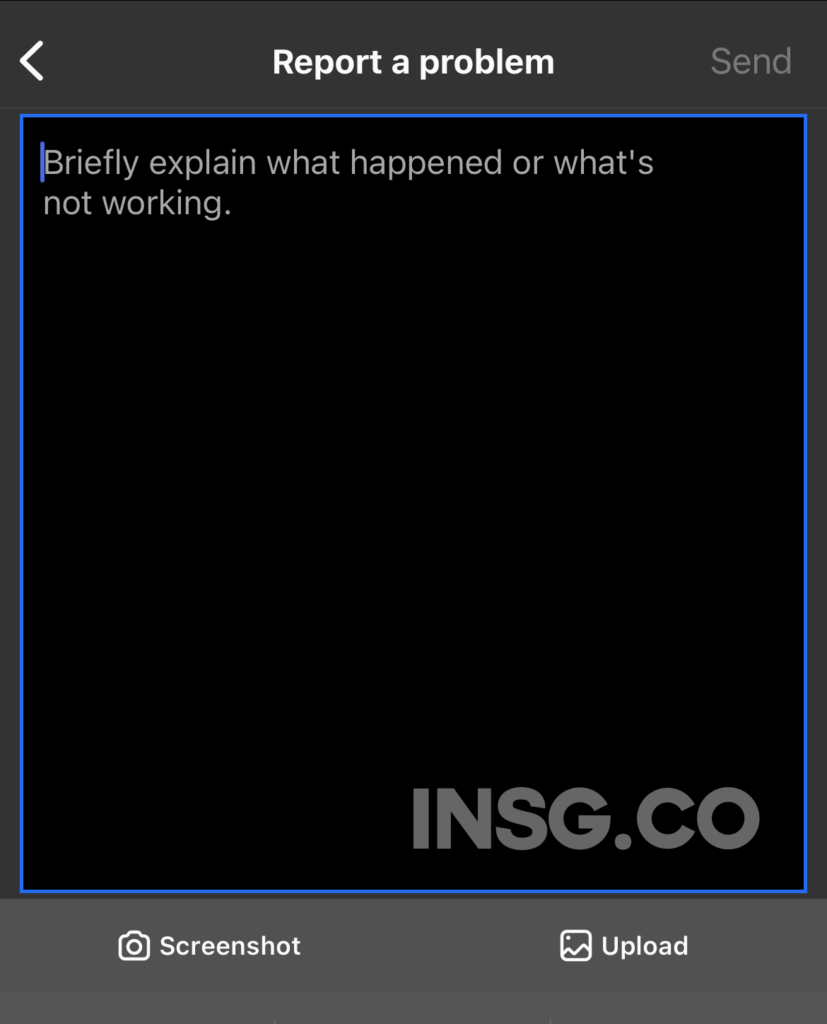
I will share a little secret: there is a quick shortcut to go to the Report section.
Try shaking your phone and the “Report a problem” message will pop up on your screen.
Just make sure you turn on the Shake phone to report a problem on Settings first.
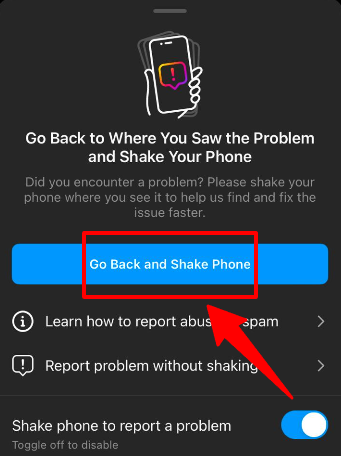
Note: There is also the SMS error message for not sending the right code, which is another kind of error.
3. Change your current Instagram Password
There is one biggest hack when Instagram prohibits you from certain activities.
This tip is acknowledged by many Instagram users and it works within only minutes:
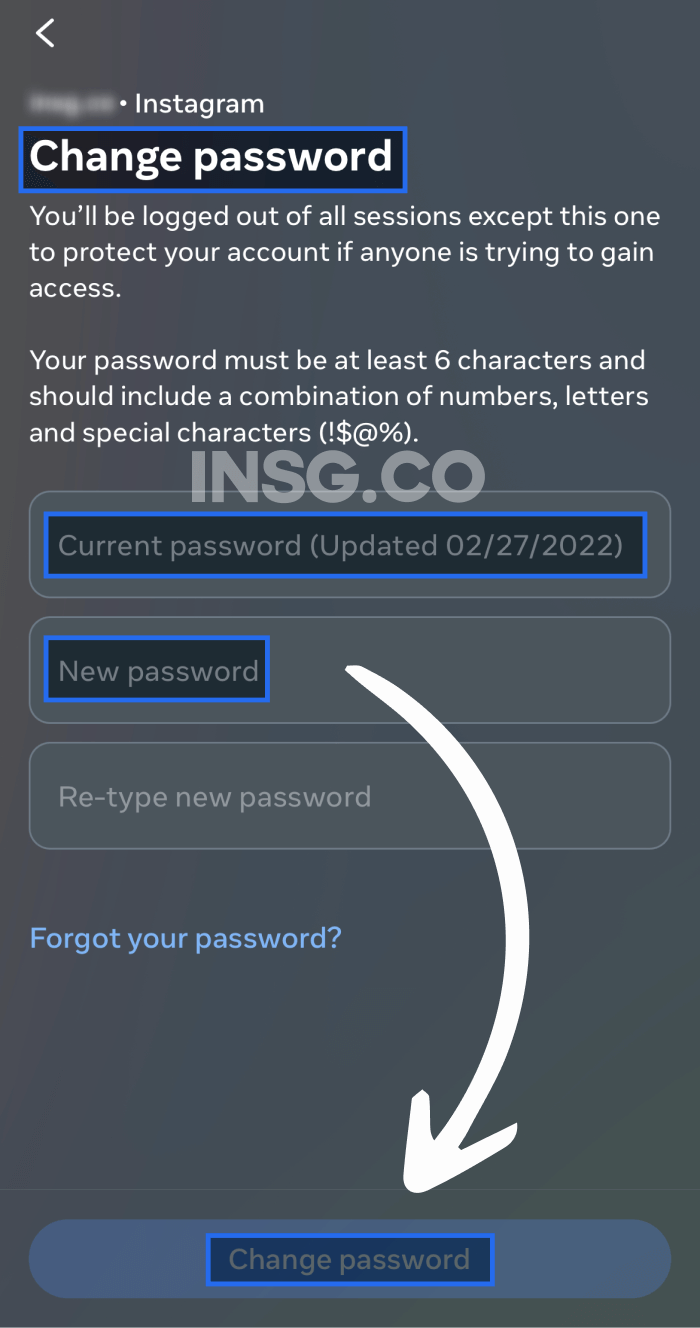
Set a new password.
When you renew your password, Instagram will also update the daily limitations for your account.
These are the steps to change your Instagram Password:
- Tap the three lines icon on the right top corner of your screen.
- Choose “Settings”.
- Pick “Security” and click on the Key Icon “Password”.
- Change your current password with the new one.
- Try to log out and log back in. See if the tip works for your account.
Note: If you get any sign-up error in the past, it might be also another major issue.
4. Use an Instagram Automation Software
The first step to clearing up the Instagram Limitation Issue is to check whether you have violated some of its limitation rules.
You can use Manychat. It’s safe and powerful.
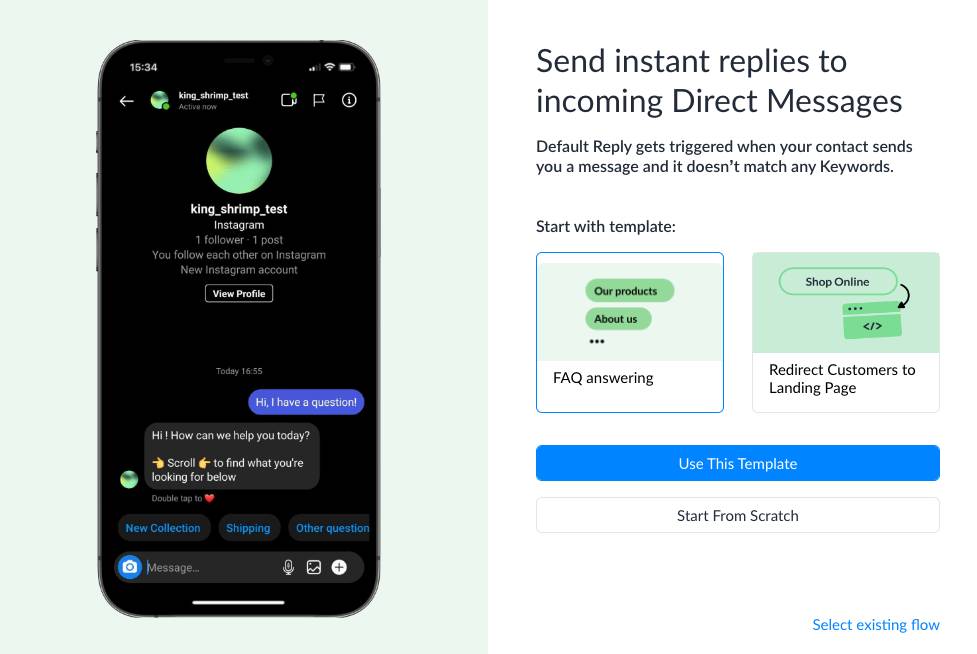
However, tracing back how many Direct Messages you sent, Likes & Comments you posted, and many more is not easy.
You can solve this problem by using an Instagram Automation Tool.
Please keep in mind that using an automation tool doesn’t protect or increase your limitation number.
Rather, it helps you manage your Instagram account,
including keeping a track of your likes, comments, follows, etc.
Being well aware of your Instagram activity is crucial to preventing prohibitions from Instagram.
5. Create an Instagram Backup Account
When all the above things are not working, you can consider creating a backup account.
For an active content creator with lots of content to post,
this might be a regular issue for you.
To avoid getting your account blocked, it’s better to separate content into 2 accounts.
For example, as a beauty & lifestyle blogger, you can create one account for your beauty reviews
And another account to share your daily lifestyle.
Many users use this trick as their solution, so why not try using it?
Be Careful of the Instagram Restrictions Error Message
So that’s it, the complete guide on understanding the “We Limit How Often You Can Do Certain Things on Instagram”
And the best ways to solve the issue.
The Instagram limitation error message is not a usual error.
It’s pretty serious actually.
It can be caused by these unwritten Instagram Rules or Restriction violations.
Take it as a warning for your account, even if you only experience it once,
As Instagram will not go easy to spam accounts or bots.
Violating the Instagram rules repeatedly → Behaving like bots/spam users → Blocked by Instagram.
Try to find a solution quickly once you get the message, such as following the above steps to fix the prohibition issue.
There is also a pretty similar limit action on TikTok as well: It’s the Too fast error.
Be aware of these errors and protect yourself to avoid them from arbitrary judgement.
From the social apps.
Do you have your own hack to solve this problem?
Share your tips with our readers in the comment section so we can face the situation better.
All the best and good luck to get back your Account.
How often can you do certain things on Instagram?
Instagram has different limits on each action. For following and unfollowing, there is a maximum of 200 actions per day. Meanwhile, you can only post 1000 likes & 200 comments per day and send 80 Direct Messages. In one post, you can only put a maximum of 30 hashtags and tag 20 users. While on the captions and comments, you can write up to 2200 characters.
How do you solve How Often We Limit Instagram?
First, check your posts and see if you upload any forbidden content. If so, directly remove the content. Second, you can contact the Instagram support team and report your problem. Third, change your password to the new one to get a direct refresh on your daily restrictions. Fourth, use an Instagram Automation tool or create a backup account.