There are several factors that might prevent you from signing up on Instagram:
- Instagram has banned your account.
- You might have hit the limit for the number of accounts that can be created with a single email address.
- Problems with Instagram’s network or server can obstruct user registrations.
Now How do you fix Instagram sign-up errors? Encountering difficulties while trying to create an Instagram account can be frustrating.
This article will give you helpful solutions to resolve the Instagram Sign up error and ensure a smooth start to your Instagram journey.
- Make sure you have a stable internet connection.
- Consider using a different email address or phone number for your Instagram account.
- Use a reliable VPN to access Instagram.
- Try switching to a different web browser.
- Use another device to log in to Instagram.
- Log out of your Facebook account before signing up.
- Keep your Instagram app updated.
- Temporarily deactivate your Instagram account if you’re facing issues.
- Uninstall and reinstall the Instagram app.
- If all else fails, contact the Instagram help center for further assistance.
Instagram, a widely used social media platform for connecting with friends and sharing moments, sometimes presents obstacles during sign-up.
You are not alone.
The dreaded “Instagram Sign Up Error” seems to influence your social media aspirations.

I have the solution for you.
We’re here to lend a helping hand and guide you through the steps to resolve this issue.
Whether you’re facing invalid email errors,
username conflicts,
or other perplexing obstacles during the sign-up process on Instagram,
this article will guide you to provide practical solutions and expert tips to fix this Instagram error.
Be sure that it’s not the other error: Can’t login on Instagram or Instagram limit or Action blocked or even challenge required.
They are all different but related error messages, very common on Instagram.
So, let’s uncover the secrets of troubleshooting and get you on the path to Instagram.
Why won’t Instagram let me create an account?
Creating an Instagram account should be a smooth and simple process,
but sometimes you may encounter sign-up errors that prevent you from joining the Instagram community.

There could be several reasons for this frustrating issue.
Let’s discover some of the common sources.
Here are a few reasons you can’t sign up for Instagram:
1. Your account is banned by Instagram
If you’ve violated Instagram’s terms of service in the past, your account may have been banned.
This can prevent you from creating a new account using the same credentials.

It’s the number one main raison.
2. You may have reached the maximum limit to the number of accounts you can create using an email address
Instagram limits the number of accounts created using a single email address.
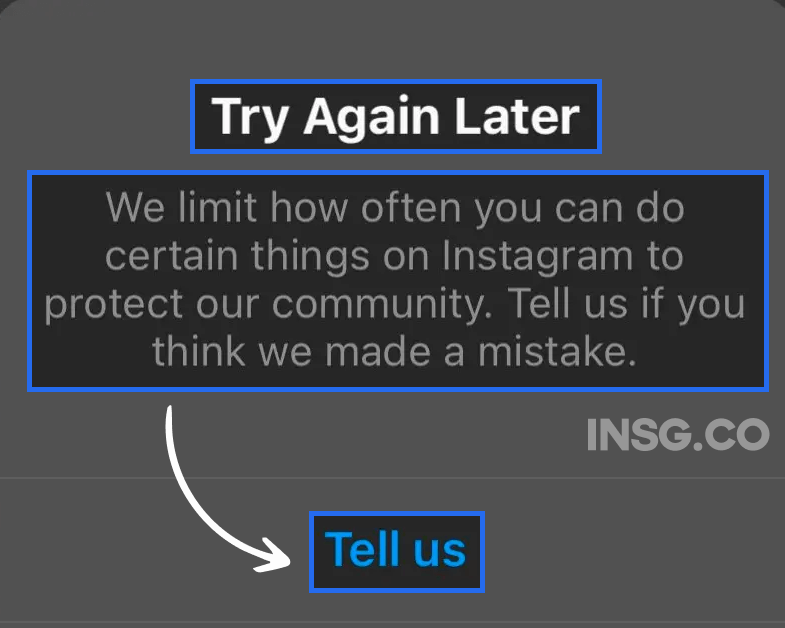
If you already have this limit, you must use a different email address to sign up.
3. Users can’t sign up for Instagram due to issues with the Instagram network or server
Instagram’s servers occasionally experience hiccups or undergo maintenance,
resulting in temporary sign-up errors.
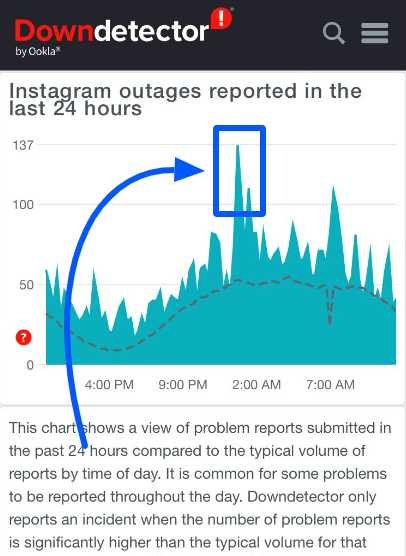
Patience is key in such cases, as the problem usually resolves quickly.
4. You may have a weak internet connection
A stable Instagram connection is crucial for signing up on Instagram.
If your connection is weak or intermittent,
it can disrupt the sign-up process and prevent you from successfully creating an account.
5. There might be a bug in your login process
Like any other platform, Instagram can encounter bugs or glitches.
A bug in the sign-up process might prevent you from completing the registration.
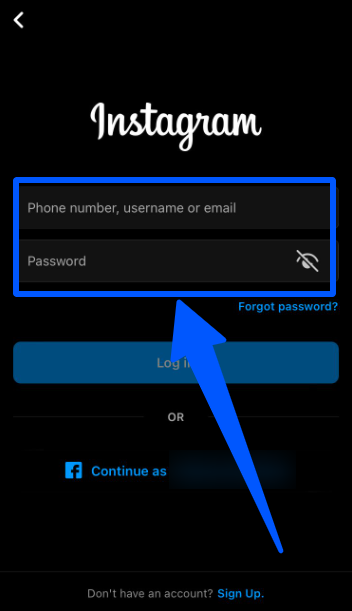
Thankfully, you can take steps to address and overcome these issues.
10 Easy Ways to Fix the Instagram Sign up Error
Multiple factors can lead to encountering issues while signing up for Instagram.
Let’s delve into a selection of 10 prevalent elements that often contribute to these problems:
1. Check your Instagram’s internet connection
Ensure you have a strong and stable internet connection before signing up for Instagram.
Switching to a more reliable network or resetting your router may help resolve connectivity issues.
2. Change your Instagram’s email address or phone number
If you suspect that you’ve reached the maximum account limit associated with your email address,

consider creating a new one or using a different phone number to sign up for Instagram.
Make sure you will not have any issues with the SMS code error as well.
3. Use the best Instagram VPN
Sometimes, Instagram may restrict access based on your geographical location.
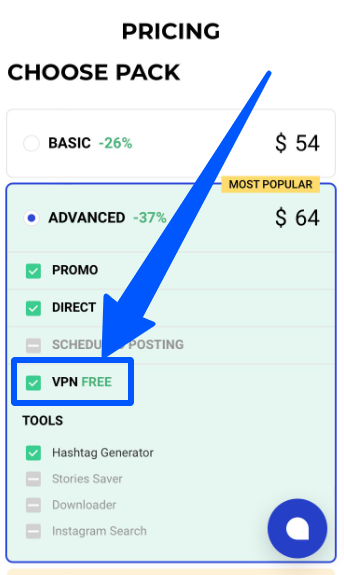
A Virtual Private Network (VPN) can bypass these restrictions and enable you to sign up for an account.
4. Change your browser to access Instagram
Sometimes, the browser you’re using can cause compatibility issues with Instagram’s sign-up process.
Switching to a different browser,

such as
- Chrome
- Firefox,
- or Safari
might solve the problem.
5. Use another device to login to Instagram
If you’re encountering sign-up errors on a particular device,
try using a different device,
such as a smartphone or tablet,
to create your Instagram account.
6. Log out of your Facebook account
Instagram and Facebook are interconnected.
If you’re logged into your Facebook account on the same device,
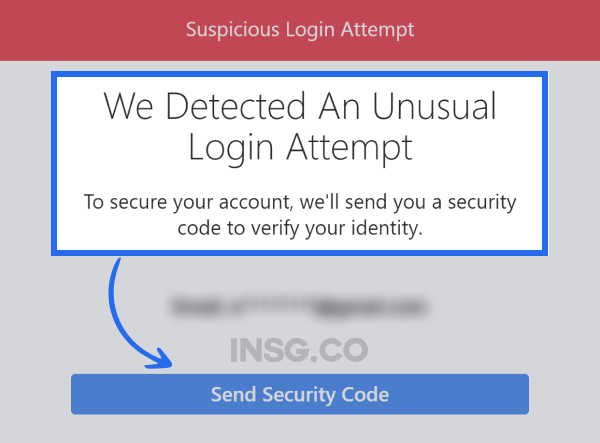
it could cause conflicts during the Instagram sign-up process.
Log out of your Facebook account and try signing up again.
Careful about the try again later error.
7. Update your Instagram app
Outdated versions of the Instagram app may have bugs or compatibility issues.

Check for updates in your device’s app store and install the latest version of Instagram to ensure a smooth sign-up process.
8. Deactivate your Instagram account temporarily
If you previously had an Instagram account that was banned or deactivated,
you might encounter sign-up errors when trying to create a new account.

Contact Instagram’s support team and request assistance in reactivating your account or resolving related issues.
9. Uninstall and reinstall the Instagram app
Sometimes,
reinstalling the Instagram app can fix persistent sign-up errors.
Delete the app from your device,

restart it,
and reinstall Instagram from the app store.
10. Contact the Instagram help center
If all else fails,
it’s time to seek help from Instagram’s support team.
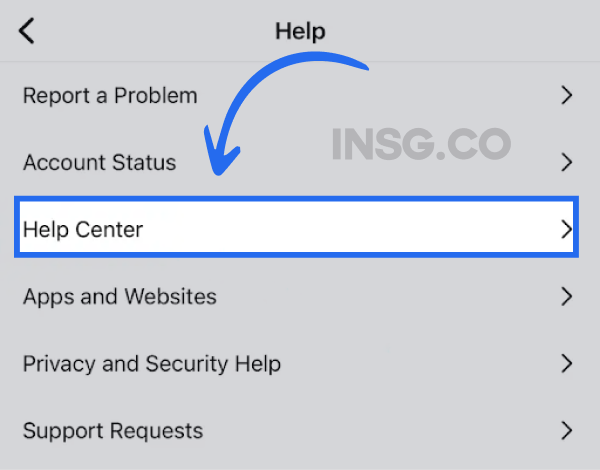
Visit the Instagram Help Center on their website and submit a support request detailing the sign-up error you’re experiencing.
Their dedicated team will guide you through troubleshooting and provide further assistance.
My Take about getting back on signing up to Instagram
Encountering sign-up errors on Instagram can be frustrating,
but you can overcome these obstacles with patience and the right approach.
By checking your internet connection,
changing email addresses or phone numbers,
utilizing a VPN,
switching browsers or devices,
logging out of Facebook,
updating the app,
deactivating your account temporarily,
or uninstalling and reinstalling the app, you can tackle most sign-up errors.
And if all else fails,
don’t hesitate to contact Instagram’s help center for personalised support.
So, take a deep breath, follow these steps, and soon you’ll be on your way to get back on Instagram.
Good luck.
Why can’t I make an Instagram account?
You might not be able to create an Instagram account for various reasons. It could be due to violations of Instagram’s terms of service, reaching the maximum account limit, technical issues with the network, a weak internet connection, or login process bugs.
How long does Instagram block you from making a new account?
The block duration for creating a new Instagram account varies and is not publicly disclosed by Instagram. The length of the partnership depends on factors such as the nature of the violation or the frequency of previous violations. If you cannot create a new account, it’s best to contact Instagram’s help centre for further assistance and clarification.

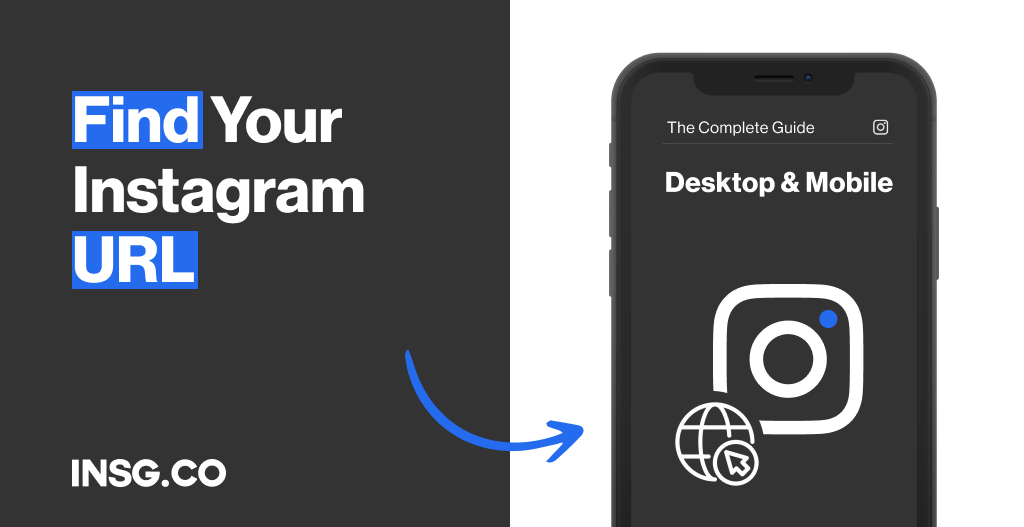
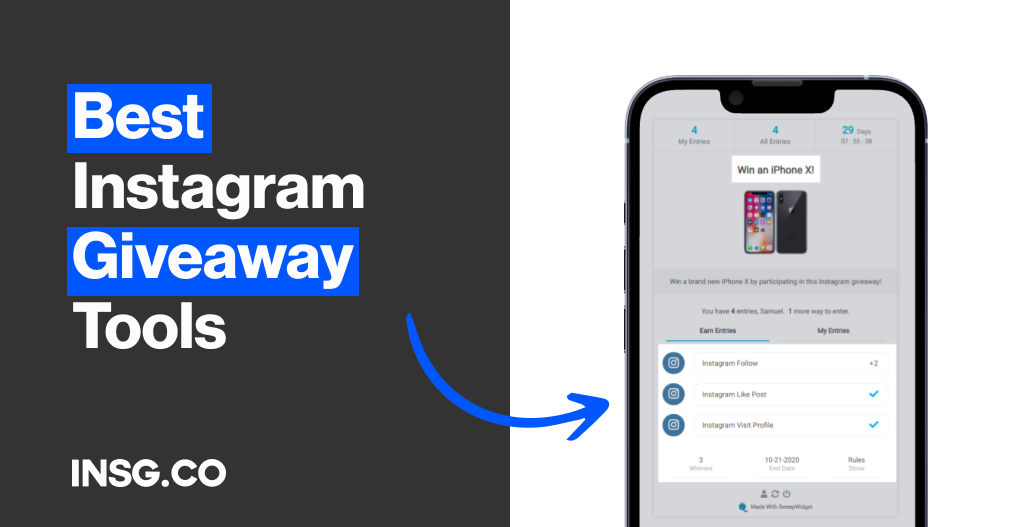
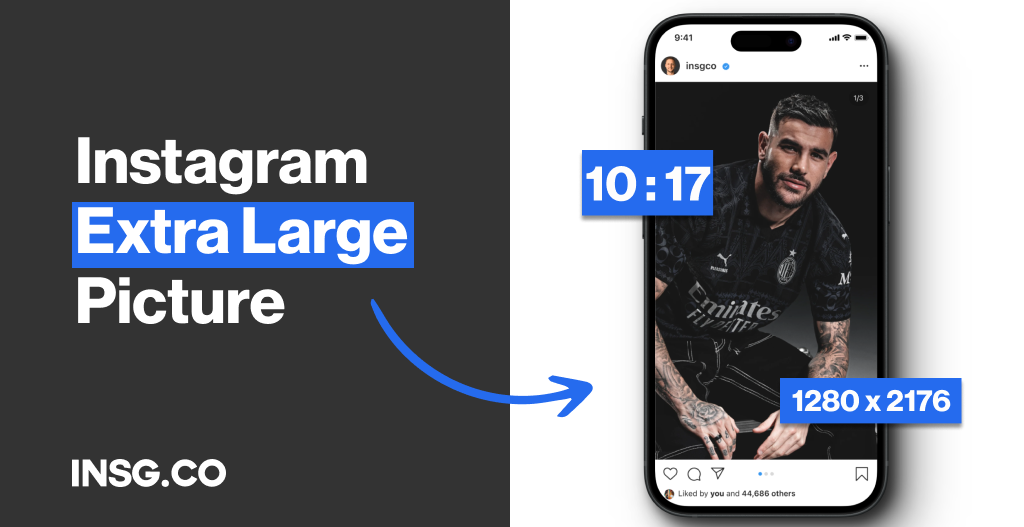
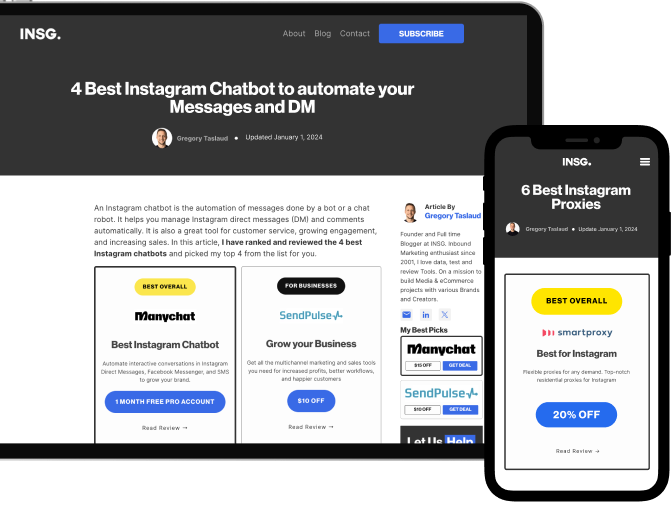
Article By
Gregory Taslaud
Founder and Full time Blogger at INSG. Inbound Marketing enthusiast since 2001, I love data, test and review Tools. On a mission to build Media & eCommerce projects with various Brands and Creators.