In this article, I have ranked & reviewed the top 3 VPNs services especially created for Instagram usage and picked my best recommandations for you based on your budget and if you only need a VPN just to change your location or do complex automation or even scraping data on Instagram.
3 Best VPN for Instagram to unblock and change your location Worldwide
- Inflact – 🏆 Best for Automation – $10/Month
- Private Internet Access – Best to Change your location – $2.19/month
- HotSpotShield – Best to Bypass Blocks – €2.99/month
From the most powerful VPN app to the most affordable one, every option is on the list.
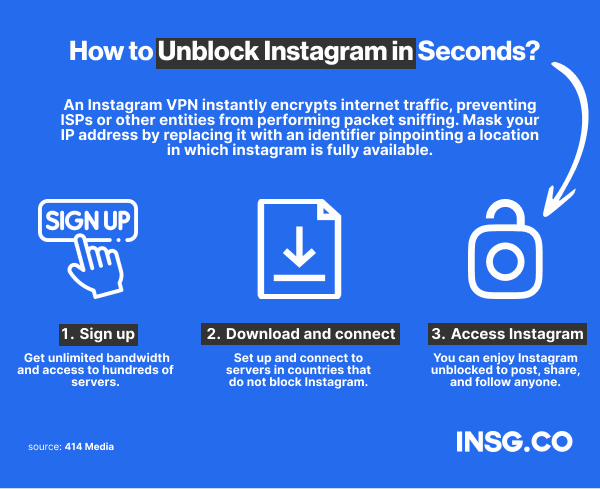
- Inflact is the 🏆 Best VPN service dedicated and built only for Instagram.
- ⚠️ If you are looking for a VPN to unblock Instagram, just do not use the “classic ones” promoted everywhere by Influencers and Marketers. It just doesn’t work if you want to automate your account or hide your location on Instagram.
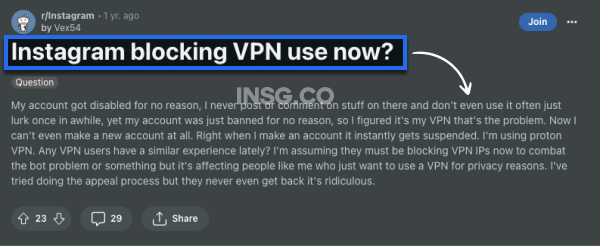
Even Meta is very clear about VPN usage and may disabled your Instagram Account permanently.
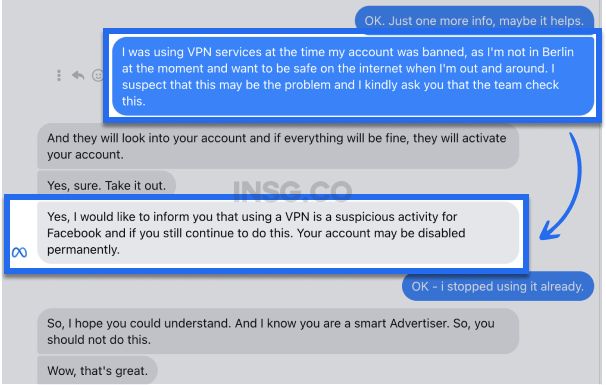
I you want to use a VPN safely on Instagram in 2024, pick one of these best virtual private networks and tools.
I will explain and review how to use these VPNs one by one especially for Instagram so you can gain access from anywhere, be it at work, school or while travelling abroad.
Now, Why do you need a Private VPN for Instagram?
Well, a VPN prevents Instagram promotion stops.
It also extends the limits: Inflact can perform more activities, improving the promotion speed and effectiveness.
If your Instagram app has the same VPN connection, the promotion results will be way much better.
A VPN is best used if you want to change your location using Instagram, especially in a country that blocks the app.
Utilizing private networks also helps you broaden your Instagram business’ reach & expand your brand visibility to a wider target market.
Their internal networks will let you change and connect to Instagram from any location.
Including where Instagram is blocked.
Also, using a private network will let you get full access to the Instagram Music Library.
Now, Let’s dive in.
Inflact – Best Instagram VPN with Automation
Automate Instagram securely using a virtual private network dedicated to grow Instagram worldwide ($3 for 7 Days to try it or $10 per month)

Best VPN for Instagram
If you want to Automate Instagram and use a VPN to make your activity private and go below-the-radar.
Let’s start with the best and most efficient dedicated Instagram VPN in hand: Inflact
Please Note: It’s a strong and powerful Instagram VPN for Automation purposes.
If you want to mass DM, use a chatbot, or even a bot
Unlock explosive Instagram growth with Inflact VPN.
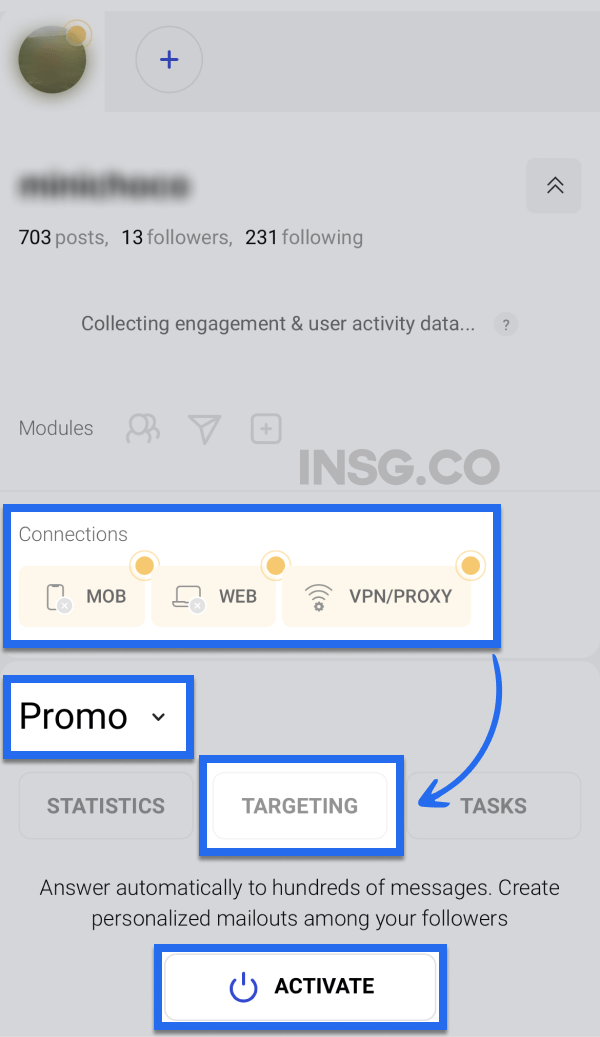
Bypass limitations, speed up promotions, and stay secure – all with one click.
Tired of hitting Instagram walls? Inflact VPN lets you break through, boosting promotion speed and effectiveness while keeping your data protected.
Then you can choose to use the Inflact Private VPN
- $10 per month only for the VPN
- $54 per month if you want the all-in-one automation VPN included
You can now unblock Instagram easily
It has a good speed connection and its no-logs policy provides users with strong online security features.
And this is what makes Inflact very lovable: no device limit to use the servers at one time.
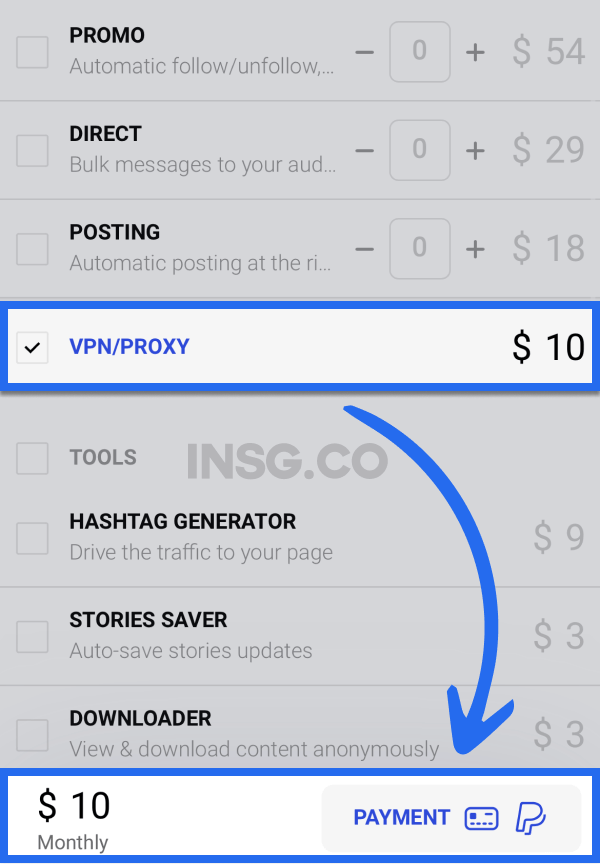
Key Features:
- Prevents Promotion Stops: Can prevent Instagram from stopping your promotions due to suspicious activity. This is potentially a significant benefit for automation, as frequent stops can hinder your results.
- Extends Limits: This VPN is to extend Inflact’s ability to perform actions, improving promotion speed and effectiveness. This could be helpful for scaling your automation efforts without hitting platform limitations.
- Supercharged VPN with Location Choice: Using private, ultra-fast servers with location selection. This can be advantageous for targeting specific audiences or avoiding geo-restrictions.
- For Instagram Automation
- Private ultra-fast servers
- Location Choice
- Prevent Instagram from stopping your promotions
- Requires a paid subscription
Pricing:
| Plan | Monthly Cost | Annual Cost (with discount) | Duration | Savings |
|---|---|---|---|---|
| Yearly | $10 | $84 (-30%) | 12 months | 70% |
| Monthly | $10 | $120 | 12 months | None |
Save up to 70% by choosing the long period payments
- $10 per month only for the VPN
- $54 per month if you want the all-in-one automation VPN included
Convince yourself and see how much Inflact can help you grow your business.
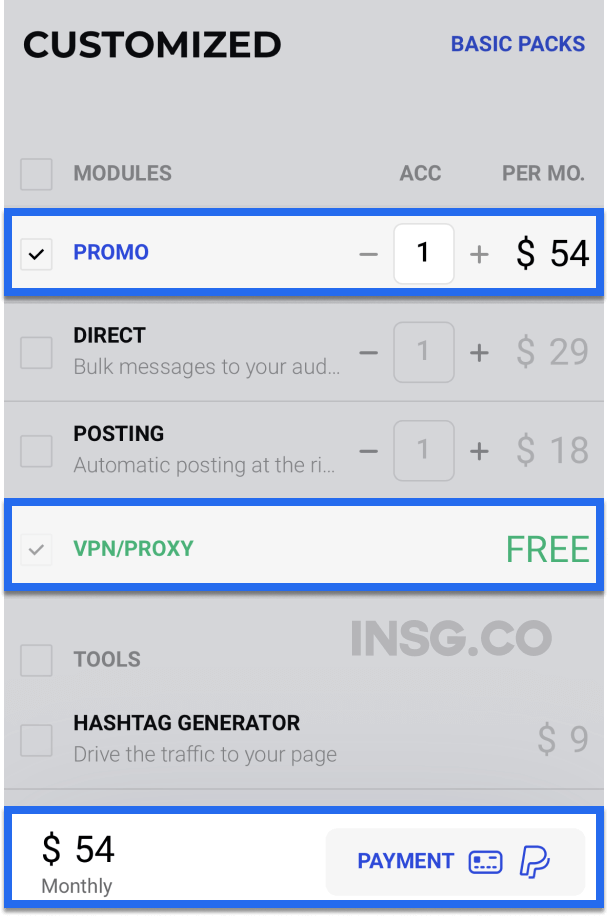
With its affordable plan and powerful features, what else are you waiting for?
It’s the strongest and most reliable VPN for Instagram, the one I personally use to manage multiple accounts use.
Now if you only need to change your location I have other options for you below.
Private Internet Access – Best to Change your Location on Instagram
A VPN solution with the most servers at a very affordable price ($2.03/month)

Huge VPN Servers for Insta
With 10k+ servers in 80+ countries, this private network exceeds other competitors’ number of servers. This is a suitable option if you need big servers to connect to Instagram privately.
Here is another affordable choice, Private Internet Access, to unblock Instagram.
Choose freely from 10.000+ servers in 80+ countries,
And it is ready to serve you with a high-speed internet connection.
Private Internet Access uses military-grade encryption, ad blocking, malware blocking, and a network kill switch.
A full guarantee of your safety and privacy for your online activities.
Private Internet Access apps are all available on desktop and mobile.
You can also get a 10 simultaneous connection limit and try it for 30 days risk-free.
However, you might consider this if you want to try this provider.
Apparently, Private Internet Access is a member of the Five Eyes Alliance,
An intelligence alliance of Canada, Australia, New Zealand, the United States, and the United Kingdom.
In 2016 & 2018, the private network provider was demanded to collect its data logs by the US authorities.
However, Private Internet Access has failed to provide any data from the two cases to date.
If you care about your data user privacy, this can be your concern before purchasing.
Key Features:
- Access the servers with up to 10 devices at the same time
- 10,000+ servers in over 80 countries
- Customizable encryption level
Pricing:
No free trial for Private Internet Access, but the price list is already money-wise.
Here is the price list.
- 3 years + 3 months plan $2.03/month: $79 per 3 year
- 1-year plan $3.99/month: Billed $39.95 per year
- $11.95/month: Billed every month
Private Internet Access is cheap yeah, but try to think once again about the data log cases.
HotSpotShield – Best for bypass blocks
Best VPN tool to unblock Instagram with a fast connection (€2.99/month)

Fast Connection VPN for IG
Recommended if you need another alternative to unblock Instagram in a banned country quickly without lags. It also offers you a 45-day money-back guarantee, which a very generous for a fast private network.
Here is another secured VPN with a high-speed connection: HotSpotShield
It has a Catapult Hydra protocol that can mask your IP address to breach places like China.
The huge servers provide 3,200+ units covering over 70 countries.
Security parameters include 256-bit encryption, protection against leaks, and a kill switch in all apps.
HotSpotShield is available for Windows, macOS, iOS, and Android and allows up to five connections at a time.
Worry about their promises?
You can pay and get a 45-day money-back guarantee if the product doesn’t exceed your expectations.
Key Features:
- Bypasses VPN geo-restrictions
- 3200+ servers in 70 countries
- High-speed connections
Pricing:
No free trial also for HotSpotShield.
And all the pricings are in Euro, so make sure you count correctly if you have the money in dollars.
Here is the price list.
- 3-year plan €2.99/month: Billed €107.64 per 3 years
- 1-year plan €7.99/month: Billed €95.88 per year
- Monthly plan $12.99/month: Billed every month
What is a VPN?
A VPN, or Virtual Private Network, is a service that lets you access the internet securely and privately by routing your connection through a server in another location.
This is especially useful for accessing services like Instagram in countries where it may be restricted, as it allows you to bypass geographical blocks and censorship.
How does a VPN work?
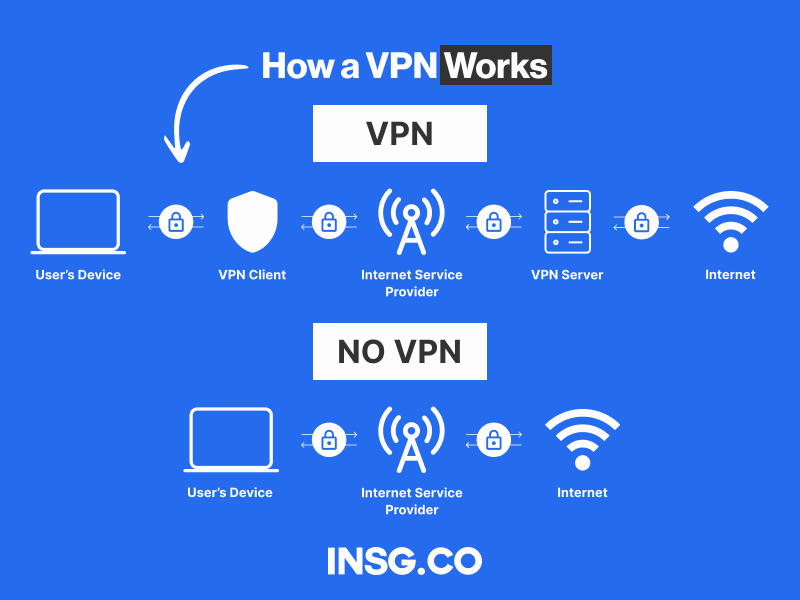
The party that unites you with the internet is your Internet Service Provider (ISP).
It creates an identifier for your device called an IP address and tracks all your online activity.
A VPN will encrypt your personal data and hide your IP address from your ISP, so you can use the public network safely.
Even using a public Wi-Fi connection with a high-risk data leak, you won’t be worried about a VPN in hand.
Truth is, there is so much more you can do with an internal network.
By changing the virtual location, you can bypass geo-blocked web pages.
Got Instagram blocked in your country? No worries, there is a private network.
Can’t use music on Instagram? Just set up a VPN and use the music freely.
A private network also helps you grow your brand on Instagram.
Check out the reasons why you need a VPN for your business.
Proxy vs VPN: What are the main differences for Instagram?
You might hear about proxy and wonder how it is different from a VPN.
A proxy web is in charge of your identity protection, the same as a private network.
It hides your IP address so the website you are visiting only reads the proxy’s IP.
The thing is, that is only its job, nothing else.
Also, a proxy server only works if you set the protection for a certain app.
Simply, it works only at an application level, not thoroughly.
Lastly, even the best Instagram proxies don’t encrypt your online activities.
Take a look at this infographic between a proxy server and an internal network below.
As you can see in the image, a VPN strengthens the protection, giving your online activity maximum security.

Virtual private networks will not only hide your original IP address,
but also encrypt your data, and works on the operating system level.
Meaning, a VPN redirects all your activities both through a website and a background app.
To sum up, a proxy website only protects your IP address, not your overall traffic.
Meanwhile, a private network enhances the protection of your internet activity thoroughly.
Why do you need a good VPN to access Instagram?
- You can’t access Instagram from any Country, even if it’s banned.
- You are travelling to any country and need an IP
- You need to connect to other Instagram Accounts in a specific location (Example: USA,Brazil or Singapore)
- You need more security and want to keep your data more private
- You get too many error messages from Instagram like: Error limit, account suspended, or action blocked, try again later, sign up error …
- You are using an Automation System like a Bot
- You just want access to entire Instagram Music Catalog and avoid Song Unavailable messages
Many countries block Instagram, so the best way to retrieve the app is by setting up a private network.
There are also school administrators who don’t allow their students to access Instagram.
With a VPN, you can change your actual location to the countries where Instagram is allowed.
This way, you can break through the geo-restrictions, unblock, and use Instagram from anywhere.
Not only that, a virtual private network protects your roaming data by encrypting all your traffic.
Keeping you from hackers, spies, and third-party advertisers,
a VPN is the best protection from cyberattacks.
Take some notes that it’s better to use paid internal network services.
If you are concerned about your security & privacy, using a free Instagram VPN will harm you instead.
Freebies from an internal network can contain malware and ad trackers that can put your data at risk.
So, never use a free VPN.
Also, Virtual Private Networks are best to use alongside Instagram bots.
It will keep you from Instagram’s anti-bot radar, protecting your automation process.
List of countries who are blocking / banning Instagram usage
You might already know about North Korea and China is very strict about their social media policy.
But do you know that nations like Uganda or Bangladesh also block Instagram?
Here is the complete list of the countries that ban Instagram access on their lands:
- Bangladesh
- China
- Iran
- Myanmar
- North Korea
- Syria
- Turkey
- Uganda
- Vietnam
- Russia
A strong internet censorship rule we can see is in Vietnam.
Also, the newest ban from Russia after the recent war with Ukraine.
If you originated from these countries and want to avoid censorship, using a VPN is definitely the best choice.
4 Benefits of using Instagram with a VPN
There is a lot you can gain from using a private network.
From protecting your IP address to accessing Instagram in a blocked country
But, there is more than that.
I have listed the benefits of installing an Instagram VPN on your device.
1. Use Instagram music freely with a private network
Sadly, Instagram music isn’t available in some countries.
Even if Instagram is allowed in your country, adding all kind of Audio musics it’s not allowed everywhere.
there is also a possibility that some features like Instagram music are not accessible.
And even if Instagram music is available, not all songs can be used due to licensing restrictions.
Don’t be confused about which reason causes the blocking,
just install a VPN whenever you can’t use a song to decorate your Stories or Reels.
If you still can’t use the music, check this out to fix “The song is currently unavailable” on Instagram.
2. Expand your business on Instagram internationally using a VPN
With only a private network, you can change your location,
Reach a wider audience, and collect some new potential customers.
Voila! Your business has gone international!
A VPN is the best way to grow your business globally without actually performing offline marketing efforts.
You just need to create a post, Reel, or Story aimed at solely the targeted market in a new country.
And set up an internal network.
This way, you can make your brand more relevant to new audiences.
For more automation, check out these best Instagram bots to grow your followers in 2024.
3. Use a server and access Instagram in the countries that block the app
Are you traveling to Vietnam and having trouble uploading your vacation content on Instagram?
Well, little did you know that you have come to a country that bans Instagram access.
No worries, you can still enjoy your holiday and post on Instagram.
Only with the help of a VPN.
It will help you hide your IP address, which is in Vietnam,
And change it to your desired location (note: must allow Instagram).
Voila! You can breach Vietnam’s social media censorship by only using a private network.
4. Stay private with an internal network when scrolling down on Instagram
All those fancy benefits aside, securing your privacy is very important these days.
Using a VPN is the best solution, especially when you once get the Instagram limit notice.
Remember that Instagram uses an exact position to share your location.
By setting up a VPN, you can protect your privacy
And prevent people from knowing your whereabouts.
It will keep you safe, both online and offline.
6 Tips to pick the best VPN app to access Instagram anywhere
Choosing an Instagram VPN is not just about changing the location and unblocking the access,
You also need it to be extra secure & have a good connection speed.
Here are the tips you can use before purchasing a private network solution.
1. Pick private networks that have access to countries worldwide
First things first, make sure you subscribe to a VPN that provides many locations.
Don’t pick a platform that doesn’t have your upcoming travel destination.
Also, consider the set of servers.
The more servers they have, the more options you have to get the fastest connection.
For example, you can choose which provides 94 countries with 3000+ servers.
Another important note:
See if the servers can access countries where Instagram is blocked.
It’s just a waste if they have so many locations, but can’t bypass the geo-restrictions.
2. Consider the speed before selecting a VPN service
Connection speed is also important for your abroad journey.
The right VPN won’t let you stream Netflix with lags and buffering.
Use the one that has a high-speed or fair connection and unlimited bandwidth.
The tools on this list already meet the criteria, so don’t worry.
Just choose which speed level you want.
For example, you can use if you need a very fast connection to post quality pictures on Instagram.
3. Look into the VPN’s security
This is also very crucial in using a private network.
The sole purpose of it is to protect your identity and data.
So, don’t bother picking the ones that have poor security.
Make sure the platform uses high-grade encryption like 256-bit AES,
protection from DNS leaks, and a kill switch.
4. Choose an internal network that applies a no-logs policy
Using a VPN that highly respects your privacy is essential.
Look into how the app regulates its logging policy.
Pick the one that encrypts your traffic and operates with a no-logs policy.
The feature will let you remain private and prevent any parties to breach your personal data.
5. Examine the VPN’s ease of use
To be honest, this is not very crucial as the previous tips.
However, a user-friendly interface always makes the consumer satisfied.
If it’s easy to navigate, the users won’t have trouble using the service.
Otherwise, a little issue like difficulty in navigating might lead to a dislike from users of their services.
6. Use an intranet that gives value for the money you pay
Last but not least, always make sure you get the benefits they have promised.
Always remember the rule: quality comes at a price.
The best Instagram VPN will provide you with high-quality features at the price they have set.
So, be careful with cheap offers or freebies.
They are tempting, indeed, but don’t settle for less for your privacy & security.
How to change your location on Instagram using a VPN?
After choosing the best match for your need,
Now let’s try setting up a VPN and changing to a location to unblock Instagram.
This tutorial works for every device: iOS, Android, Windows, and macOS.
Let’s go.
Choose a trusted VPN service
The first step is to decide the intranet you want to use.
From this list, you can try Inflact if you want extra security,
Private Internet Access to connect to a location with a high-speed connection, or Inflact for budget-friendly clients.
Download and install your private network
After that, go to the App Store for iOS and macOS, or Google Play Store for Android.
Then, download and install the VPN you have selected.
For Windows, you can use the easiest way by installing the VPN’s browser extensions.
After installing the service, open the app and start using it.
Connect to a server in the location you desire
The next step is to start going private.
If you are in a country that bans Instagram, try connecting to a location that enables the platform.
These are the forbidden countries to access Instagram, just in case you forget:
They are China, North Korea, Russia, Vietnam, Myanmar, Turkey, Bangladesh, Iran, Syria, and Uganda.
Login and use the Instagram app as usual
After being connected to the server, you can freely scroll down on Instagram.
You can post pictures & videos, upload Stories & Reels, watch Lives, and many more.
Did you connect and still can’t use Instagram?
Let’s see what can go wrong in your connecting process.
Reasons you can’t change the location on Instagram with a VPN and How to Fix it
When you connect to the VPN’s server,
there is a little possibility that you still can’t access and post on Instagram.
If this happens to you, check again whether you are really connected.
Does it still not work?
These might be the reasons you can’t change the location with a VPN.
- The IP address might be leaking
- The VPN can’t break through Instagram’s geo-restrictions
- The cookies on your device might spill your actual location
- Your device’s GPS location doesn’t match the IP address by the VPN
No need to panic.
Here are the ways you can try to solve this problem.
- Connect to another server in the same location (Server 1 Thailand → Server 3 Thailand)
- Change to an entirely different location (Thailand → Singapore)
- Clear your cache and cookies on your device
- Try a different browser
- Change your GPS location on your device that matches the VPN location
- Check if you have enabled IP leak protection on the VPN
- Contact your VPN’s customer service
Conclusion: Should you really use a VPN for Instagram?
Is it time to stop paying for a VPN? I don’t think so…
VPNs are very important to unblock Instagram access in some countries by changing your virtual location.
They are the best solution if you travel in a banned country,
But you still want to post your holiday content and stay connected with friends on Instagram.
It is also the perfect solution if you are geo-blocked from using certain songs for your Reels & Stories.
Just turn on your VPN and you can browse every single music you want.
Also, who doesn’t want extra security & privacy during this era of rampant personal data breaches?
So, which one is your favorite VPN provider?
Have you applied my tips to choose the best VPN service for your account?
The thing is, pick a private network solution that matches your needs and budget.
For me, Inflact always comes #1.
It is extra secure, connects faster, provides huge servers in many locations, and is very easy to use.
This is it, I wish you good luck in your Instagram journey 😉
Note: Contact us here and contribute your thoughts about Instagram VPN’s and if you think we miss something to talk about any tools.
Is it legal and safe to access Instagram with a VPN?
Yes, it’s legal and safe to use a private network when using Instagram. Instagram doesn’t block or ban VPNs so they are okay to use. However, take note that Instagram will flag your account if you use a different IP address than the one you used a few minutes before. Consider choosing the most reliable internal network services so you can avoid getting banned from Instagram.
How long will the Instagram location change after using a VPN app?
It won’t change unless you turn the VPN off and back on. It will generate a different IP address for your account and that’s when the location changes. However, consider how long you connect to the VPN connection at one time as Instagram will email you whenever you log in using a different IP address than you usually have.
Can Instagram track you if you use a private network?
A VPN encrypts your online activity and your original IP address, so it can help you browse Instagram with full anonymity. However, if you are using a mobile, Instagram might detect your position so I suggest you use a GPS spoofing app to avoid getting caught by Instagram.
How do you post on Instagram using a VPN?
Select the VPN provider you want to use, download and install it. Start using the VPN by choosing the location you desire, then click connect to the server provided. After that, just casually open and post on Instagram like you usually do.

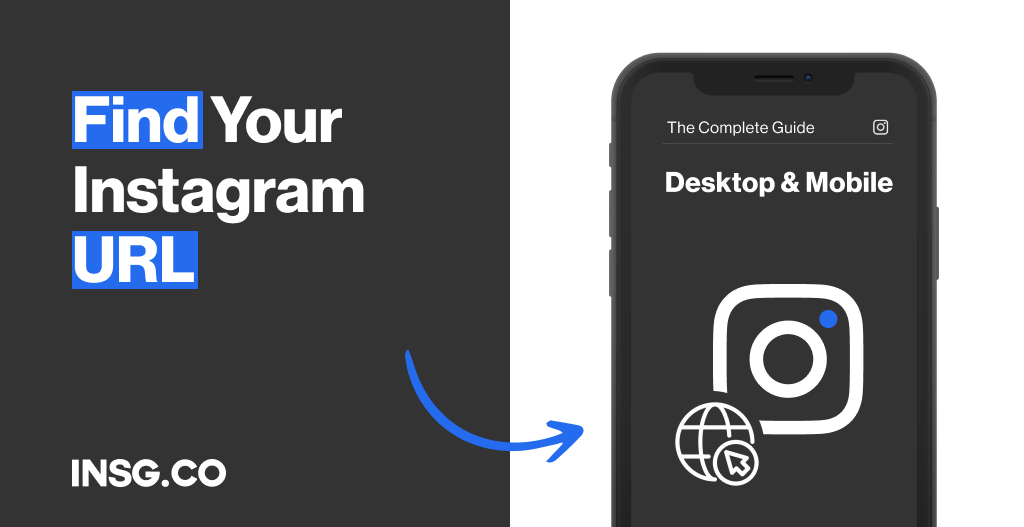
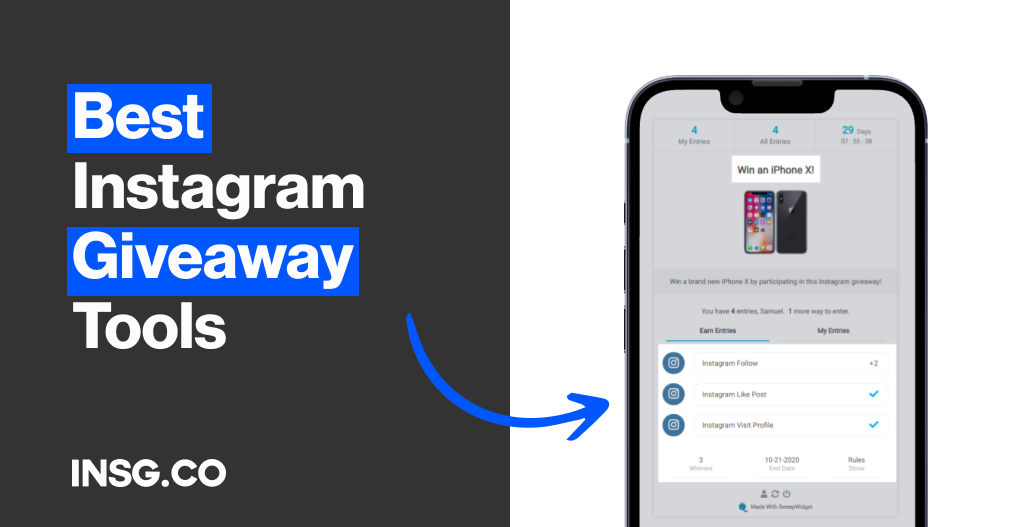
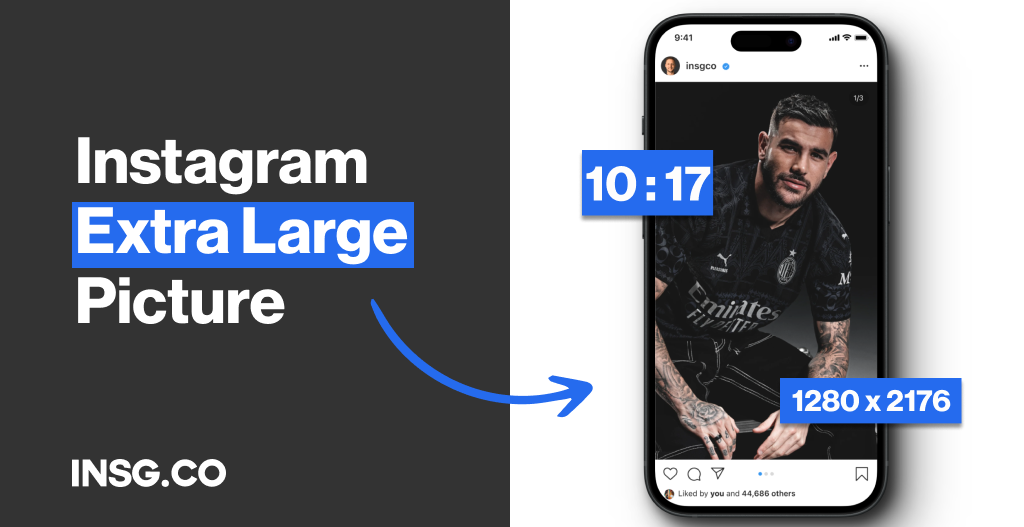
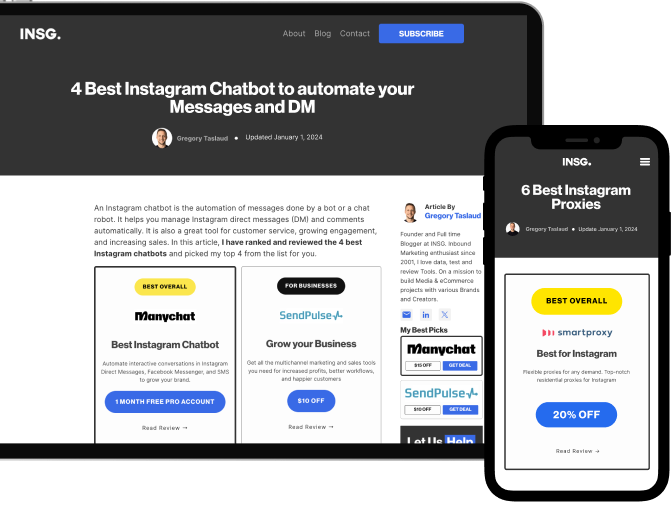
Article By
Gregory Taslaud
Founder and Full time Blogger at INSG. Inbound Marketing enthusiast since 2001, I love data, test and review Tools. On a mission to build Media & eCommerce projects with various Brands and Creators.